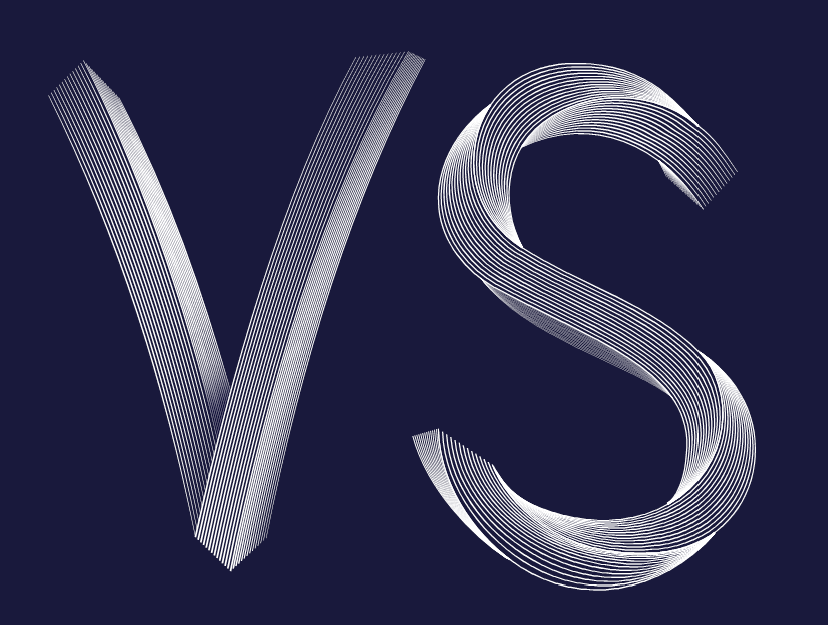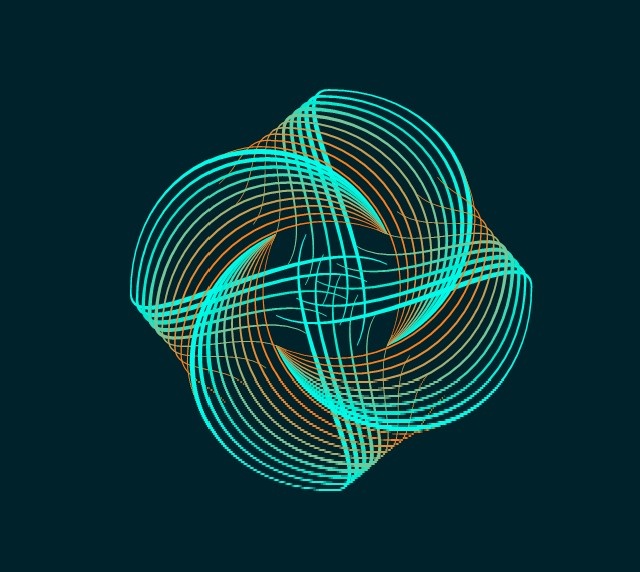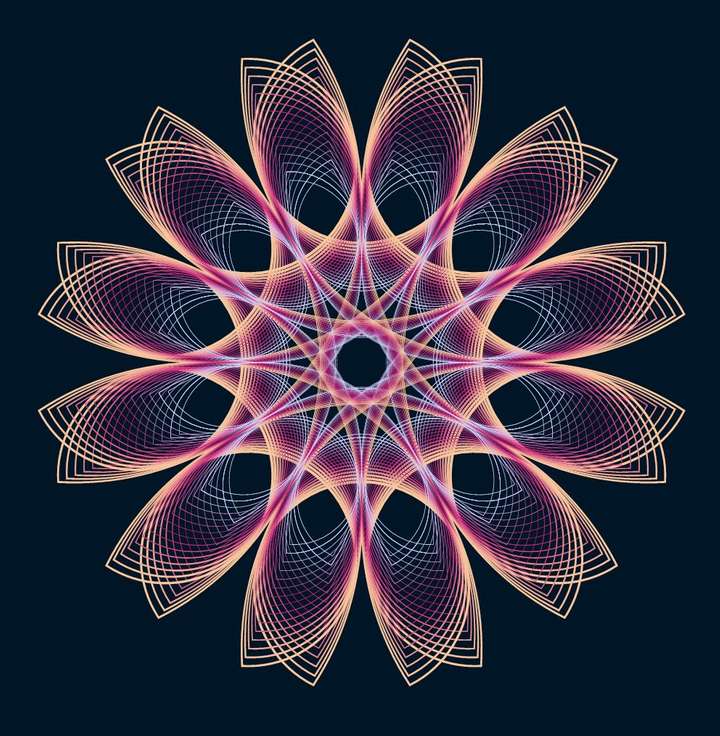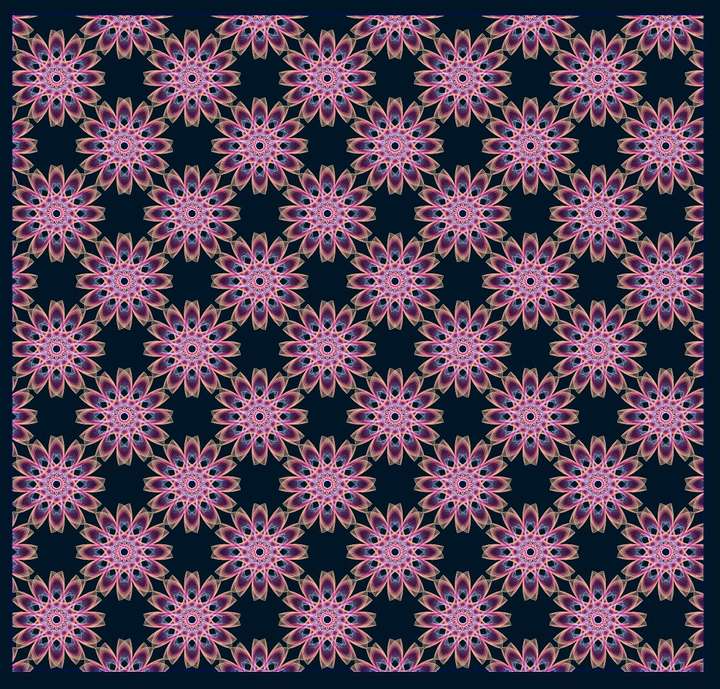WIP - Testing Blending: not yet a tutorial but soon for beginners
-
@Harry Thank you (making these is just a way to learn VS)

Oh, ok for the tutorial but I just need to feel a little more confident, go through the different options and I'll get to it. -
This is not at all what I wanted to get but as I have some issues with some features, I play with the multiple possibilities of VS. It looks simple but it's full of little steps.
It would look good for a poster. This will be my next challenge, to make a layout in VS for a poster for a hypothetical event (with grids, etc.).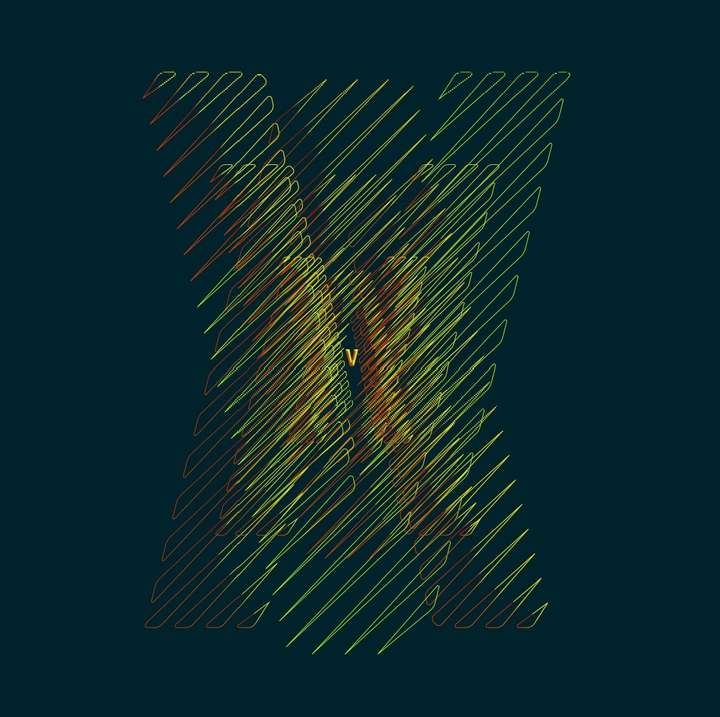

-
@Pat
this one looks so cool

well done -
@Subpath Thank you. Can be modified endlessly. This is the V of VS of course. I'll have to spend some time on the "S"


-
@Pat
"Can be modified endlessly..." thats so very true

I like the filigree design and the extra dimension
with the objects in the background.
The gradient looks nice as well. -
... endlessly...
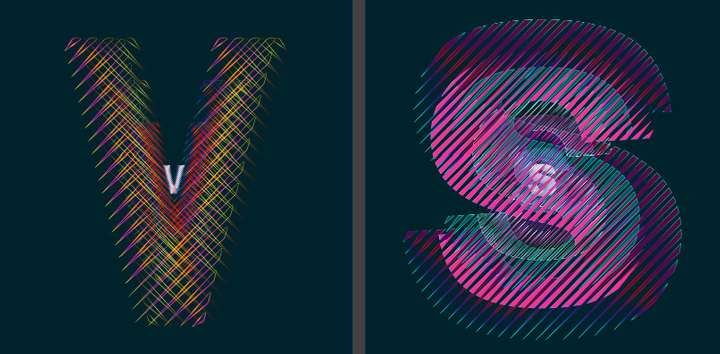
-
Your experiments are really interesting

-
@Devil-Dinosaur Thank you. I'll come back with other different objects/shapes.
-
-
@Pat
nice design
thanks, like to experiment myself
and VS is a pretty good Tool for that
as you know
btw here are some inspirations from me
where i also used Clones
https://www.vectorstyler.com/forum/topic/2142/the-shape-of-things-using-parametric-shapes-for-pattern-making -
Testing .73 & rendering in W10/11 is much better.
Just the transformation of one rectangle: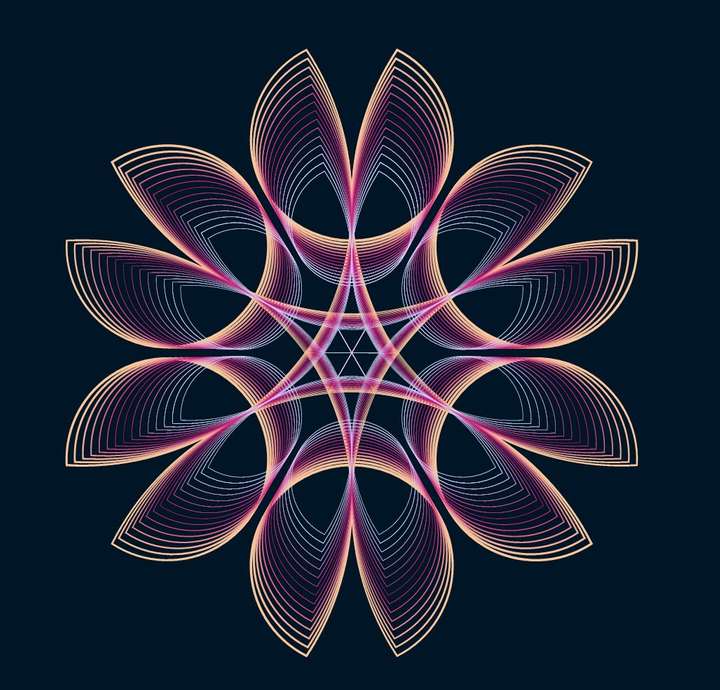
-
-
@Pat
cool pattern
nice to see that the tutorial was inspirational
I will do a "How to create seamless Pattern for Pattern Fill"
Tutorial next. -
We can get very interesting abstract patterns for eventual backgrounds by changing the type (triangular, rhomboid):
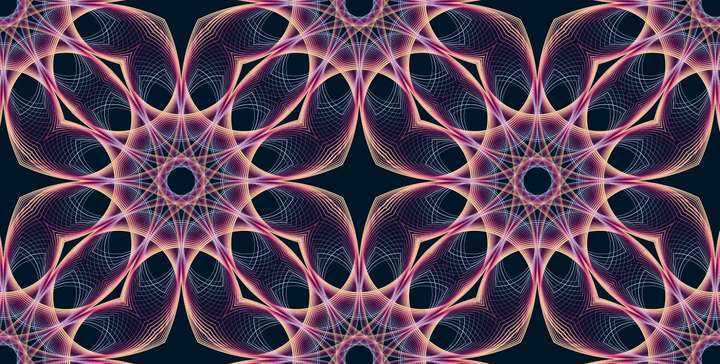
@VectorStyler ... but I would like to know if it is possible to change the colours of the pattern once the object has been defined as tile.
-
@Pat said in WIP - Testing Blending: not yet a tutorial but soon for beginners:
but I would like to know if it is possible to change the colours of the pattern once the object has been defined as tile.
Yes, but first the pattern tile must define those colors.
Basically any style used inside the pattern tile (content) can have an override selected using the Style Overrides from the pattern menu.So use color styles inside the pattern content, then define the pattern content as a "Style" (not a "preset").
-
@VectorStyler Thanks, I'll have to think about this... & to test it.
-
@Pat HI.
I really like this path/design. But I simply do not understand how you created this. Could you possibly outline the steps you used to create it. Thanks,
steve -
@STEVED PAT,
I was refering to the design in you post:
"Testing .73 & rendering in W10/11 is much better.
Just the transformation of one rectangle:"
Thanks, steve -
@STEVED Hi Steve,
The starting scheme is indeed one rectangle which is a parametric shape that can be modified in VS using the 'Node tool' (bending of each side).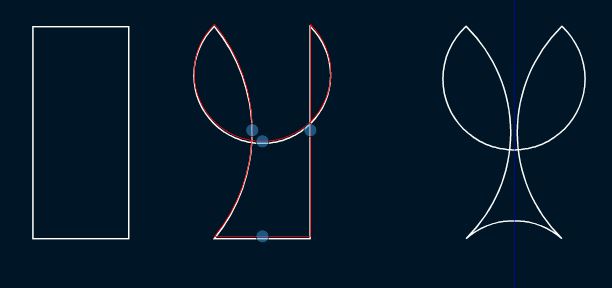
Then, the object is copied (once or several times) & its/their size(s) adjusted as wanted. The blending of the (two) shapes and the rotation (Oject--> Transform--> rotation) of copies do the overall design.
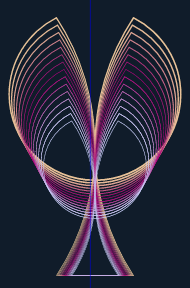
-
@Pat Hi,
Thank you so much for your kind response. Us old simple neophytes need a helping
hand (and arm and leg) more often than not. I'm going to try to work my way thru
your instructions. Best, steve