Easily split a line into two differently configurable parts
-
I have to have a continuous line with a solid and a dotted part. I figure the best way is to draw a line, add a node point, separate and change the properties of one of these parts.
When I do this, both parts become dashed as if it were still one line.
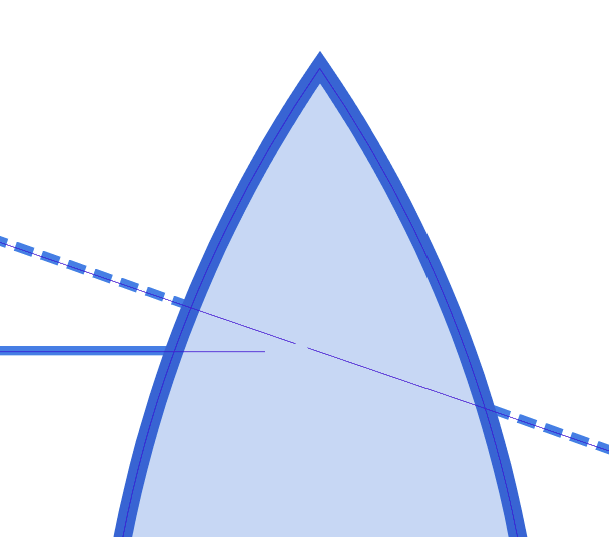
Ok, I then decided to copy/paste the curve and I've got this, a displacement of the line out of the artboard:
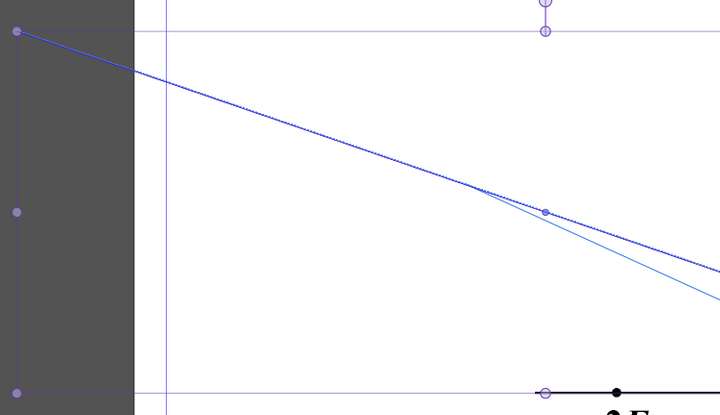
I then wanted to adjust the length but:
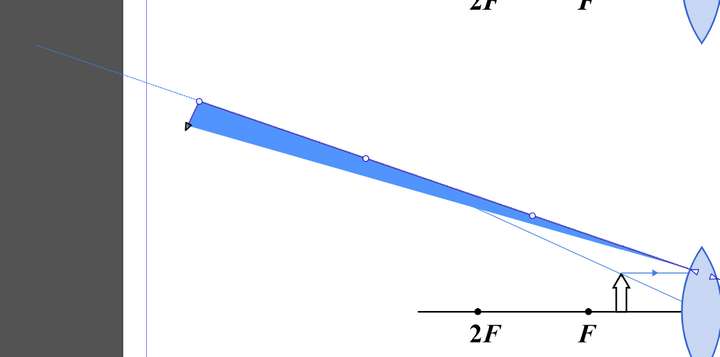
What do I have to do to separate them as two lines (without converting them into shapes) ?
Thanks
-
I don't understand why by simply Ctrl-C & Ctrl-V, the copy is not superimposed to the original shape.
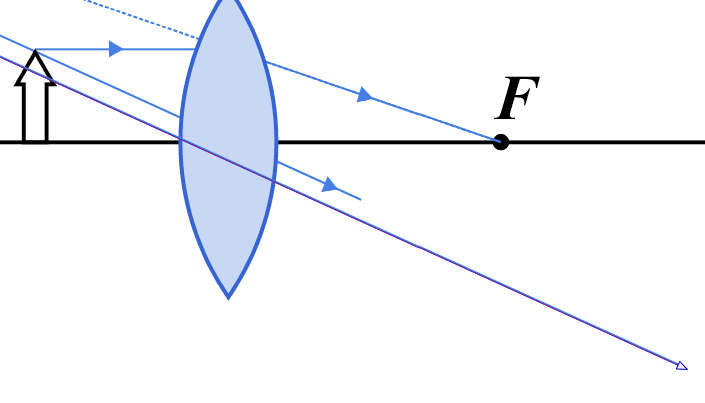
-
I superimposed the line copy and I want to adjust its size to get the plain line:
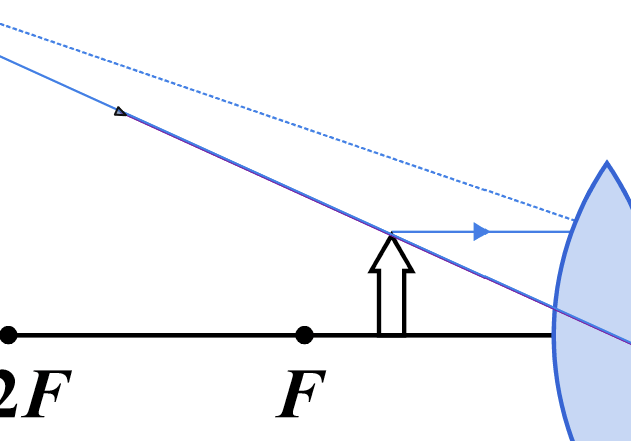
fine until suddenly the line end shift and impossible to get it at the right position:
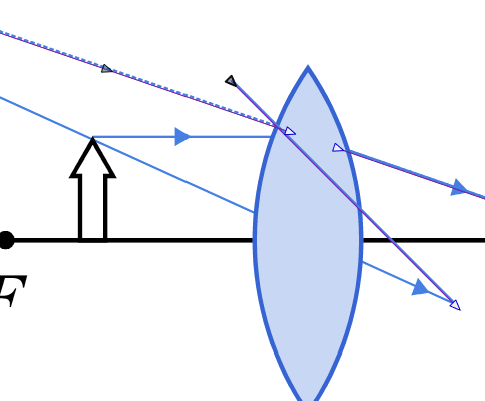
-
@PatrickM Copy-pasting will move the pasted object by some offset (depending on the last movement).
To have different line attributes, we need separate objects. Just having a break in the line (two lines in one object) is not sufficient.
-
@VectorStyler yes thanks for this confirmation. I had indeed to duplicate the line but it would be nice to be able to cut and give different features to the cutted part of a line/shape.
-
@PatrickM After cutting, use Object -> Break Apart to have separate objects, then different attributes will work.
-
@VectorStyler Thanks, works perfectly well
