Document in "mm" & text in "mm"
-
I have created a document in mm and I notice that the text is also in mm. For the latter I would like it to be in pt as usual. Where do I change this and how do I make the text always in pt even when the document is designed with another reference?
Also, how do you adjust the frame to the text? With Affinity apps, you simply double click on the frame circle.
Thanks
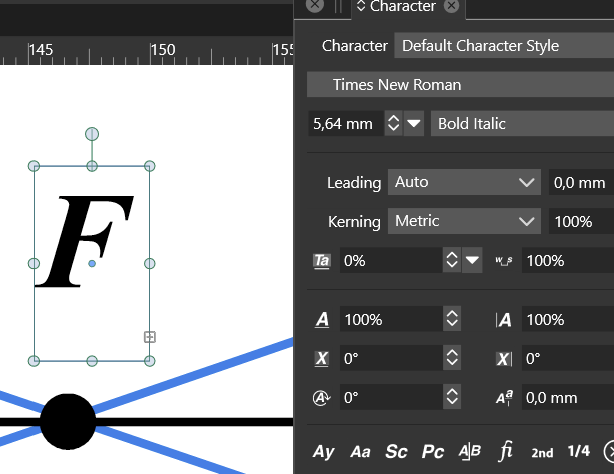
-
@PatrickM Preferences -> Number Editors -> Font Size Units
-
@VectorStyler Thanks, there are so many preference options that I am learning on the job

Also, how can I adjust the frame to the text? With Affinity apps, one simply double click on the frame circle.
-
@PatrickM said in Document in "mm" & text in "mm":
Also, how can I adjust the frame to the text?
No such option in VS, for now.