Dragging one shape into another shape layer to clip causes clipped shape to be in wrong location
-
In build 63, dragging a shape in the layer panel onto another shape to create a clipping mask causes the clipped shape to be placed in an odd location. It can be dragged over into view, but it shouldn't move in such a wonky way
Here is a screenshot showing the star is way off from it's original location overlapping the rectangle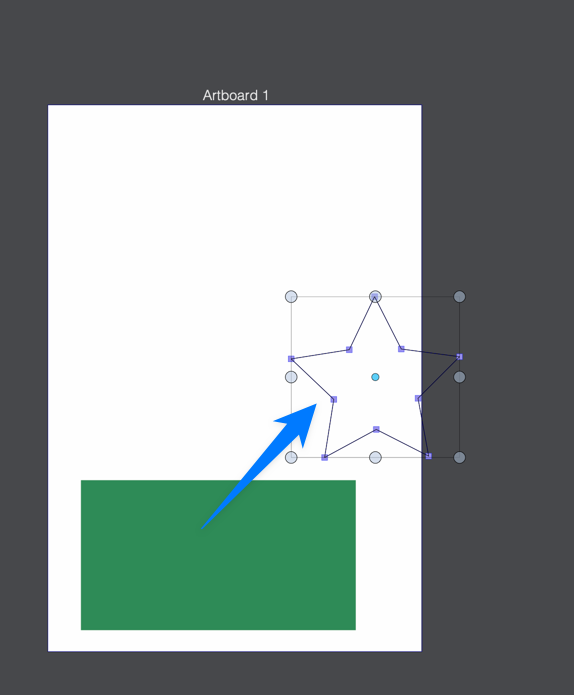
here is a video of this. (ignore the first part where i forgot i had en existing blue star from my previous test)
-
@Boldline Replicated here, and undoing doesn't bring the shape back.
-
@Boldline Replicated here also.