Pantone palette not displaying proper colors in VS
-
I opened a pantone pallet file from Illustrator inside VS and it appears many of the colors are off. When I look at this list, all the cool grays are blues and greens, etc.
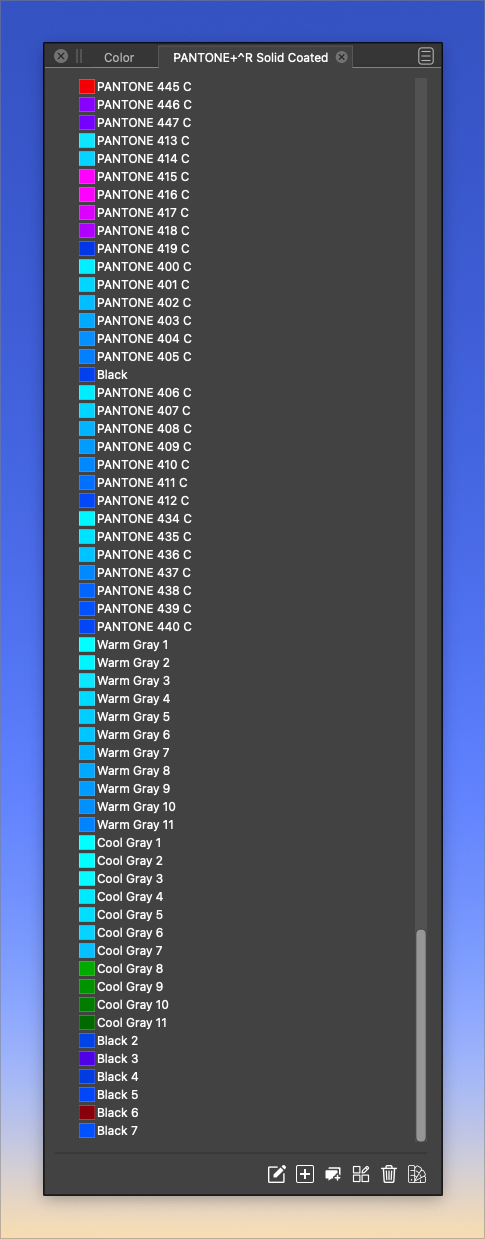
-
@Boldline Was the palette opened before or this is the first time?
If it was opened before and maybe modified by some operation inside VS, it might have been overwritten with converted values.
-
@b77 I had opened it the first time as a supplemental palettes and the colors all seemed to be correct. I found the color I wanted to use and was trying to figure out how to add it to my main palette. I first tried double-clicking the color in the pantone palette, but that did not seem to work and instead brought the a color edit panel up. I had adjusted the "register color" settings and then was trying to go put them back when I lost track of the color I was looking for. I closed out the pantone palette and reopened it and the colors were all funky at that point.
I have no doubt it was something dumb that i did, but if it was that easy to mess up and difficult to fix myself, I'm sure it will happen again to someone else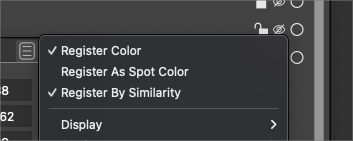
-
@Boldline Is this palette part of the Illustrator install, and which version?
I will try to replicate this issue.
-
@VectorStyler This was an acb file that originated from Illustrator CS5. I just emailed you the file
-
@Boldline Yes, the problem can be replicated, and the fix has been found!
ACB color palettes with Lab color format are not loaded correctly by VS.The fix will be in the next build.
-
@VectorStyler Amazing how fast you were able to fix the issue! thank you.
I'm also glad it was not just me making a silly mistake
-
@Boldline The only problem is that I cannot verify the fix. Illustrator 2019 and above will not open this ACB file.
I sent you an email with the converted palette.
-
@VectorStyler
Got your email and opened the file you sent - everything looks correct to me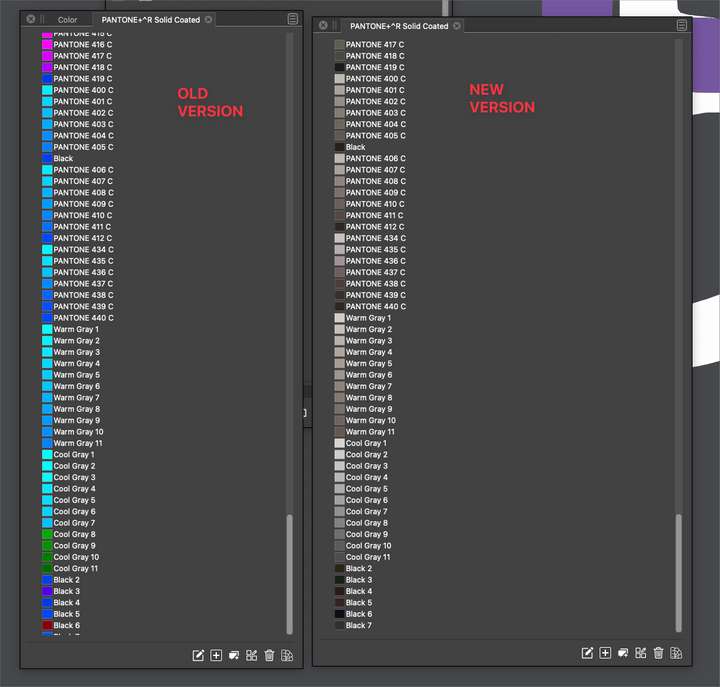
-
@Boldline This issue should be fixed in build 1.1.062