The pencil tool doesn't respect the fill and stroke color styling attributes set by the user.
-
@b77 @Boldline @VectorStyler @Ingolf
On the general topic of what to expect from something named "pencil tool"
It looks like we have varying perceptions of where the name meaning lays.
In my perception the naming "pencil" doesnt describe the styling of the tool and that its exclusively drawing a stroke (after all its not simulating graphite or ink either) but a description of the characteristic of the way the user can expect to work with the tool, by which method the tool generates a curve which in the case of the pencil is in a more freehand manner as you do with a pencil. imagine youre drawing in the cmd Y outline preview where the curve generation of all tools are "naked" of how they create the curve. My understanding is that this is what is actually happening and the styling attributes is something that comes secondary on top.Ill also add that out from my reasoning one could ask, "but what about the "pen" tool then, its not descriptive of its how it works". I agree with this, its not descriptive. i would say from my perspective the naming of the "pen tool" in general in all apps is a bit misleading it should be called something more towards "plot tool" or "point tool" or something in that direction....but everybody is used to "pen tool" now which would make renaming such a tool hard now.
i can see it from @Boldline perspective that the entire setting could be perceived as redudant. why have an entire checkbox for just limiting the tool to one type of styling. the styling can straight forward be set by the user in the fill and stroke box instead of changing the entire paradigm of the tool with a checkbox.
on the topic of the locaton of the filled shapes setting
- i agree having a tool specific setting like that it in the global program preferences feels a bit misplaced.
- having it in the context bar is maybe a bit unecessary as you probably dont need that regular access to it
- the correct place to have it would be in the pencil tool settings. when you select the pencil tool and press enter you get the dialog for the pencil and brush tool settings. this feels like the home for the allow fill setting. this is where i first went to looking for it and didnt find it.
something like this
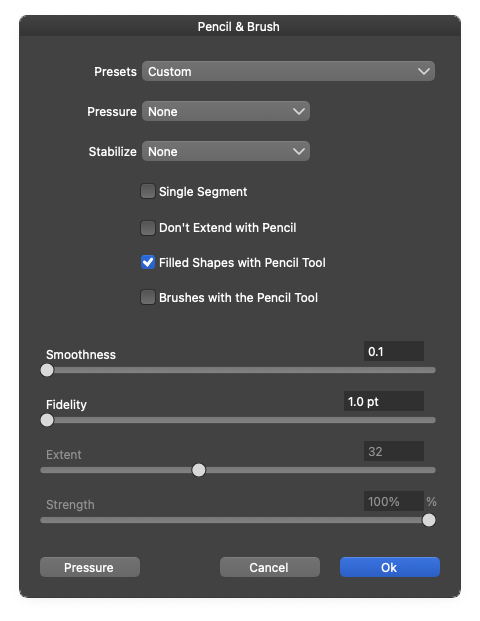
-
I'll start with the TL;DR…
Is there something more simple than…
- defaulting/always reverting to no fill (just like an actual pencil) and…
- having a visible checkbox to switch to using the fill and stroke from the previous object when you don't need the default mode?
And is a checkbox with a 'Filled' label taking that much space on the context bar or adding so much visual "noise" to the UI?
@ncic Since in real life there is an object named 'pencil' that does (1) freehand drawing of lines (2) without a fill,
this creates the same expectation for the virtual tool with the same name and icon.Besides that… I doubt that a majority of users are that technical and sophisticated in their thinking
when they start with the app so that they patiently separate in their mind the freehand drawing part
from the 'no fill' part of the Pencil tool.
That's why the app should keep it as simple and accessible as possible — no fill by default for the Pencil tool.
…………………………………………Regarding the black color of the stroke:
There are some tools that default to black regardless of the color of the previous object:
- the Text tool defaults to black fill for the text, and…
- the Pencil and the Path Sketch tool default to black stroke.
I guess the reason why these tools have this revert-to-basic-black behavior (since times immemorial
 ) is because
) is because
the situations where you need black text or black freehand strokes are more numerous than the situations
where you need them to use the color from the previous object.………………………
Boldline said:
Most users would expect this ability to easily use the pencil tool as a fill, as is already shown with @ncic .
It was also the same expectation I shared when initially trying to use the pencil tool in VS.
When you look at other vector editing programs, this is how it's handled.I doubt that most users expect this, or maybe I'm in the camp that doesn't expect this (see the 'real life pencil' explanation
above) and thinks most users think like me.
It can happen to me, it can happen to you…
………………………
Boldline said:
This is not a setting that is going to be changed often by the user, so it makes no sense to spend valuable UI real estate adding it to the context bar.
ncic said:
having it in the context bar is maybe a bit unecessary as you probably dont need that regular access to itI'm honestly not sure about this not being needed often either…
……………………
ncic said:
the correct place to have it would be in the pencil tool settings. when you select the pencil tool and press enter you get the dialog for the pencil and brush tool settings. this feels like the home for the allow fill setting. this is where i first went to looking for it and didn't find it.Placing this in the Pencil/Brush settings doesn't make it much easier to find than in Preferences, IMO.
-
@b77 said in The pencil tool doesn't respect the fill and stroke color styling attributes set by the user.:
@Boldline Which other vector apps have this approach for the Pencil tool by default (picking the stroke and fill of the previous object by default)?
I stand corrected - Illustrator needs you to switch it in the pencil tool panel. Regardless, I agree with @ncic that it makes more sense to have this setting available in the pencil settings panel rather than buried in the preferences or taking up space on the contextual bar. If I was looking to edit the pencil setting to allow for an auto-fill, I'd be looking first in the pencil settings themselves.
Personally, the ability to use the pencil to fill in space as you use it does not take away from the pencil name because you're still free-handing the overall shape.
Speaking from my own experiences and from watching the methods of many vector artists via time-lapse videos, using the pencil tool with only the fill active is actually a very common way to get more natural feel from vectors. Many artists I've seen use it to ink their comics and designs. I would also agree however that most people doing engineering layouts and precise line work would not see much use from using the fill option on the pencil.
I can see the value of what you're saying @b77 - about it having a default color and option that you don't have to worry about the color fill and stroke settings when you go to use the pencil - so I amend my view to suggest the setting be inside the pencil tool panel as @ncic suggested.
I think we need to define what kinds of settings need to be placed in the contextual by default. If it's a rarely changed setting, it makes sense to have it in the preferences, if it's changed occasionally, then in the specific tool panel and if it's something most people would alter multiple times a day, then the contextual menu makes sense.
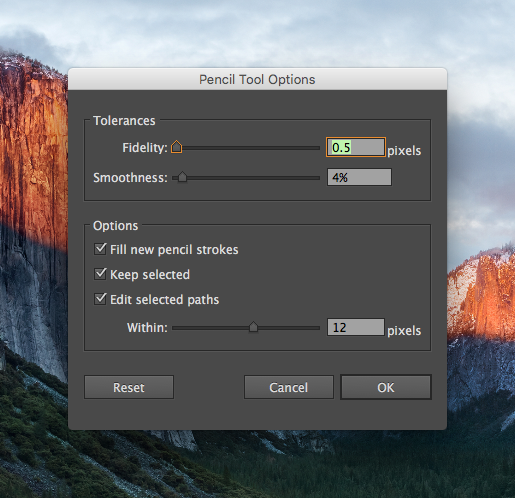
-
@Boldline Well… either way it's better than having it "hidden" in Preferences.

This makes me wonder which other Pref settings need to be moved to the tool panels.

-
@b77 said in The pencil tool doesn't respect the fill and stroke color styling attributes set by the user.:
This makes me wonder which other Pref settings need to be moved to the tool panels.
This would be a good topic for a dedicated thread. What things should be in preferences, how preferences should be structured for easier navigation and what things belong in the respective tool panel preferences instead
-
This is simply not how modern user interfaces are designed. No preconditions are met as in none.
It is, on the other hand, an excellent metaphor for an eight-shaped spiral.
To be continued, I guess, below.
-
What other programs make this setting accessible in the contextual menu bar? Once someone adjusts the settings, (wherever it's located), how often would they be adjusting it? Is the argument being made that the reasoning behind moving it to the contextual menu bar simply about making it easy to find for a new user? I agree that hiding it in the preferences is harder to find than it should be, but moving it to the contextual menu seems like an extreme shift in the pendulum.
I
-
I think it is difficult to agree on a fixed approach (option or no option), that is why customization (in the future) of the context bar is the only way to go.
-
I don't think any of us knows how often users need to change from one mode to another.
- last time I checked AI didn't have a such a checkbox in the context bar;
- no idea about AD (you guys should know), and…
- from this short video it looks like CDR has a different approach where if you double-click the Fill or Stroke button in the toolbar or context(?) bar you get a settings window where you can change the defaults for different types of objects.
-
@VectorStyler said in The pencil tool doesn't respect the fill and stroke color styling attributes set by the user.:
I think it is difficult to agree on a fixed approach (option or no option), that is why customization (in the future) of the context bar is the only way to go.
@b77 said in The pencil tool doesn't respect the fill and stroke color styling attributes set by the user.:
I don't think any of us knows how often users need to change from one mode to another.
I agree with everyone that customization of the contextual menu bar is the ultimate solution - much like offering several different UI skins allows for each user to pick their own look to VS. The question really is, what is the best default UI setup that is most helpful but not too busy? What settings are most commonly adjusted frequently by the majority vs what are set it once and be done for the most part? Is the focus of the default contextual menu bar about making everything super accessible for the new user or about putting the most commonly adjusted settings there for efficiency of use? What is the proper ratio of UI simple space to being full of icons and buttons?
With every choice in the UI and in VS overall, there could be arguments made for and against any type of default layout option. We all know the defaults will never satisfy everyone - much less any one person because the first thing we do once we get comfortable with the program is start modifying the layout to fit our own needs. That said, first impressions visually and operationally matter as well. Is a new user going to be more comfortable with a default contextual bar loaded with icons?
I'm of the opinion that the default contextual menu bar should only be added to with great consideration and justification.
There's limited space already and one of the criticisms of VS has been that it can feel overwhelming when first opened to a new user.
Even if i don't agree completely with the views shared on this topic or other topics , I am stimulated by the ideas going around and all considerations examined. The default UI of VS in terms of development seems fluid - in that just because something is located where it is now does not mean it cannot be moved later should the circumstances justify it. Whatever @VectorStyler ends up doing will be the default and we'll all accept it for what it is. With time, experience, usage, as well as the continued awesome humble approach @VectorStyler has taken to considering new ideas - we may all be looking at it differently in a year anyway!
-
Done the right way none of us would do this work and we wouldn't have to agree either. We would not even know about each other. But the person doing it would sum up knowledge in the world and knowledge about the user base (and the potential users) and apply a proven method. The ongoing debate here about something this trivial is just leading nowhere. The wrong people doing the work the wrong way.
AI and CorelDRAW has archaic user interfaces that sucks ass and any program that dares to improve a workflow by taking out the guesswork and complexity tends to succeed. Leaning towards the dinoraurs is dangerous.
-
How about grouping tools that belong together
in the preferences a little bit ?
-
If you didn't catch my drift; if this little microscopic bugger of a setting is going to require so much and so many posts from random users, how on earth could something like the interface of complex features be completed or improved?
-
@Ingolf said in The pencil tool doesn't respect the fill and stroke color styling attributes set by the user.:
if this little microscopic bugger of a setting is going to require so much and so many posts from random users, how on earth could something like the interface of complex features be completed or improved?
The issue is not really about this pencil setting itself - it's really about deciding what kind of approach is given to creating the best default UI interface, tool panel preferences and the contextual menu bar.
The UI and the contextual menu bar are both finite in the amount of space within that can house tools and shortcuts. The debate is really about what NEEDS to be readily accessible at all times, what needs to be in the tool panel preferences and what can be left in the main preferences themselves.
In the end it's up to @VectorStyler what he feels best fits his vision of the application called Vectorstyler. Time and user experience will eventually prove his decisions right or wrong and we'll celebrate the good ones and make suggestions on what to improve as we go along.
-
anyone know whats going on here?
im disabling the stroke before i draw
and still it appears
-
@ncic I can replicate the issue here — it looks like the previous object had a black stroke and (with that object deselected) changing the stroke color right after choosing the Pencil tool and before drawing with it doesn't register the change to 'no stroke'.
As a simple workaround for now, change the stroke to 'none' after the first stroke and the strokes to follow should have only a fill.
-
@b77 thank you for your reply
unfortunately i dont get the same result when i choose the none, it doesnt change to none either but stays at hairline
-
@ncic Selecting "None" will set the stroke to none, it is just the editor field has an error and shows Hairline.
At least here, once the None is selected (or the stroke is cleared from the color panel), the pencil tool will draw without stroke.
-
@ncic This issue should be fixed in build 1.1.062
-
@VectorStyler
thank you