Groups do not snap as groups
-
This is something that is very relevant to my workflows. I would call it a really real real world scenario.
I often - very often - organize objects into groups, and move those groups. And then I expect snap to treat them as a group and then use the group's outer boundaries, since I typically use snap to align with other objects' top, bottom or sides. Not the individual many objects in the group.
Here are two groups attempted aligned in VS and Affinity respectively (only 'Objects' selected in snap panel):

And a group attempted aligned with a single object:

Same problem with guidelines.
Did I miss a setting?
-
@Ingolf I think what you need to enable is 'Snap Selection Frame' from the Snapping panel's menu.
-
@b77 said in Groups do not snap as groups:
@Ingolf I think what you need to enable is 'Snap Selection Frame' from the Snapping panel's menu.
It certainly helped - but then we are back in the usability discussion - I would never personally have found it:
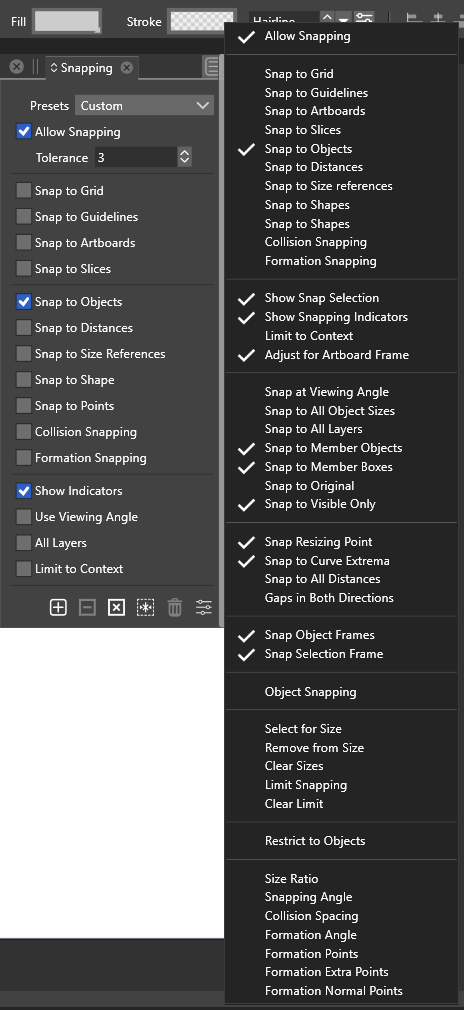
-
@Ingolf Should this be enabled automatically for groups?
-
@b77 said in Groups do not snap as groups:
@Ingolf Should this be enabled automatically for groups?
Absolutely - I am trying to align the group as a whole - but I still get this indicator mess - and I have no idea what combination of these 50 settings I need to set for it to work like I prefer:

-
Shiiet... I give up!
-
@Ingolf If the group can snap with the corner of its bounding box (the frame) to the corner of another bounding box, 'Snap Selection Frame' is what you need, right?
No need to disturb the other settings, except to disable 'Snap Object Frames' probably.
-
@b77 said in Groups do not snap as groups:
@Ingolf If the group can snap with the corner of its bounding box (the frame) to the corner of another bounding box, 'Snap Selection Frame' is what you need, right?
No need to disturb the other settings, except to disable 'Snap Object Frames' probably.There is just too much happening on the screen and I am never sure it really aligns to what I want.
Snap object frames IS disabled in the above screenshot, and I simply gave up experimenting more.
Just too many advanced options. If they were all hidden now, and only unhidden one by one after user requests, I believe many of them would never appear again. (This just written to illustrate my point!!!)
-
@Ingolf I added this to the backlog. There are certainly things to improve in the options and how the indicators work.