Extend and Trim ?
-
Is there a simple way (tool
 )to extend and trim a pair of lines - pic attached.
)to extend and trim a pair of lines - pic attached.
Essentially, I want to select the two end nodes and just extend and trim (and join if possible the two lines.
the two lines.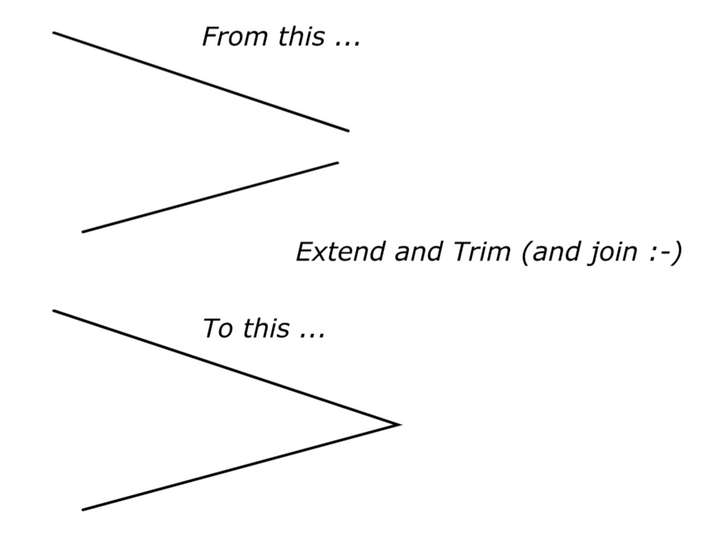
TIA
Neil
-
found here two solutions
see Videoyou could also use "Snap to Shape"
instead of AlignmentI think this post is not so relevant anymore
because the use of Scale works best- see my post below
-
and another one in this video
but i am unshure if this work in every caseIs also not so relevant anymore
because the use of Scale works best- see my post below
-
@Igull Uniform (Shift+) scaling of each line with the transform tool can be used to extend them. Then use the trim and join tool:
https://recordit.co/rzmlB2ehcN
-
Found Menu > Object > Transform > Scale also useful
and very easy.
Because the Panel keep the Setting, useful if you
have more then one open Spike
-
Thanks for those, that's pretty much what I was doing currently - I had hoped that I was missing a specialist tool in the VS arsenal (maybe command+option+J
 )that would just do it in one LOL
)that would just do it in one LOL 
However, the scale method using the transform tool is fair enough and not too tedious.Curiously, you can't do this in AI the way that you can in VS, in AI, you always hit the constrain (shift) key first and that doesn't allow the line to be extended without moving the origin - and if you don't constrain, you lose the vector angle. In VS, the origin and vector angle remain the same and allow you to extend the line - that's a +1 for VS !
It's a fairly common type command in the CAD world to extend and join two vector ends.
Thanks
Neil
-
@Igull said in Extend and Trim ?:
It's a fairly common type command in the CAD world to extend and join two vector ends.
You're welcome, I always find it interesting to look for solutions to other users' problems. Because so I often discover tools that I
never use in VS and find of course new possibilities for me too.
and find of course new possibilities for me too.I also know the possibility to extend lines from CAD programs.
Which I have used a few.
-
@Igull said in Extend and Trim ?:
I had hoped that I was missing a specialist tool in the VS arsenal (maybe command+option+J )that would just do it in one LOL
.
Maybe a recorded Action could help? To create such a miracle command.If you record the Scale via Menu > Object > Transform > Scale Way
which I showed in my third post
-
@Subpath said in Extend and Trim ?:
Maybe a recorded Action could help? To create such a miracle command.
LOL, I didn't even know about actions !
In this case, it's probably not really practical as all the extends I would do would be different lengths, but the concept of recording actions is great - I had a pile of scripts written in AI that I used all the time and may do something similar here. Having scripting is handier, but sometimes a repetitive command is just as easily recorded.
Thanks for pointing me in that direction. I did struggle to find the actions panel, but eventually found it lurking in the Presets menu

Thanks
Neil
-
@Igull said in Extend and Trim ?:
I did struggle to find the actions panel, but eventually found it lurking in the Presets menu

On the Mac the Help menu of most apps has a search field, so it's easy to type something there ('actions', 'convert', etc) and be shown where the command is in the menus.
-
@Igull said in Extend and Trim ?:
but eventually found it lurking in the Presets menu
yes, Menu > Panel > Presets > Actions
-
@Igull said in Extend and Trim ?:
In VS, the origin and vector angle remain the same and allow you to extend the line - that's a +1 for VS !
It's a fairly common type command in the CAD world to extend and join two vector ends.Can you explain how you extend the line while the origin and vector angle remain unchanged? Or was scaling it as @Subpath demonstrated in the video what you meant with this?
When i was trying to extend the line while keeping the origin and vector angle unchanged, I could not find any way to do this. I certainly leave plenty of room for my own user error in this case!Unless I totally missed it, it would be great to see a modifier key used to constrain the angle and allow for a line to be extended from one side or an option to extend it from both sides at the same time.
I also liked the collaborated idea about an action to intersect two lines. So if you had two end nodes selected on different lines, the action would extend them until they met.
Both of these would be terrific additions to VS
-
-
@Subpath Thanks - that makes more sense and is a creative solution. However it still feels like a lot of work to accomplish a simple task and if the user has "scale strokes and effects" turned on, they would have the added step of re-sizing the stroke after scaling.
@VectorStyler is it possible to add a modifier key to allow a path to be lengthened or shortened by adjusting the end node without compromising the angle or the origin of the other end of that selected line?
-
@Boldline said in Extend and Trim ?:
is it possible to add a modifier key to allow a path to be lengthened or shortened by adjusting the end node without compromising the angle or the origin of the other end of that selected line
I added this to the backlog of 1.2. I think a separate action is better suited for this to avoid looking for modifier keys.
-