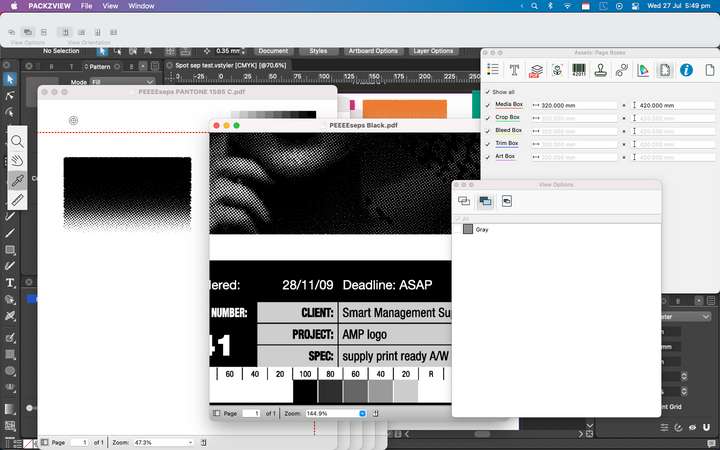Separation preview?
-
@b77 said in Separation preview?:
Just to make sure we're on the same page:
Sounds good - I appreciate all the ideas and discussion
Separations printing (which "sorts" and exports each process and spot color on a separate plate) is implemented (Print window > Color tab).
So the app already "auto-places" (separates) each process and spot color.
I need to try this out more - I'm not usually the one printing things off so it's not an area I'm super well versed in. I remember the last time a while back I was experimenting, it seemed like VS wanted to print cmyk no matter what, so each color was acting like it was being mixed with the others to create a new color - and that was not what I wanted... just pure black output for films based on spot color - no mixing in my case.
Separations preview inside the document is what is needed so you can easily check that overprints are set correctly and there are no related mistakes.
For screen printing it's also a great place to be sure only the desired spot colors are in the design - so you can see if there are other similar colors that need to be converted to specific spot colors for printing. So for me, I'd want the separations panel to scan the document and list all colors found in any capacity in the design space - then the user could click on the color box and get all of that color to be selected and change it to another
Being able to preview separations doesn't depend on this or that object being placed or grouped on separate layers — it's more like a CMYK-based photo camera taking a snapshot of all the visible layers and letting you view them separately (say, Cyan, Magenta, Yellow without blacK to make sure there's no black text that is not set to overprint, or no white text that is set to overprint).
So with Separations preview you don't care about layers — even if you have two objects with the same Pantone fill but they are on separate layers, you don't need them to be on the same layer for separations preview AND printing separations to work.
I understand what you are saying - I'd think you could tell it to only scan active layers for example, not necessarily all layers.
The end client would need to be able to print out each color as a solid opaque black on their films for printing. So ultimately, there will be times each color needs its own final layer and be converted to a pure black spot color. This is so when it prints on film, the yellow is not a lighter shade of gray-black than another color.
I know the printer set up file can be exported - so that is good. It may be the kind of thing I would re-open and edit further - making the objects on each layer a pure black, etc.@Boldline Unless what you mean is that you'd like to be able to move all objects that share the same spot color on their layer so you can run a halftone rasterization routine on them (a conversion to actual raster dots like Vectoraster) before export?
I'm asking because I'm not sure I understand.
Yes that would be ideal - that there be an option for sending each color to it's own layer and then the repeater could be applied to the relevant layers that have a lowered opacity (which would translate into halftones)
I'm not trying to make @VectorStyler build a second program inside VS (RIP). To me it seems like the technology for a simple RIP-like function is already there now anyway. What @Dazmondo did with the imported image using repeater could be done to any vector gradient or lowered opacity object. I have not looked closer, but if it's not already in there, the option to set some halftone dot size limits and frequency would be a great addition.
What I'm asking for may not be for everyone. I can say that it would clear a lot of hurdles for those in the screen print industry. Often when I suggest VS to screen printers, they first ask if it can merge vectors properly and then ask if it can print with RIP functions. This in part because they've tried Affinity already and boolean operations are a mess there currently and there's nothing like repeater in affinity.
Another powerful way this repeater function could be tied in to screen print separations is that the dots could be switched to lines or squares or another shape. it's been a while since I last used a true RIP, but I don't remember that kind of flexibility in there
-
Separations printing (which "sorts" and exports each process and spot color on a separate plate) is implemented (Print window > Color tab).
So the app already "auto-places" (separates) each process and spot color.
I need to try this out more - I'm not usually the one printing things off so it's not an area I'm super well versed in. I remember the last time a while back I was experimenting, it seemed like VS wanted to print cmyk no matter what, so each color was acting like it was being mixed with the others to create a new color - and that was not what I wanted... just pure black output for films based on spot color - no mixing in my case.
Here exporting separation PDFs where spot colors are used (with 'Print to File') results in 100% ink coverage for all Pantone colors. By '100% ink coverage' I mean the film they are printed on should be fully opaque in that area — no halftoning.
I agree that the app should disable the process inks automatically in the Print window/Color tab if these inks (C, M, Y and K) are not present in the artwork, AND should automatically check the spot colors for printing/separation.
But if you do enable the spot colors, they will be printed correctly, and at 100% ink coverage (no halftoning, unless you have a gradient somewhere, obviously).
Separations preview inside the document is what is needed so you can easily check that overprints are set correctly and there are no related mistakes.
For screen printing it's also a great place to be sure only the desired spot colors are in the design - so you can see if there are other similar colors that need to be converted to specific spot colors for printing. So for me, I'd want the separations panel to scan the document and list all colors found in any capacity in the design space - then the user could click on the color box and get all of that color to be selected and change it to another.
Not sure how easy is that to code and I would say it's not a must, but yeah, replacing colors like that would be some prepress-level magic.
But selecting objects by color is possible today, so it's an easily fixable problem.
I understand what you are saying - I'd think you could tell it to only scan active layers for example, not necessarily all layers.
I would just keep it simple (no buttons for that) — if a layer is hidden it should not be included in the Separations preview and neither in the Print preview and output.
The end client would need to be able to print out each color as a solid opaque black on their films for printing. So ultimately, there will be times each color needs its own final layer and be converted to a pure black spot color. This is so when it prints on film, the yellow is not a lighter shade of gray-black than another color.
The app does that already — the film or plate for yellow (the lightest color) will have opaque black where the yellow is at 100% in the artwork. Test the PDFs the app will generate with 'Print to File'.
But if you want rich black (darkest black)… that's something else, involving the overprinting of multiple inks.
@Boldline Unless what you mean is that you'd like to be able to move all objects that share the same spot color on their layer so you can run a halftone rasterization routine on them (a conversion to actual raster dots like Vectoraster) before export?
I'm asking because I'm not sure I understand.
Yes that would be ideal - that there be an option for sending each color to it's own layer and then the repeater could be applied to the relevant layers that have a lowered opacity (which would translate into halftones)
I'm not trying to make @VectorStyler build a second program inside VS (RIP). To me it seems like the technology for a simple RIP-like function is already there now anyway.
What I'm asking for may not be for everyone. I can say that it would clear a lot of hurdles for those in the screen print industry. Often when I suggest VS to screen printers, they first ask if it can merge vectors properly and then ask if it can print with RIP functions. This in part because they've tried Affinity already and boolean operations are a mess there currently and there's nothing like repeater in affinity.
OK, but since you can generate the PDFs with the separations (Print to file), it means you can open each PDF, merge the shapes then run the Repeater on them, or on the bitmaps.
-
@b77 It's good to hear most of the things I am concerned about are already dealt with and exist.
what I meant by replacing colors was that there was an easy way to select a color you want to change using the future separations panel. It's easy when the colors have a spot color already, but harder if there are unnamed RGB or unnamed cmyk colors listed. If there's an unidentified color listed in the separations panel, how would I be able to find it in the design (if the design is complex).
Prefacing this by saying I have not been able to do enough in repeater myself to know, but having the ability to restrict the size and spacing of the halftones based on what is needed for a best result print would be ideal.
"But if you want rich black (darkest black)… that's something else, involving the overprinting of multiple inks."
ok I might have to look into this part more - what I would probably need to do is select all by spot color and switch the fill or stroke color to a spot color black set at 0,0,0,100k. I created a spot color black that I use for this purpose already - would this not suffice to be a rich opaque black? or are you sayig there's a darker black I could use - or the only way to go darker than that is to overprint?
-
@b77 said in Separation preview?:
OK, but since you can generate the PDFs with the separations (Print to file), it means you can open each PDF, merge the shapes then run the Repeater on them, or on the bitmaps.
For me, I can't get the print to file (pdf or ps) to work consistently, out of around 20 tries I managed to get separations to work twice and, one output as PDF (which failed to work again) and one as .ps (which failed to work again) and that's going through all combinations of PDF and postscript, it seems to go through the motions but doesn't create a file. and now switching off separations no longer includes spot colours on a composite pdf and only includes one trim mark bottom left - that's my patience shot for the day --- may re-visit in a week or so?
-
@Dazmondo It might be that you didn't enable the Pantones to separate by clicking their buttons in the Print window > Color tab?
Anyway, send the file to the developer if indeed it fails to generate the separation PDFs.
-
@Dazmondo said in Separation preview?:
For me, I can't get the print to file (pdf or ps) to work consistently
Send me an example where print to file did not work. I will try to replicate the problem.
Please note that the printing options are stored in the file, so if you save the file after (attempting to) print, I will have the same print settings, which helps in replicating this issue.
-
@VectorStyler said in Separation preview?:
Send me an example where print to file did not work. I will try to replicate the problem.
Please note that the printing options are stored in the file, so if you save the file after (attempting to) print, I will have the same print settings, which helps in replicating this issue.Thank's
Update: by going back to selecting the first PDF option in the Printer section of the print dialog I've manage to get a composite with spots to work again - and managed to get one sep (pantone Green C) to pdf but can't trick any others
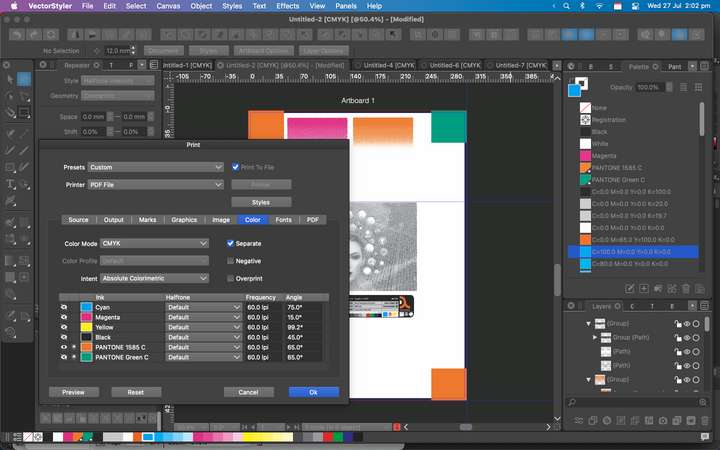
Link to doc: https://drive.google.com/file/d/1uAWislybOREy0BLBnABgeUA2vcvQZP6O/view?usp=sharing
-
@Dazmondo Looks like it gets confused by the file name given after the Print view is confirmed. This can be replicated here
Try to avoid periods in the file name, then it should work.
-
@VectorStyler said in Separation preview?:
@Dazmondo Looks like it gets confused by the file name given after the Print view is confirmed. This can be replicated here
Try to avoid periods in the file name, then it should work.So sending separations is working for you?
The periods where originally generated by VS inserting this: 'PEEEE.pdf.ps.pdf.ps.pdf.ps.pdf' which did generate a PDF but when I originally simplified the name to say P1585 to produce an orange sep PDF it didn't generate anything - I'm gonna have to step away from this for a bit and come back at a later date --- Thanks anyway
-
@Dazmondo said in Separation preview?:
So sending separations is working for you
Yes I tested with the uploaded file. When printing, I enabled all color channels (with the icons in the first column) and I just gave a simple file name (test1.pdf).
I got 6 files with the name augmented by the color channel name.
-
Yes I tested with the uploaded file. When printing, I enabled all color channels (with the icons in the first column) and I just gave a simple file name (test1.pdf).
I got 6 files with the name augmented by the color channel name.Wow that would be ideal - just can't trick it into producing a file - is it because I'm saving to desktop?
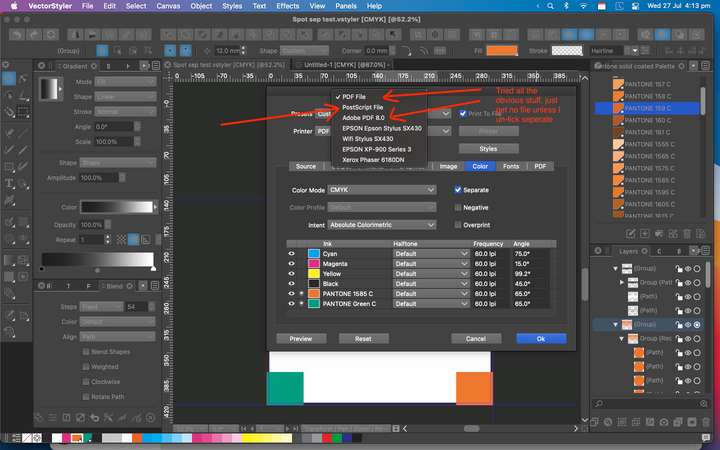
-
@Dazmondo The first option "PDF File" should be working.
Try disabling "Background Printing" in preferences.
-
@VectorStyler said in Separation preview?:
@Dazmondo The first option "PDF File" should be working.
Try disabling "Background Printing" in preferences.Tried = no PDF produced so tried unticking seps = great composit PDF with spots intact (see grab) re-tick seps = no output???

Would you recommend switching background printing back on?
-
@Dazmondo said in Separation preview?:
Would you recommend switching background printing back on?
Yes, at least here it does not affect the output.
Can you make a recording of the whole thing (with Separate checked). Including the part where the folder and file name for the output is selected.
-
@VectorStyler said in Separation preview?:
Can you make a recording of the whole thing (with Separate checked). Including the part where the folder and file name for the output is selected.
Vid grab: https://drive.google.com/file/d/1L8GPvPbDlN7sHjvoy_joJTQaFpOX5lY3/view?usp=sharing
Note: The Test.pdf file on my desktop is a composite which produce great - also doing a find for TestA.pdf (the seps pdf produced in the vid grab) finds no match
Thanks
-
@Dazmondo All looks correct in the recording. But! there could be another issue.
Do you have it through the App Store?
This might be a bug the way file names are generated by VS, and the Mac App Store sandboxing.
-
@VectorStyler said in Separation preview?:
Do you have it through the App Store?
This might be a bug the way file names are generated by VS, and the Mac App Store sandboxing.Yes boss -- Mac app store version
-
@Dazmondo Then that is the issue.
-
@VectorStyler You should have a new email with a license for regular VS. If you are willing to try, this one is notarized (Apple) but not sandboxed.
-
@VectorStyler said in Separation preview?:
@VectorStyler You should have a new email with a license for regular VS. If you are willing to try, this one is notarized (Apple) but not sandboxed.
Wow you really are a true genius --- 7 separation PDFs produced, now working great