Draw tool sticky settings?
-
your welcome, always happy to help
have to say that i am very impressed by your Design, wow

As a small note, because it struck me.
The text "Steam Kittens" doesn't really follow a text on curve.
But maybe that's intended.
-
would it not a little more helpful if we could use
the Pen Tool direct also for Vector Brushes ?without the workaround a descriped above
-
@Subpath said in Draw tool sticky settings?:
would it not a little more helpful if we could use the Pen Tool direct also for Vector Brushes ?
Yes, this could be easy to enable. But, it might result in confusion as all other apps differentiate between the Pen and brush tools.
-
For me, the advantage of this is so much greater than any confusion about it.
As you can see, @dazmondo has a problem while he
likes using the Pen Tool
with Vector Brushes and can't do that. I know he could apply it later.
But direct editing would be so much more forward.Here two Programs from old Times :), that have been using this for a long time.
I still like them and have copies installed. These are
"Creature House Expression" and "Expression Design."In "Creature House Expression" it is called B-Spline, but
Expression Design uses the Pen Tool for Vector brushes.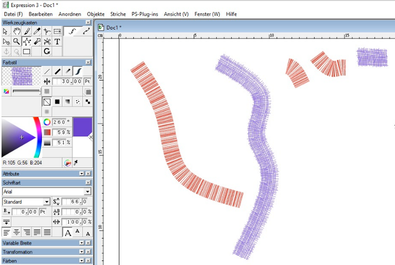
-
@Subpath Added this as an option to the backlog.
-
great !
I think this will put a smile on many faces
-
The Steam Kittens have requested a back print for the T-shirt featuring Keith (the steampunk kitten character featured on the front) so thought I'd have a crack using the method detailed in this post and glad to report it was far less bother to do the shading using the brushes I made and really easy to edit ---- did have a fair few times that I had to force quit when doing the top hat detail, but got there in the end --- Still need to add tour dates and a logo:

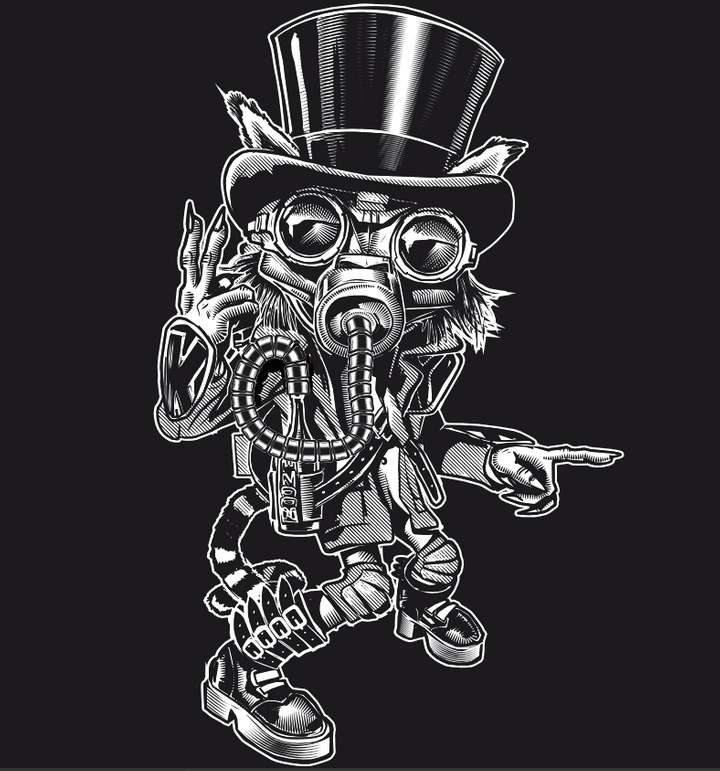
@Subpath said in Draw tool sticky settings?:great !
I think this will put a smile on many faces
Big smile here

-
Thats so insane, i am totaly floored by your design
WOW !!!
-
@Dazmondo Really impressive work! Thanks for sharing what you've figured out and the final result.
@Dazmondo @Subpath I'm going to have to go in and look more closely at what exactly is being discussed as a design tactic between the pencil, pen and brush tools - I think I understand in part but would be interested to check out more with it.
It sounds like you want to be able to use a repeating brush along a path but the brush tool does not give you the control over the path like a pencil tool or especially a pen tool could do. So instead of making the lines first and going back and giving them the brush style after, you want to be able to see it right away and faster using the keyboard shortcuts - draw a path with the pencil or pen tool - hold down command (ultimately be able to pull the style from another sample in the design) click "b" to get to brush and have it convert to the repeating pattern already set there....
I'll have to go back and try things out as at this point I'm not sure if there's more to it or I have the general concept down
-
There are actually two concepts here.
The first one
-- How to draw a vector brush with the Pen tool.You can't do this directly and just go for it.
You have to draw a line with the Pen Tool.
Then select the your Brush and set then
the brush thickness.
.
.
Another way i found is the following:Select "B" for the Brush tool.
Paint a short first piece of your path with the Brush tool.
(this short piece should stay selected)Then switch to "P" for the Pen tool and now you can continue
and draw your vector brush with the Pen tool.Here a Video Example for this case:
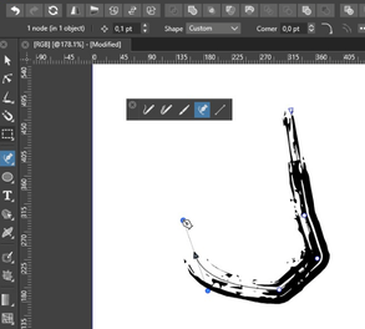
-
Here the Second one
-- Suppose you have four different strokes in your design.
(different size and color)
and you know that you will use them very oftenYou could create styles or presets for them
and select them when you need one of them
.
.
-- or you could try it this wayCreate your four strokes in the style you're going to need
and put all four strokes next to the canvasFor simplicity, I'm only using the Pencil Tool
(but this method also works with the Brush Tool)
(but the Brush Tool normally doesn't take any color information,
Pencil Tool do)Now press "P" for the Pencil Tool
move the mouse pointer over the area where your strokes are locatedhold the command key (Mac) / CTRL key (PC) and select
one of the four strokes you want to draw withAs you may know VS draws always in the style of the last selected
object/strokeTherefore, when you draw, you draw now with that style.
I think this is an easy way to quickly switch between
different strokesHere is an example video (with recorded shortcuts):
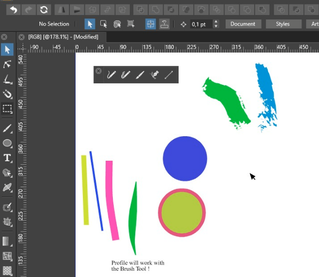
-
@Subpath said in Draw tool sticky settings?:
Here the Second one
-- Suppose you have four different strokes in your design.
(different size and color)
and you know that you will use them very oftenYou could create styles or presets for them
and select them when you need one of them
.
.
-- or you could try it this wayCreate your four strokes in the style you're going to need
and put all four strokes next to the canvasFor simplicity, I'm only using the Pencil Tool
(but this method also works with the Brush Tool)
(but the Brush Tool normally doesn't take any color information,
Pencil Tool do)Now press "P" for the Pencil Tool
move the mouse pointer over the area where your strokes are locatedhold the command key (Mac) / CTRL key (PC) and select
one of the four strokes you want to draw withAs you may know VS draws always in the style of the last selected
object/strokeTherefore, when you draw, you draw now with that style.
I think this is an easy way to quickly switch between
different strokesGreat way of starting off a job! --- I'd like to steal that for my workflow, if you don't mind ----- I've already set up the main brushes on the page I use for all the Steam Kittens illustrations I'll just copy paste my set brushstrokes into the next job artboard and away we go




-
... I'd like to steal that for my workflow, if you don't mind ...
Of course I don't mind

After all, I show these tips here to share ideas and tips.But remember, in your case, your illustration is
is only black and white, it's easy.
(this method doesn't take the color by Brushes).You can of course colorize your vector brush by
choosing a color from a paletteI myself found this method in the two vector programs mentioned above,
"Creature House Expression" and "Expression Design".
There you can select a brush directly with the Brush Tool and continue
painting in its style (in the post above I show the programs in a video).
-
Must say it again, i really like your way of creating
hatchings with Brushes (really cool idea !!!!)
-
Thanks Boldline & Subpath

Just been messing around with repeater and I'm blown away with what can be achieved now I've got my head around it -- for dot halftones it's ACE --- initially when I first used it, I found it would slow to a crawl and just thought it was for making fills similar to the pattern fill tool, and had no idea how well it works on raster art or photos even gradient meshes or when using raster effects on vectors - once expanded and unified this is great for t-shirts --- I know Boldline does a lot of t-shirt work and has probably mastered the repeater, but had no idea how powerful this is - this is now part of my workflow for this kind of stuff rather than using Clip Studio Paint / VectorRaster /or the halftone options built into Image Vectorizer ------ACE
-
@VectorStyler said in Draw tool sticky settings?:
@Subpath said in Draw tool sticky settings?:
would it not a little more helpful if we could use the Pen Tool direct also for Vector Brushes ?
Yes, this could be easy to enable. But, it might result in confusion as all other apps differentiate between the Pen and brush tools.
It's a bad, bad, bad idea to mix the two!!!! For this reason and many other reasons. It is an absolutely bad idea. And a pen tool is a science in itself with lots of complexity - more than you think. It should be kept completely isolated from other tools. It is a discipline unto itself and a tool unto itself.
I strongly recommend that instead you can easily switch between pen and brush visibly, easily and intuitively without the two ever getting mixed up.
Just as easy as switching between black and white color in fill and stroke with X in Photoshop. One press of a key - or an icon in the context bar.
-
In continuation to what @Ingolf said:
If the Brush contours dropdown would be available in the context bar when you pick the Pen tool, this would allow those who want to draw brush strokes directly with the Pen tool to simply switch to a brush contour and get to work. Would this not be acceptable for everybody?
-
Sorry, I don't understand these concerns.
Why on earth should this not be possible.
Just for the reason of keeping a Pen-Tool pure?
Should a user stick to program design standards rather than have creatively usable tools ?As Vectorstyler said, it would be an option. After that you could still use the Pen Tool
in the way you are used to.For now, nothing has changed about the Pen Tool, after all.
And we have already two Methods where you can already use the Pen Tool with a Vector Brush.As this Video proves (VS 1.1.049)
(And this Methodes are build in long before.)The only difference would be that we could use a Vector Brush a little bit more direct with the Pen Tool.
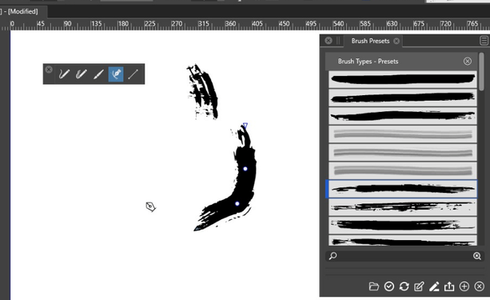
-
@Subpath said in Draw tool sticky settings?:
Just for the reason of keeping a Pen-Tool pure?
I think the primary (and good) reason for this is to have the Pencil and Brush tools behave as in other apps, according to expectations.
But this does not exclude the possibility to have an option (preferences) for these to work in new ways.
-
@VectorStyler said in Draw tool sticky settings?:
@Subpath said in Draw tool sticky settings?:
Just for the reason of keeping a Pen-Tool pure?
I think the primary (and good) reason for this is to have the Pencil and Brush tools behave as in other apps, according to expectations.
But this does not exclude the possibility to have an option (preferences) for these to work in new ways.I can live very well with such an option.