Common Vector Issues and Solutions
-
I'm going to be adding common vector issues that occur at times in VS and their solutions as they are figured out.
These are not necessarily bugs in VS itself but rather for example, issues with an imported vector that needs to be addressed to work correctly in VS.
Often, I am emailing @VectorStyler files containing an issue within for him to diagnose and fix.
I email them when they are too large to be uploaded or contain private content for a client I do not want to put out to the whole world lol. The problem is the great discussion and answers do not make it back onto the forum because it's in the email exchange instead. I want to be better about sharing those solutions @VectorStyler finds that can help everyone.
Adding these cases here on the forum will hopefully help others who run into the same issues and will also be a reminder for me when it happens again and I need to solve it.
I welcome anyone to add their own common vector issues and solutions to this thread as well.This is a case I ran into yesterday. I traced a shape in vector magic and imported it into VS for use. It imported fine but when I switched it to a stroke with no fill and set it to the inside, the result was the inverse - it set the stroke to the outside. If I set it to the outside, the stroke would not be visible at all.
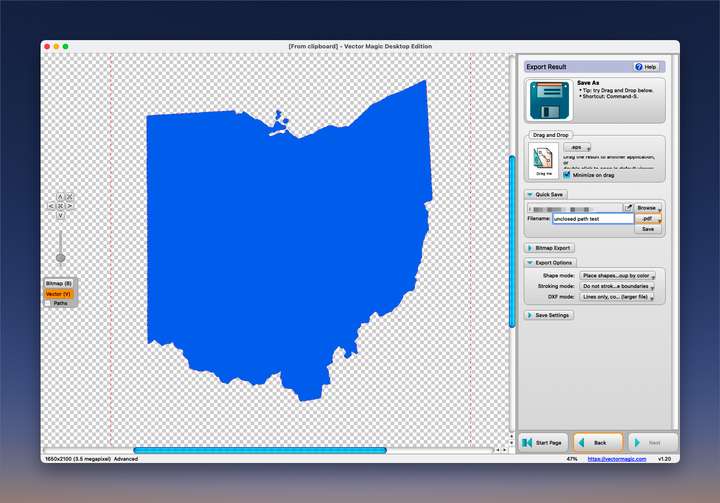
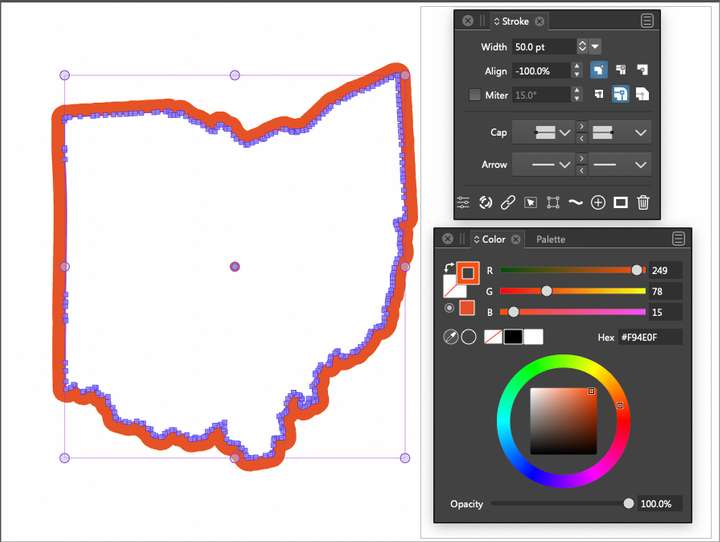
The issue was the path was not closed. To close it you can select the entire shape and use the merge boolean or select the object and use the path panel with the highlighted icon here:
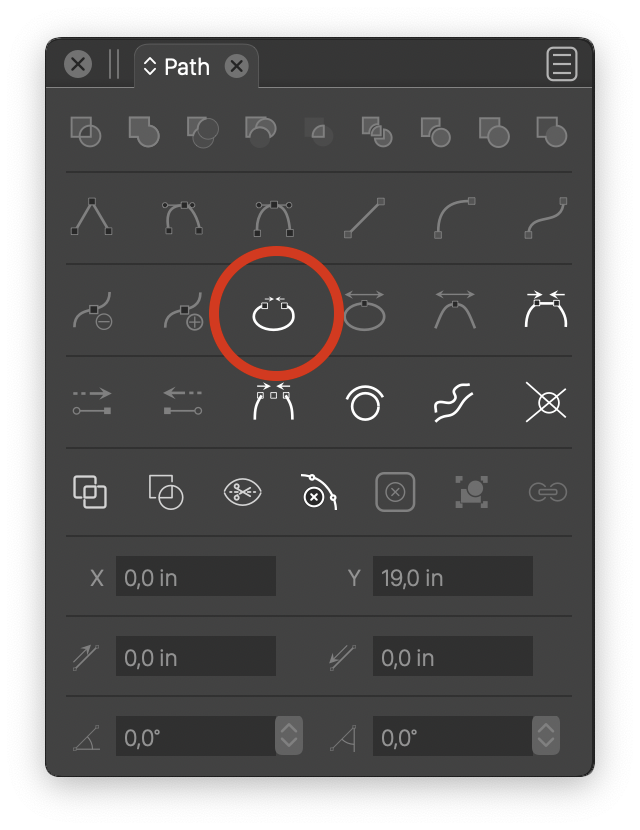
thanks of course, to @VectorStyler for helping solve the issue!