Stroke option inside Offset Path Panel does not stay current
-
I noticed a few minor issues within the offset panel that would make it flow better.
Inside the offset path panel, if I choose to add a stroke to the selection, it adds a default white stroke and it shows up fine in both the offset path panel and in the color panel as it should.
If I turn off the stroke option in the offset path panel and then change the width number for the stroke in that same panel, it will add a default black stroke and that will show in the color panel but not in the stroke color section of the offset path panelHere is a video of this happening
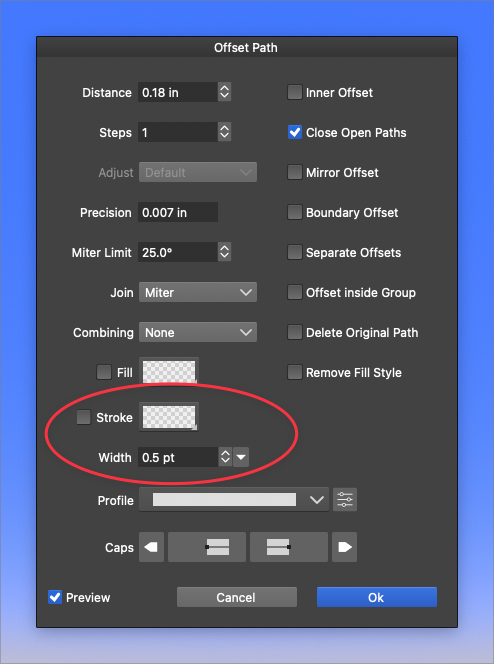
I dont know if it's better if adjustments to the stroke width in the offset path panel automatically turn on the stroke color indicator there as well, or if using the stroke width control in the offset path panel first should have not bearing on anything until the stroke option is checked
-
@Boldline said in Stroke option inside Offset Path Panel does not stay current:
or if using the stroke width control in the offset path panel first should have not bearing on anything until the stroke option is checked
I think this should be this, and it should also be grayed out.
-
@Boldline This problem should be fixed in 1.1.048