Opening Illustrator files stops loading and eventually shuts down VS
-
Opening Illustrator files seems to stop loading near the end - eventually VS shuts down. I attached a screen shot - this is as far as they go before it stops.

This is what I have set in preferences for illustrator files:

@vectoradmin I sent in a couple crash reports for this
UPDATE: If I turn off the "import Adobe Illustrator", it opens properly
-
@Boldline Doesn't happen here — I opened a few relatively complex AI files with 'Import Adobe Illustrator' checked. Sending the file to the developer might help.
-
@Boldline This could be specific to the file content, is this happening on any AI file. If there are only specific files with this issue, send one to me by email and I will try to replicate the problem.
Was the file opened with File -> Open or with drag&drop?
-
@vectoradmin I tried with a couple different random Illustrator files and got the same result. I will send them over to you by email.
I had opened them the traditional method "File>Open>____"
-
@vectoradmin I don't now if this is related to the issue, but I just noticed the illustrator file is listed in the Finder as "Affinity openable" and not just a straightforward "Adobe illustrator Document"
Emailing you the file now
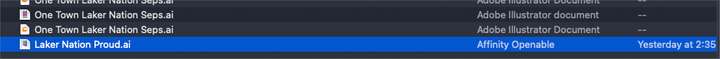
-
@Boldline The AI file freeze can be replicated here too. Will try to fix this ASAP.
-
@Boldline This problem should be fixed in 1.1.048