Adjustment effect icon in layer
-
Adjustment effect applied to a shape from appearance panel doesn't show any icon in layer panel.
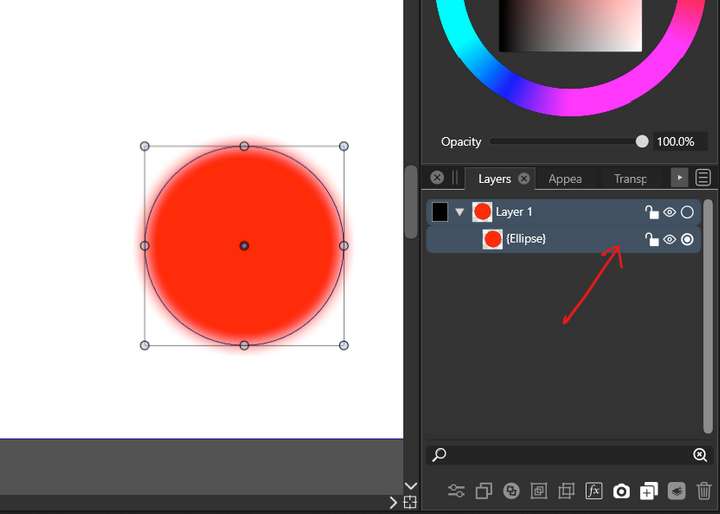
-
@Jayanta-Das Was it applied on the "Fill" of the object, or on the object itself.
These are different, and the Layers panel shows only the ones that are on the "object".
-
@vectoradmin its applied on the object itself.
-
@Jayanta-Das Send me the file by email.
-
@vectoradmin Done.
-
@Jayanta-Das Checked the file, and everything is alright.
The adjustment effect was added to the Layer 1, but not as an effect over the layer, but as an adjustment effect "content".
These are shown in the Appearance panel, when "Layer 1" is selected using the small circle next to the layer name.
-
@vectoradmin I got it. Thanks for explaining.
-
@vectoradmin
While applying inner shadow this happens.
-
@Jayanta-Das Send me the file with this example.
In Preferences -> Performance -> Compute Engine try all the options.
What is the GPU type you use?
-
@vectoradmin Thank you. Solved by changing to software.