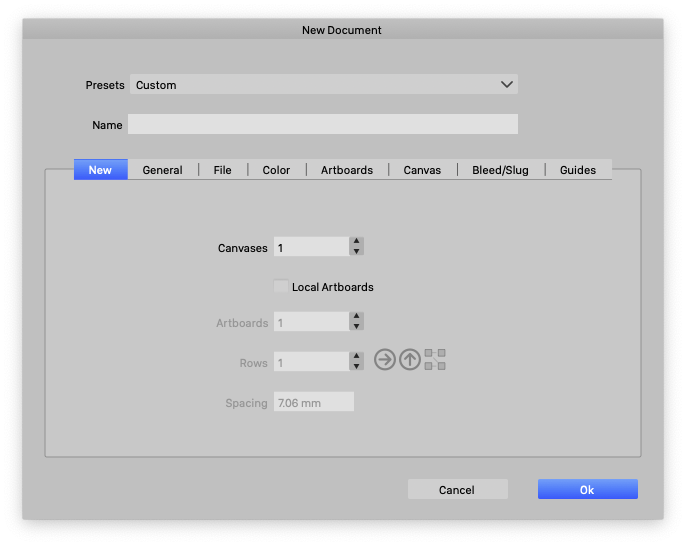Document Structure
-
v.1.1.020
MacWhen new document set up.

The document structure is strange.
Is this correct?
From which version did this happen?
-
@861475_VctSt
Here the "Canvas" panel is active (not the Layers panel). It might be that you wanted to use the Layers panel?This was present from the beginning. Typically the "Canvas" panel is not used, it is a VS specific feature.
A VS document contains multiple canvases, and each canvas has its own Layer hierarchy.
For a single canvas see the Layers panel for its content.Multiple canvases can be used to setup "master page" like features (master canvas), and to have symbols or other design assets on "Reference" canvases, etc.
-
@vectoradmin
Let me go back to the beginning because I did not explain myself well enough.
Suppose I am trying to create a single-page artwork.
First, when I do New Document Setup
The value of Canvases defaults to "1".
If the document is created as is.
The work will start from artboard2.
I only need one artboard, but I work from "2" and go to ....?
Am I the only one who finds this odd?In this case, if I enter "0

I can work from artwork1.

Is this correct?
-
@861475_VctSt said in Document Structure:
Is this correct?
That part is a bug. The first Artboard (just under Artwork Canvas) should not exists in a default document.
I will fix this. (this also causes a printing issue).