Adding effects from the layer panel
-
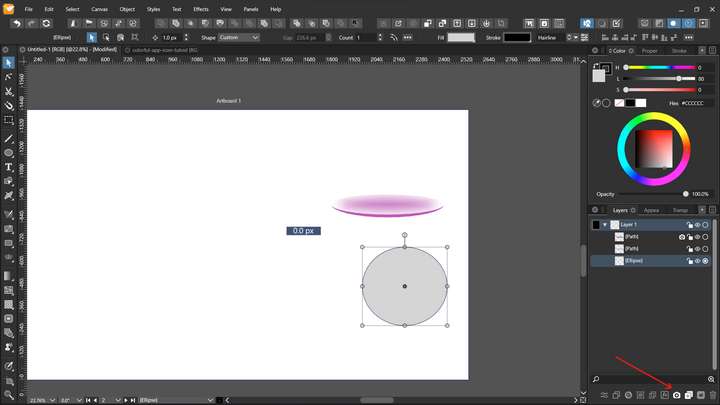
Any Idea why cant I add effects directly from layer panel by selecting the object and clicking the camera icon?
-
@Jayanta-Das This works on the Mac — the app displays the menu with the FX categories, and you can pick an effect from the submenus.
Is this not happening on Windows?
-
@b77 No nothing happens if I click the camera icon. I mean the menu list display but I cant add the effect.
check here the recording https://recordit.co/aW03eb13ib
-
Seems like a VS on Windows Problem.
Same her with Win 10 in VS, Camera Symbol
doesnt work either in Layer nor in Apperance Panel.But works over > Menu > Effects > Stylize > ect
-
I can concur, the menu list appears, but no effect is created.
-
Just updated 1.1.008 to 1.1.016 on Windows 10 laptop where I abandoned VS entirely because VS doesn't support my wide gamut monitor on Windows so my Windows VS installation trails behind.
Checked your report(s) before updating VS. The FX didn't work in 1.1.008 either so it is probably old bug.
Back to macOS and M1.
-
@vectoradmin please move this thread to Bug category. As I was not sure, I posted here.
-
@Jayanta-Das Replicated this issue on Windows, it is a bug, added to the backlog!
-
Thank you. Fixed.