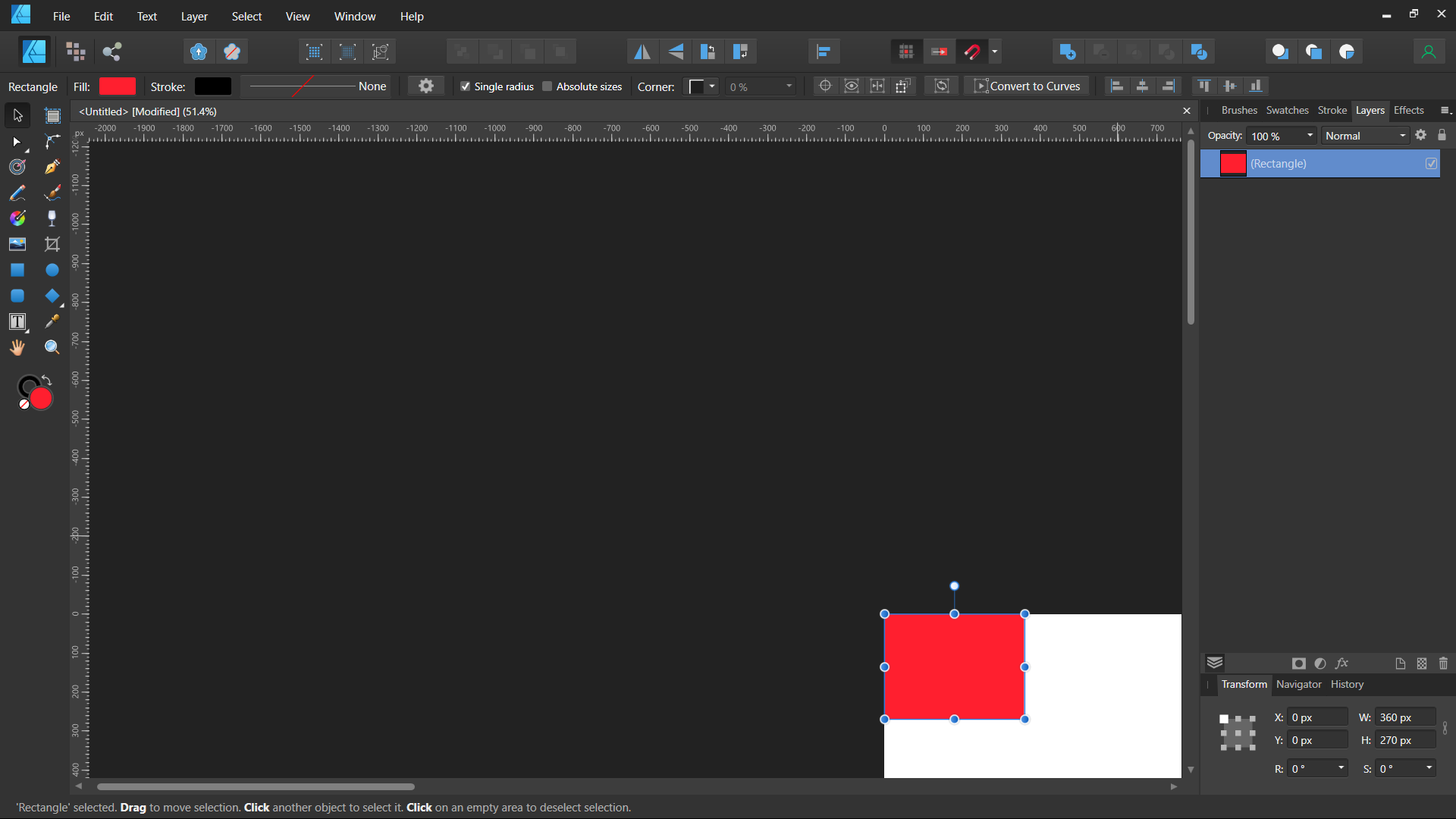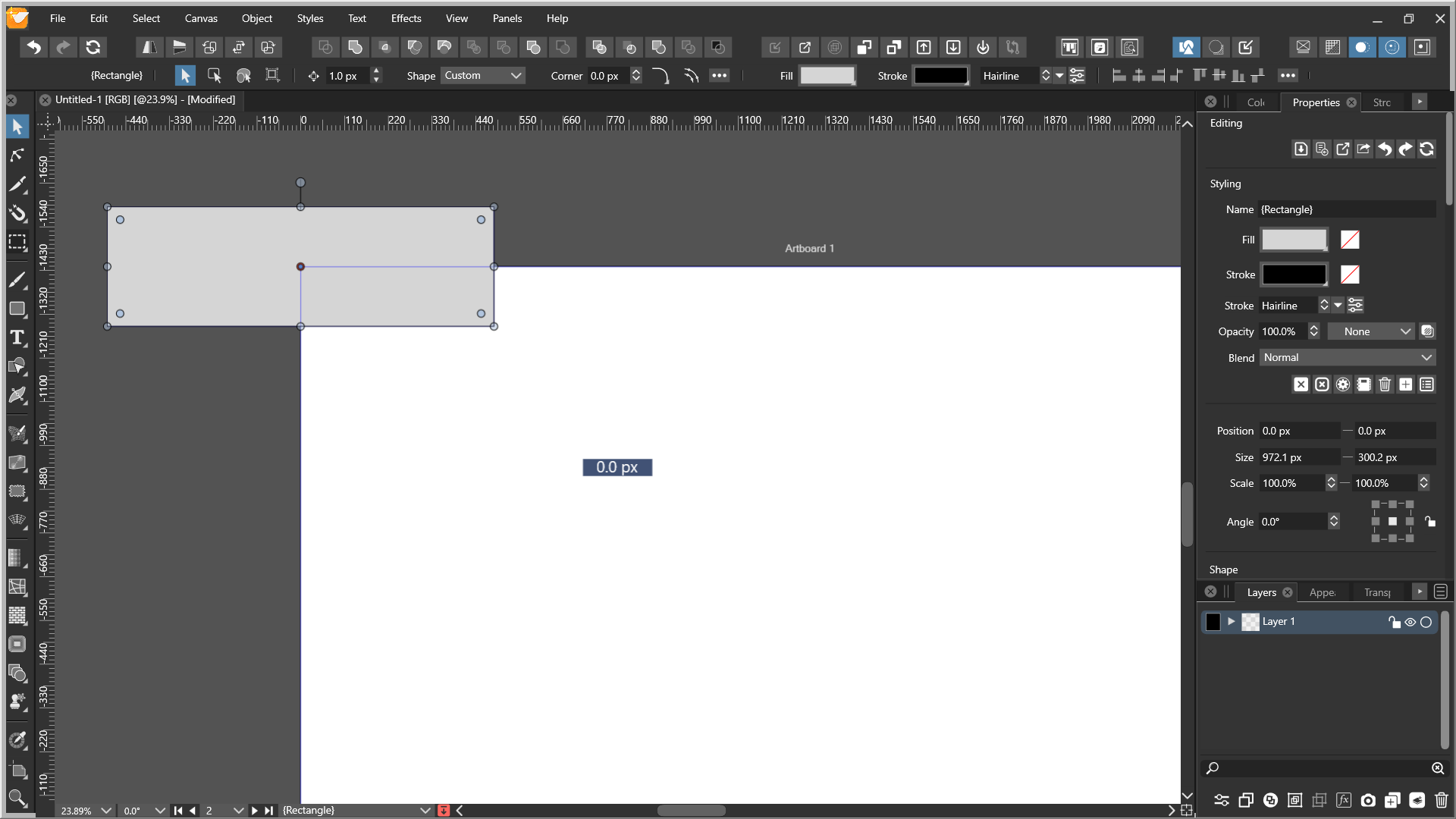XY position of object
-

Is this a bug? The XY position of the object should be the top left corner if the position is set to 0,0.
Like this

-
@Jayanta-Das It's basing the location on the center-point of the design - the red dot in the middle of the rectangle. If you move that red dot to the upper left corner, it should do as you are wanting. I don't know if there is a setting for it to align based on exterior of the shape or the center-point
-
@Boldline said in XY position of object:
If you move that red dot to the upper left corner, it should do as you are wanting.
Hmm… it doesn't. I guess the red dot is just the rotation pivot and nothing else, @vectoradmin ?
-
@b77 thanks for correcting me on that - I had thought I had done that successfully before, but maybe not.
-
@Jayanta-Das The Properties and Transform panels have a knob for selecting the reference point of the object (just like in AD).
-
@vectoradmin It is too big and we didn't notice it.


-
@vectoradmin said in XY position of object:
@Jayanta-Das The Properties and Transform panels have a knob for selecting the reference point of the object (just like in AD).
Really I am blind.
-
@vectoradmin Oh, btw…
It would be nice if the rotation pivot would display some orange crosshairs as visual confirmation when it snaps to any of the corners and sides of the bounding box, and if you move it back to the center.
-
@b77 With the current most of the issues I encounter is resolved. The only improvement I would love to see in the next build is snapping.
-
@Jayanta-Das Better snapping in what way?
-
@b77 Most of the time I find it's hard to snap to shape like when it is set to snap to shape. Sometime it doesn't indicate.
-
@Jayanta-Das said in XY position of object:
@b77 Most of the time I find it's hard to snap to shape like when it is set to snap to shape. Sometime it doesn't indicate.
Or may be I am missing something in the setting.
-
@Jayanta-Das Record the screen to explain exactly what the issue is and send it and the test file to the developer by email.
-
Just to add something in relation to the original post, you can change the ‘top-down coordinates (to match the second screenshot) in the document setup options.