Issue in snapping.
-
@Jayanta-Das csraba at vectorstyler.com
-
@Jayanta-Das Got it!
Two things going on here:
- snapping to the center axis of the artboard.
- in VS the object margin may snap to the other object center, or the moved object center can snap to the other object margin.
Also: lines are shown not just for snapping, but also indicating distance between the snapped objects.
-
@Jayanta-Das This problem should be fixed now.
-
@vectoradmin
Hello, not sure if this is the same issue because I could not see @Jayanta-Das's original recording of the issue; the link is broken.My snapping is not aligning with angled grid lines:
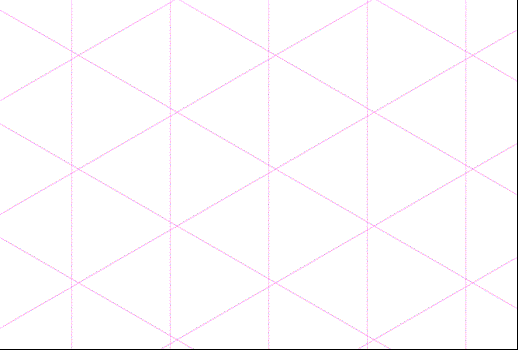
Here are my settings:

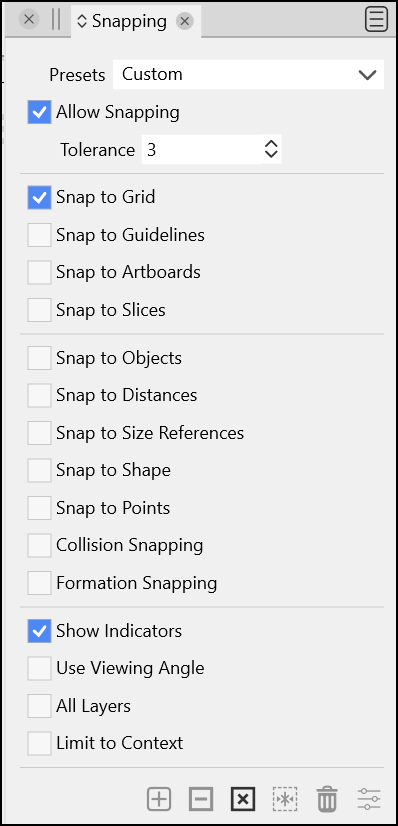
Please let me know if I have something set incorrectly that will solve this, otherwise it's a bug.
Thank you.
-
@Victor-Vector I created exactly the same grid (attached here) and it seems to be working.
One thing I noticed in your grid is that the lines in the 3 directions do not intersect at the same point.
This looks like a problem, as they should be intersecting precisely.Could you send me the file with that grid? Thanks!
here is my example: 0_1648395914498_isometric1.vstyler
-
@vectoradmin
I tried yours and it works flawlessly. I don't know what odd setting I may have implemented to cause that behaviour.This may sound odd, but sometimes when I load VectorStyler and create this type of grid, it aligns, and sometimes it does not. I have not been able to replicate this issue.
Here is the file. I saved when it was misaligned like in the .gif above.
0_1648397017878_Iso Grid Snapping Issue.vstyler
Thank you.
-
@Victor-Vector The top-down coordinate system causes to have a nonzero origin, which causes a bug. Added it to the backlog.
-
@vectoradmin
. I just updated to VS 1.1.026 in Win 11 and used my preset "Iso 36 Pt." grid and the grid lines behave, but the snap alignment issue is obviously still there. Thanks for determining the issue and adding it to the backlog.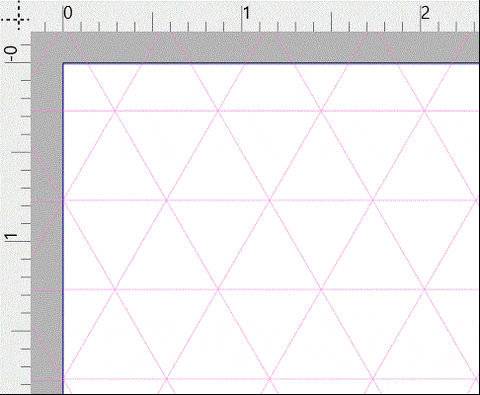
-
@Victor-Vector yes, the bug is still there, caused by the nonzero origin.
-
@Victor-Vector This problem should be fixed in build 1.1.048