Broken color editor section
-
-
Same issue on Windows but now with no buttons:
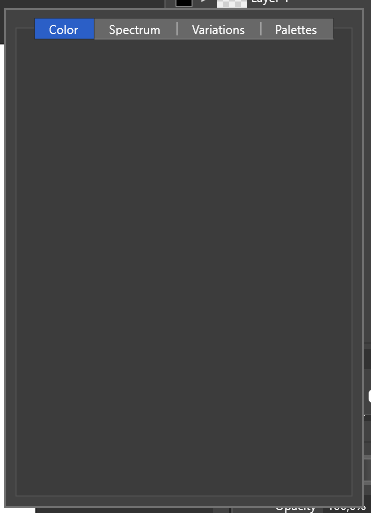
-
@Ingolf I tried the steps in the video, but here it is working fine.
It could be that something is broken in the workspace.The workspace.xml file can be located in ~/Libfrary/Application Subpport/NumericPath/VectorStyler1.0/vector/data/resources/ folder.
This contains current positions / sizes /dockings and other info on the UI.
If you could send it to me I will try to find out what is the issue.
-
Have no issues on Windows.
-
I see the issue on a macOS and a test Windows installation (Both Windows and VS in almost out of the box configs) - but not on a third massively tweaked Windows and VS installation. Three different machines. I will mail @vectoradmin all three workspaces for comparison.
-
Found the root cause, @vectoradmin

Hide spectrum in Color panel hides it in preferences, artboard fill and perhaps elsewhere too.
-
@Ingolf said in Broken color editor section:
Hide spectrum in Color panel hides it in preferences, artboard fill and perhaps elsewhere too.
@Ingolf Thanks for the info! Will get fixed ASAP (but after the next build, which is being prepared now).
-
@Ingolf This problem should be fixed now.