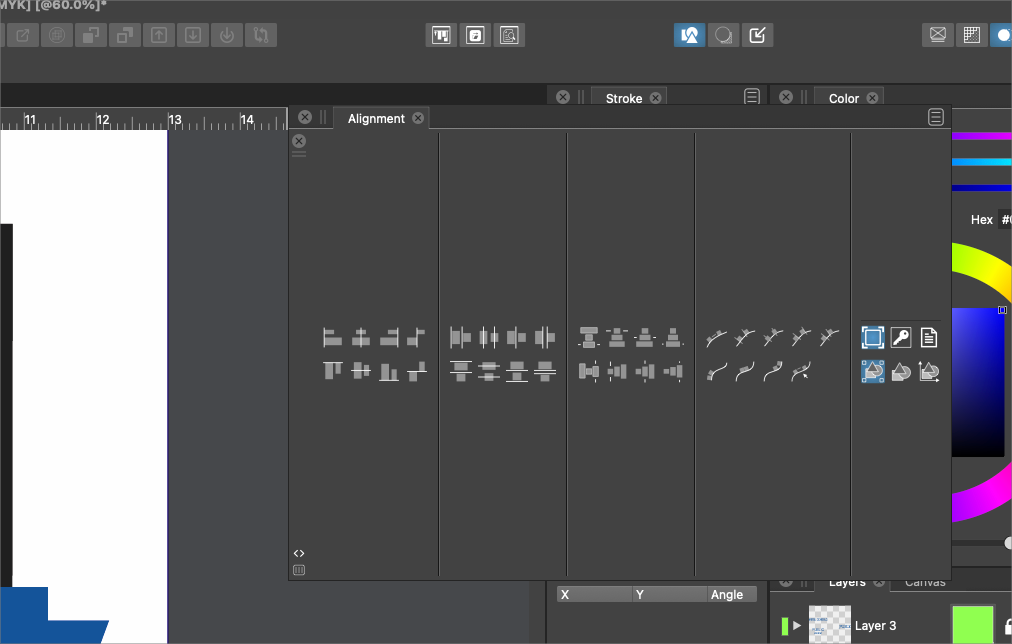Alignment Panel Seems too Loose
-
The Alignment panel at the top right of the screen seems to be displaying in strange ways the past few days. Restarting VS did not fix it.
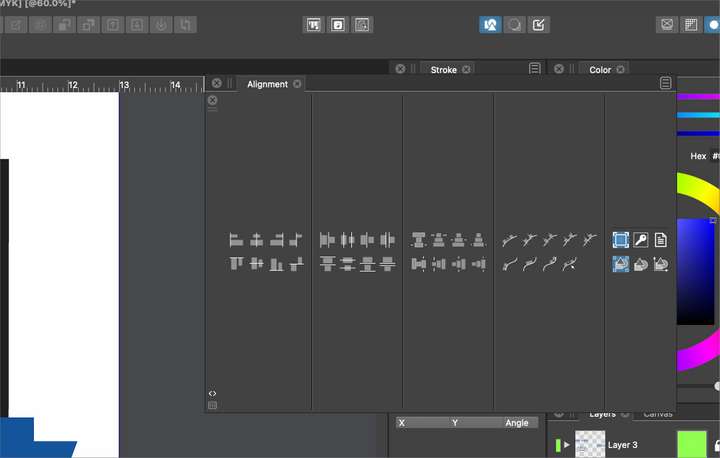
-
@Boldline Could not replicate this.
Was the Alignment panel (Panels -> Alignment) docked horizontally? -
@vectoradmin
Not that I was aware of initially. I had not opened alignment from the panels menu but rather from either the icon on the upper right or in the contextual menu. When I opened the alignment panel from the panels menu, it placed it low on the screen in a horizontal manner. (It appeared just lower than the capture area I had made for the video, so I moved it up.
Here is another video... let me know if there's anything I can do specifically to help you -
@Boldline A workaround could be to dock that horizontal panel (dragging from its title area on the left) to the right side on the app window.
This could fix the other panel. -
@Boldline This could be a bug, with the horizontal panel docking.
I will try to replicate it ASAP. -
@Boldline This problem should be fixed now.