A review of the 8 shape tools under the node tool
-
I am currently exploring the features of Vector Styler on my Mac Mini desktop, the only mac device I own.
This topic, I am going over my experience with the 8 tools that are default located below the node tool.
Vector styler's progress alone is very incredible with a lot of potential! It will always, be part of my team of vector apps.
However, I am having difficulty understanding how some of these tools work. Perhaps it's a bug, or maybe it's still under construction as I am aware we in in the beta phase. It could also be that I am outright just doing it wrong.
Either way, a light shined upon this topic would be much appreciated but never rushed!

First, We have tool that says "Edit the corners of the shapes and paths"...

At first it appeared to do something, but very little. I found out that first off I need a "corner" for something real evident to happen. One point earned for having a function!
Next we have the second tool that say "Cut object shapes at points"...!
Hooray! It does something as well! It can be quite useful too!
Then we have the third tool that says "Cut object shapes using the knife tool"...
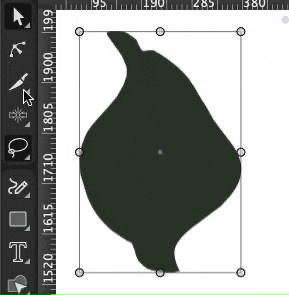
Hmmm... maybe it's something I'm not doing right. Not quite sure, but it must be something similar to the scissor tool.Then we have the fourth tool that says "Erase parts of object shapes using the eraser tool"...

I had to remake the gif for this one as I apparently accidentally cut off what was important. Basically, it highlights what is suppose to be erased, but nothing happens.
After, we have the fifth tool that says "Simplify parts of the selected paths by painting over the nodes"...

The idea of having a specific section simplification tool is exciting! I look forward to its full potential function when it works. I know this will be useful in the future as I use the same function on Infinite Design.
Next for the sixth tool, we have the "Remove nodes from paths by painting over the nodes" tool.
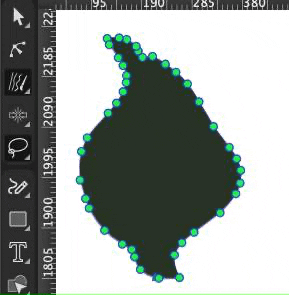
I'm guessing it was suppose to do as it says, remove nodes where it was painted. I think It is suppose to be like simplifying, but without the smoothing.
Next, the seventh tool we have is the "Increase or decrease corner sizes at sharp nodes by painting over the nodes" tool.
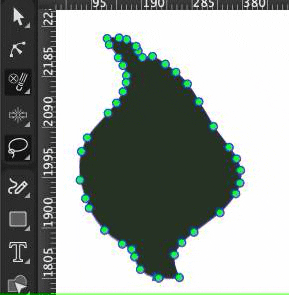
Maybe there was an extra step I forgot to do. Afterall, its meant to function in two different ways.
Lastly, we have the tool that says "Add parts to object shapes using the expander tool".

I know the shape is already technically expanded. I honestly didn't think about that before making this gif. However, results are the same with a non expanded line.
Even if the "flaws" are perhaps something of my fault, my overall faith in the application is fantastic.
I look forward to updates for bug fixes or even more in depth tutorials that will help our artist community!

-
It seems that some of these tools have the same recent bug.
Added to the bug list, fix will be in the next build.Corner editing:
yes for this you need sharp corners to have a change. It works on any shape, but the node cannot be smooth.
I suggest to experiment first with some simple shapes (like a rectangle) that have sharper corners.Some extras:
- you can use the Corner panel to select additional corner shaping options.
- default corner shape is rounded, but can be inside or outside.
- you can define your own corner shapes (not just rounded), just draw an open shape you would like to use as a corner, and save it as a Preset or Style from the Corner panel menu or the Styles -> Create Styles menu.
- see https://www.vectorstyler.com/documentation/shapes/editcorners/ for some neat tricks.
-
The new build (161) fixes the regression in the path editing tools. This also includes the shape distortion brushes.
-
Fantastic! I had fun playing with the knife tool the most! I felt like I was cutting a roll of sushi. Yum!
All that aside, I will keep a lookout in case I come across anything that seems off enough to mention. Nonetheless, I couldn't put it any better myself!
