Reference point in Transform dialog not honored in "Each" mode
-
I am not sure if this is actually a bug or just lack of (expected) feature, but when using the "Transform each" option of the Transform dialog box (Object > Transform > Transform), it is possible to click any of the nine reference points (though the corner points need to be clicked a bit off), but the specified reference point does not seem to be honored when transforming each of the selected objects.
The definition works when applying transformation on the whole group (bounding box of the selection), but I would expect in "Transform Each" mode that the transformation would be done according to the defined reference point of the bounding box of each of the selected object. Now it seems to be done by the center point of the bounding box of each selected object, no matter which reference point is defined by the user (below the top left corner is selected):
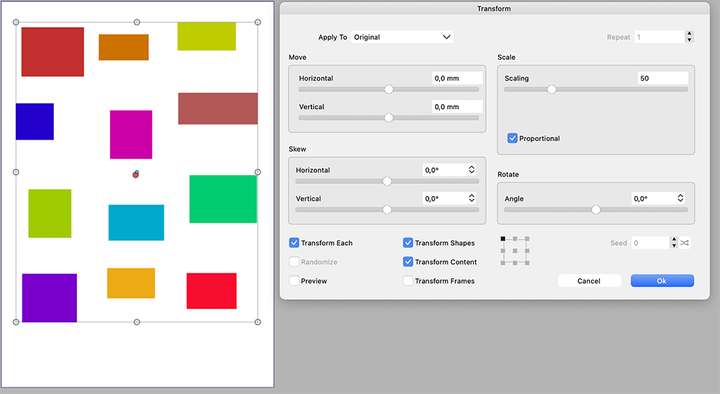
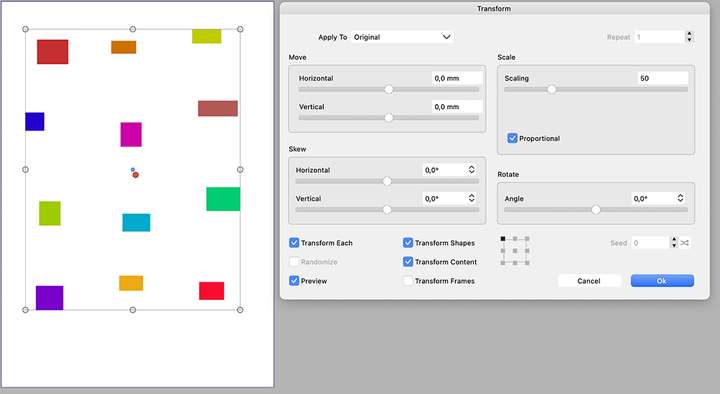
-
@Arde This can be replicated. Will be fixed!
-
@Arde This issue should be fixed in the new build 1.1.002 (beta)