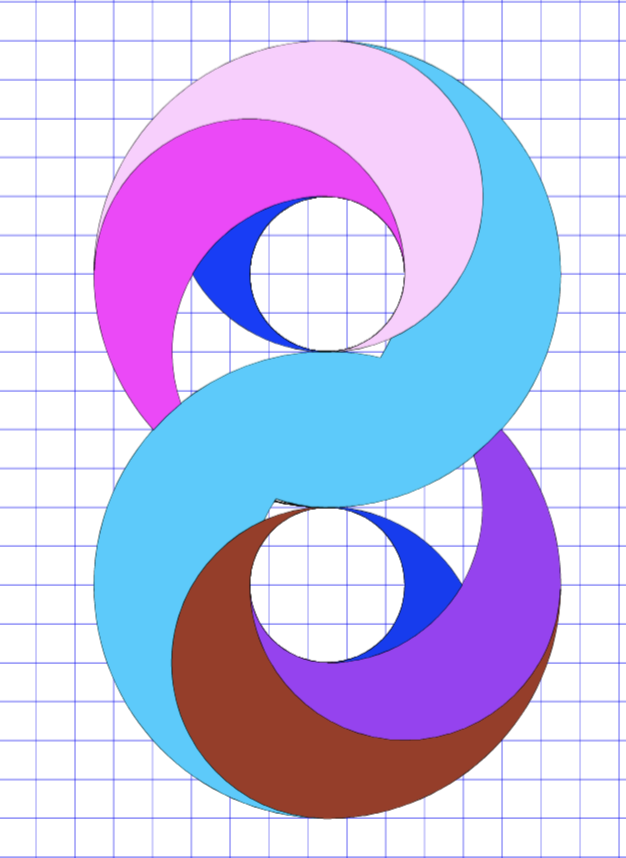Shape Builder tool
-
@MajorTom If you cannot upload it, send me the file by email to csraba at vectorstyler.com
There is a still open bug: non intersecting but close shapes are not handled.
-
@Boldline, I don't have the upload button. Do I have to activate it?
Probably related to some general rights here in the forum.

-
@MajorTom Drag&drop the file into the reply box.
-
@vectoradmin
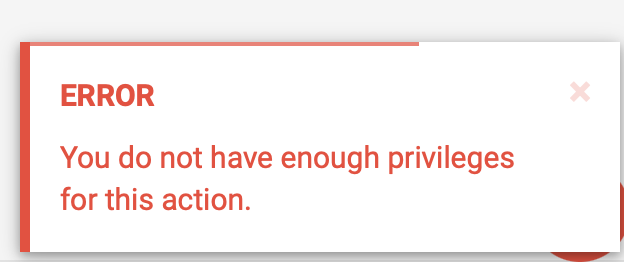
I am not allowed to drag&drop other files than images. -
@MajorTom said in Shape Builder tool:
I am not allowed to drag&drop other files than images.
This issue has persisted with the forum SW. I will try to fix it at some point. Please send the example file to my email: csraba at vectorstyler.com
Thanks!
-
@vectoradmin already send you. thanks a lot for the help.
-
@vectoradmin
Hi, the circle is snapping to the rectangle, but with the shape builder tool, the upper and lower part is selected at once. On the right side the upper and lower part are separated.
Is that a known issue? thanks.
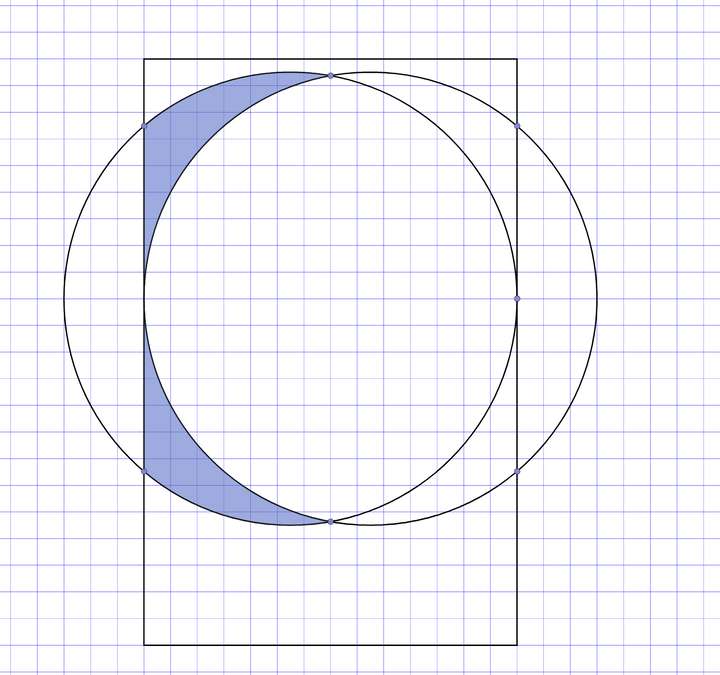 i
i -
@MajorTom Yes, it is a problem with precisely touching shapes (no intersection is formed).
I will try to find a solution for this (most cases are handled). -
@vectoradmin great thanks a lot.
And please have a look at the Undo function with the shape builder.
It really does some strange things.
In this case I just pressed once Control-z and the whole shape get out of control.
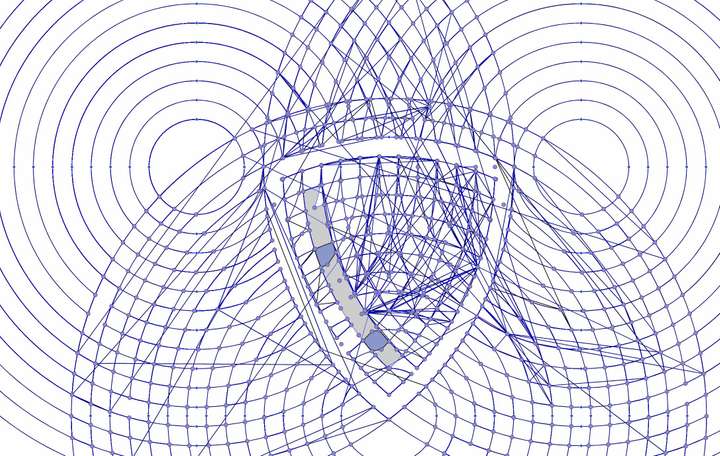
-
@MajorTom said in Shape Builder tool:
@vectoradmin
Hi, the circle is snapping to the rectangle, but with the shape builder tool, the upper and lower part is selected at once. On the right side the upper and lower part are separated.I was trying to replicate this case, but here the upper / lower part of that region is separate.
If you have an example file with this (and the undo/redo issue), please send it to me by email, it would help a lot. Thanks!