New user: Issues or user error?
-
Dear all,
I am a new user of Vectorstyler, and I found the following strange behaviour.
As I am a new user, it could be of course a user error and I just do something wrong.macOS 12.2 with 1.1.008
- After some time, the activated grid is not not displayed anymore. Check marks are all set, but he grid is away. Till now only closing and reopening the document did solve the problem for me.
- If I use the color selector, I select e.g. some yellow are, but I do get a brown color. Mostly only a restart of the Vectorstyler does help for the 1st selection than again a wrong color is displayed.
- It is impossible to move object normal, I move the mouse 1 cm on the screen, but the object is moving 10000 or more possible, impossible to control anything anymore. Does happen very sporadically, but did happen to me in the last 3 days twice. Only a restart does recover the normal behaviour.
- If I create a vector brush and sign it to a circle, it is upside down. If I flip it, but then extend the stroke the brush is again upside down. So I have create a up side down brush and work with it, that after extend stroke everything looks normal.
- Sometime the vector brush is getting a fill, even that the object is empty in the middle, if a apply extend stroke the object is again displayed without fill ==> correct as indented, but difficult to work with, as you never can see the real result immediately.
Does anyone know a tutorial for snapping with Vectorstyler? I just must get used to it, as I don't get the snapping as I would expect.
As said I am a new, user, perhaps I did press something what I am not aware of, that would cause this behaviour, but I am not aware of.
With Illustrator or Designer, I never did observe such behaviour.Thanks a lot.
Best Regards,
MT.
-
@MajorTom are you able to take screen shots or some video of the screen in the process to show the issues? There is a free program called "record it" you can use to record the screen and upload links to the forum. Screen shot images can be posted in the forum.
Are you working in Windows or on mac?
-
@MajorTom Welcome to VectorStyler.
I see you are using a Mac. Is it a Mac M1?
- hidden grid: I will try to replicate this one. Do you remember after how much time the grid is not displayed?
- color selection: we use Record.it to make short clips on bugs. It would really help here. What are the document settings and the color settings of the document?
- Try disabling The Direct Preview Editing option in the View -> Display menu. I will try to replicate this one, but more info is needed.
- vector brush: If you have a document with this example, could you please send it to csraba at vectorstyler.com it would help identifying the issue.
- Here an example could also help a lot.
There is documentation on snapping here: https://www.vectorstyler.com/documentation/guiding/
But no other tutorial at this time.What is the issue with snapping, maybe I can help?
VS is a new app, and it is being actively developed. There might still be some compatibility issues and bugs.
-
@vectoradmin I am using a Intel iMac 2019 i9 with 64GB RAM.
- two or three time it did happen, I will record next time a video.
- Ok wil record a video
- Ok, I will try that
- I will send you later one file
- Thanks a lot. e.g. What's the best setting, if I want to snap things to the middle of a circle?
I know that VS is a new app. I am just sharing my experience not help you to get it right.
-
@MajorTom The grid disappearing might be a bug in certain conditions, but pressing Command-R should refresh the document and make the grid display again, without having to restart the app for that.
-
@MajorTom said in New user: Issues or user error?:
What's the best setting, if I want to snap things to the middle of a circle?
'Snap to Objects' should do it.
-
@vectoradmin did send you one file with two vector brush examples.
here a screenshot of the file.
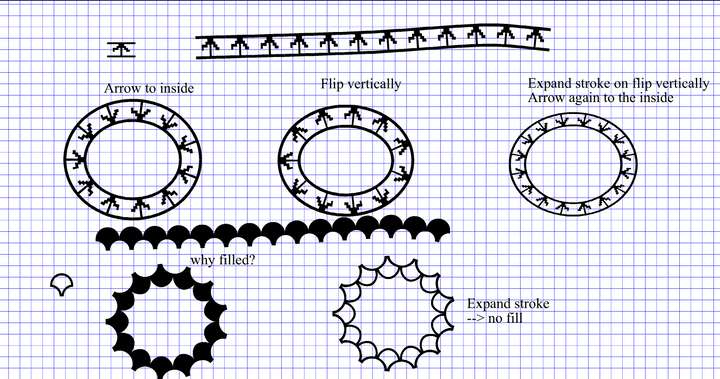
As said I am new to VS, and I could be mistaken with some things.
-
@b77 Thanks for the tip, I will try it the next time it happens.
-
@MajorTom Got it! The problem here is that all these brush types set the fill mode to Winding Fill mode.
Workaround: edit the original shape, and reverse (Object -> Shape -> Reverse Path Direction) the path direction.
Then create a new pattern brush.I open a bug on this one, and try to avoid setting the fill mode automatically to Winding Mode when doing brushes.
-
@vectoradmin
Thanks I will try the Reverse Path Direction, in the mean time I did check but the Winding Fill is not active for that shapes.
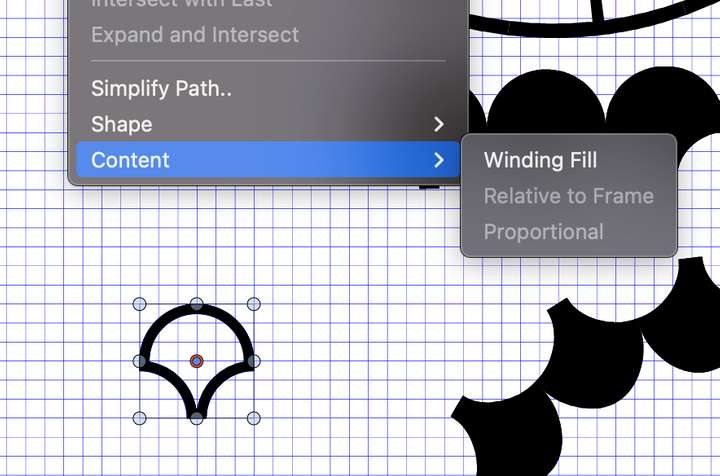
One additional question. For the brush with the arrow.
Should the arrow point to the out side or to the inside on the circle.
I would like to have the arrow to point to the outside.Thanks a lot for the quick response here.
-
@MajorTom said in New user: Issues or user error?:
@vectoradmin in the mean time I did check but the Winding Fill is not active for that shapes.
Yes! And in this case it should be active, to display the shape as it will be displayed in the Pattern Brush, where this option is automatically on.
-
@vectoradmin Got it.
-
@vectoradmin I did send you yesterday two addition files, where I encounter freezes of VS.
- Example_1 file when exporting (Command-E) a PNG or PDF, the application does freeze and somehow even the Finder in macOS does restart. After about 2 minutes computer is back again.
- Example_2 file, when I make a copy Command-C, the application does freeze and same behaviour as above.
Behaviour is 100% reproducible, if after restart of the computer or VS.
-
@MajorTom I did not get these files, will send you an email.
-
@MajorTom Crash issue with Example_1 is replicated. Temporary workaround is to disable GPU compute use when exporting with large resolutions.
GPU compute can be set in Preferences -> Performance -> Compute Engine
-
@vectoradmin
-
Example 2 freeze
I think I found the root cause for the Example_2 reset.
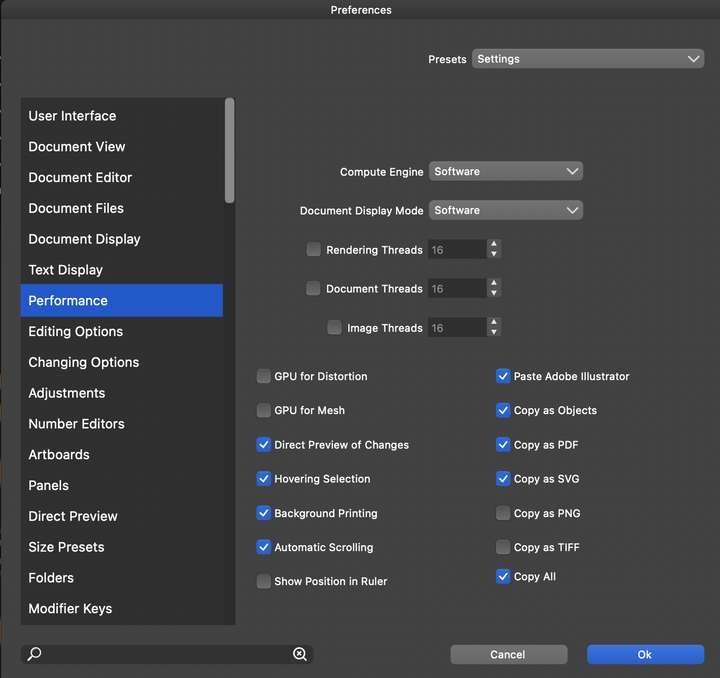
I have Copy as PDF, Copy as SVG, Copy as Objects active.
If I deactivate Copy as SVG and Copy as PDF, no reset. So it seem that one of the two other checkboxes is causing the freeze of the VS or the combination of that all.
Hope that helps you to figure out the freeze. perhaps stupid from my side the check them all, but as long as I can do it :-). -
Example 1 freeze
By the way, with the settings from the screenshot, VS still does freeze at the export of Example_1. CPU load maxed out to 1600% for VS and no further reaction. Did kill VS after 3 minutes.
-
-
@MajorTom I will try to fix this issue.
-
@MajorTom The "Document Display Mode" should be set back to Metal. This does not affect the exporting issue, and the Software mode can be very slow for editing.