Resize the "Navigator" panel
-
Hello,
I am new to VS. I like to use the 'navigator' panel but I find that I can't resize it beyond a certain value without creating artefacts in the window (I create a 2 artboards file).
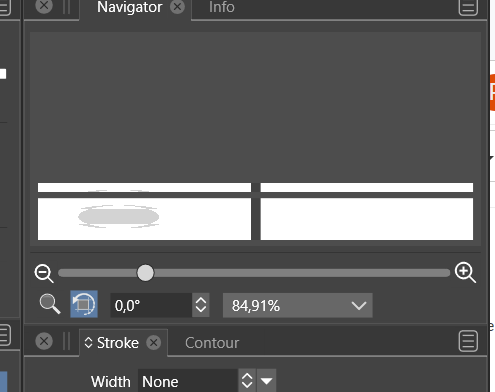
Cheers
Patrick
-
@PatrickM This can be replicated. Looks like the issue occurs on Windows only (could not replicate on Mac).
Will be fixed ASAP.
-
Sorry, I forgot to precise that it is indeed on W10.
Thank you.
-
Wth a file of two artboards, today, I do not see any artboard in the navigator panel but I can move around by clicking within the panel. Moreover, I can not resize the panel.
-
@PatrickM Fix will be in the next build!
-
@PatrickM This issue should be fixed in the new build 1.1.002 (beta)
-
@vectoradmin said in Resize the "Navigator" panel:
@PatrickM This issue should be fixed in the new build 1.1.002 (beta)
Thank you. I'll test asap

-
@vectoradmin Now, I can see the artboard/canvas in the navigator panel and i've discovered the rotation marks.
Would it be possible to zoom with the mouse wheel directly in the navigator panel (I know I can do it in the workspace)?
Also:- if I rotate the artboard in the navigator panel, the angles values in the "canvas" panel remains 0,0;
- if I I rotate the artboard in the navigator panel and then click in the "canvas" panel, the value is again 0,0.
Thanks,
Patrick
-
@PatrickM I add the mouse wheel zooming to the backlog.
About the rotation: the navigator panel contains the view rotation, this is similar to panning/zooming, it just changes the point of view, and does not modify the document (although it is retained when saved).
The canvas panel contains the artboard rotation (not sure if this exists outside of VS), this rotates the actual artboard (not the view). It is also possible to rotate the artboard using the artboard tool.
-
@PatrickM This problem should be fixed now.