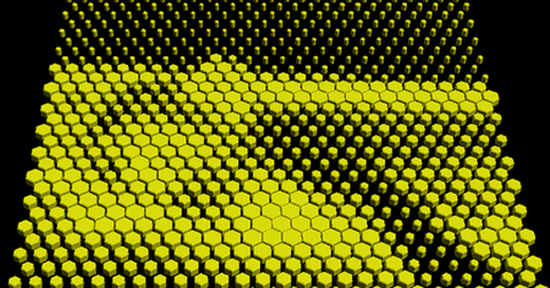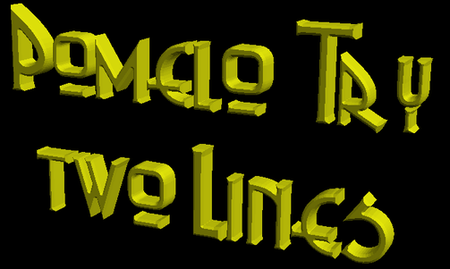TIP - Simple Opensource Text/SGVs to 3D-Object Generator
-
@Subpath is the SVG file a vector?
-
Maybe you mißunderstand something.
Polemos Output is no Vectorformat
only 3D Formats.
.STL for later use in e.g. Blender
. gltf (glb) export support could be load in Microsoft Paint3D
There is even no Bitmap Output, i make Screenshots
to show the Examples.Only the Input could be an .SVG or Text
( as for Input .SVG this use vector )
But in my knowledge .SVG is generally only vector.Btw. i dont know maybe a .stl to vector converter
will exist anywhere ?Above i post also the Link to the original
Thread in the Blenderartist Forum. In this
Thread are more Infos and also more Examples. -
@Subpath I think it's a cool program and gets cool results but I would expect any tips and such on a vector-app forum to be applicable to vectors and tie in somehow with VS.
I admire and appreciate your willingness to share cool programs and all but it would make sense to me that the shared programs and tips be vector based -
@Subpath Thanks for posting this — it's a great little tool because it does an excellent job with beveling text, something at which Blender is bunk, I can confirm. (The developer of Pomelo is totally right when he says "Blender is a fantastic amazing program! It just doesn’t do text meshes very well").
Hopefully somebody will compile it for Mac, or even better, integrate in in Blender.
@Boldline VectorStyler can get involved in the action by exporting any vector shapes as SVG, which then gets open in Pomelo, where you get extrude and quality bevel, export as STL (a 3D format) which you can them import into Blender or any other 3D app, apply materials and render awesome text and stuff.
-
@Subpath Blender includes a vector-based renderer — more info about 'Freestyle SVG Exporter' here: https://docs.blender.org/manual/en/latest/addons/render/render_freestyle_svg.html
But "converting' an STL file (a 3D format) to a 2D format is possible if you open it in some CAD app, choose one of the views (front, back, left, right, top, bottom, perspective) and export it as PDF.
-
Interesting Tip, thanks
-
@b77 said in TIP - Simple Opensource Text/SGVs to 3D-Object Generator:
VectorStyler can get involved in the action by exporting any vector shapes as SVG, which then gets open in Pomelo, where you get extrude and quality bevel, export as STL (a 3D format) which you can them import into Blender or any other 3D app, apply materials and render awesome text and stuff.
@Subpath I stand corrected! Would you mind sharing this kind of info in the tip if it might not be understood by the average viewer?
-
"...but I would expect any tips and such on a vector-app forum to be applicable to vectors and tie in somehow with VS....."
Is a bit of a difficult issue.
For one thing, "Pomelo" has points for me that are
vector related. You can import an SVG file and
extrude it into 3D.For another, how strictly should the rules
be interpreted? My posts are made out of good
will and not because I am collecting Likes.
What doesn't interest one person may help another.By the way, I have no problem to stop these tips.
-
@Boldline said in TIP - Simple Opensource Text/SGVs to 3D-Object Generator:
@b77 said in TIP - Simple Opensource Text/SGVs to 3D-Object Generator:
VectorStyler can get involved in the action by exporting any vector shapes as SVG, which then gets open in Pomelo, where you get extrude and quality bevel, export as STL (a 3D format) which you can them import into Blender or any other 3D app, apply materials and render awesome text and stuff.
@Subpath I stand corrected! Would you mind sharing this kind of info in the tip if it might not be understood by the average viewer?
That would be too difficult for me sometimes.
@b77 has more knowledge than me in this area and english is not my first language. -
@Subpath Did you see the post above your last comment? @b77 explained the way VS could be used alongside Polemo and I mentioned I stood corrected on your tip. I just asked that if it might not be obvious how VS ties in with the added program mentioned or the process, if that could be shared as well for those not familiar with it.
No one accused you of collecting likes or doing anything out of ill-will
Like I had said before - as long as the tips tie in somehow to VS/can be done in VS/ or are vector related I appreciate them on here. I'm not the boss and I don't make the rules!
-
-
-
@Subpath @Boldline I think it's not the first time when we are talking about 3d here. This thread pushed me to check what can we achive now without using any external apps. It's a kind of fake 3D, but for some projects may be enough .I used the blend tool for this and I think it works pretty well. https://recordit.co/wWWM6Apph7
-
@vectoradmin I think we need another forum section: General discussion
For knowledge sharing and tips, whatever forum members wants to share
-
Thanks for the info, I know the possibility
to solve this with a Blend.But this way it will be difficult to get
beveled Text. And real 3D-Text offers
yet more possibilities. -
I also like this idea
-
I managed to create my first SVG-File using Blender's
FreeStyle Render/Exporter. Kept things simple for the
first try.The resulting SVG-File (its pure Vectordata) can be loaded
into VectorStyler for further editing. Where you can use Object >
"Symplify Path" to reduce the nodes that are created
too much.For anyone know is interested here a Dropbox Link
to the "FreeStyler.vstyler" File to load into VectorStyler.
https://www.dropbox.com/s/vry0b8fj55b19vl/FreeStyler.vstyler?dl=0The FreeStyle.vstyler File is the unedited SVG output
of Blender's FreeStyle SVG Exporter.x
x
Here is a Screenshot from the Result.

x
Btw. Big Thanks to b77 for the Tip with the
Blender FreeStyle Exporter Addon. -
@Subpath Cool! Posting the .vstyler file should work (with the last button labeled 'Upload File'), unless it's too big?
-
The .vstyler File is just 112 KB
(have not enough privileges for this action) -
@Subpath Place it in a folder in Dropbox and post the link here.