Using keyboard shortcut to "Save As" Causes Immediate Crash of VS
-
@Boldline After updating to Monterey, did you manage at all to save a file with VS?
and if so, does that folder still exist?
-
Just to say I've no problems here using Shift-Command-S or Command-S (Save or Save-As) and v1.0.062.
I have noticed though that Command-S doesn't reset the saved icon colour, ie it stays red.
-
@vectoradmin said in Using keyboard shortcut to "Save As" Causes Immediate Crash of VS:
After updating to Monterey, did you manage at all to save a file with VS?
and if so, does that folder still exist?Yes I was able to do work in VS and save it properly in VS AFTER upgrading to Monterey. In fact, the file I sent you yesterday by email (screenshot below) was done completely in Monterey/VS and saved just fine.
I was able to reopen that file today without an issue. I tried to save it today and VS closed immediately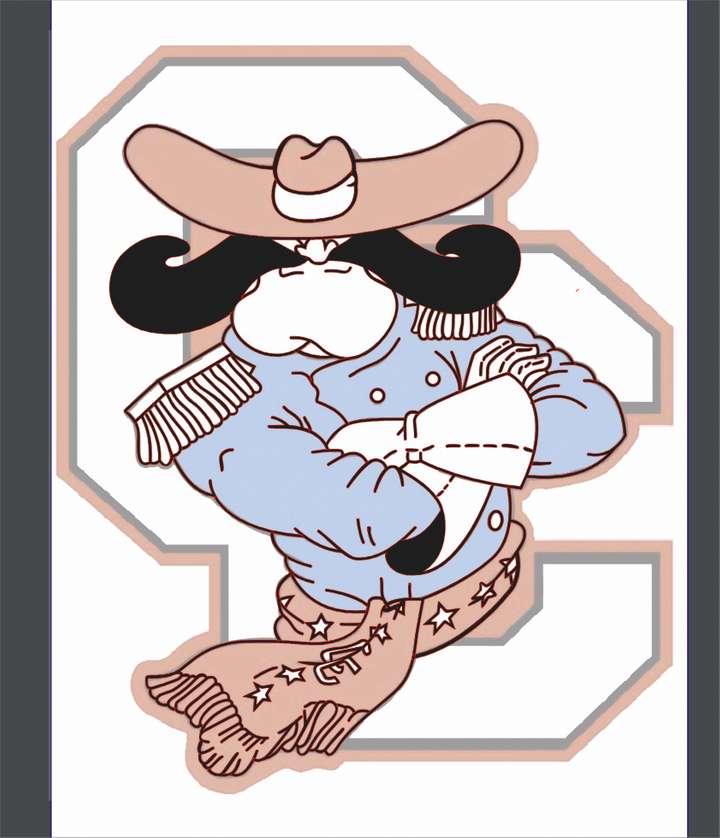
-
@Boldline I will try to find a fix for this issue, and add it to the next build (should be out Monday).
-
@Ingolf You're using an M1 mini with 16gb ram and running Monterey just as I am, correct?. Are you not having any issues with save and save as and export? (causing VS to quit suddenly)
-
@Boldline said in Using keyboard shortcut to "Save As" Causes Immediate Crash of VS:
@Ingolf You're using an M1 mini with 16gb ram and running Monterey just as I am, correct?. Are you not having any issues with save and save as and export? (causing VS to quit suddenly)
Correct. No, I tried immidiately I saw the posts here, but no crash on save, save as or export.
Does it happen with a new document based on defaults too?
-
@Ingolf Yeah it seems to happen whether its a new file or an old file. I sent @vectoradmin my crash report and he 's on the case. Seems like it's something that broke when I upgraded to Monterey. Still odd that it's not affecting you (I'm glad). Hopefully the developer can get a swift fix done for the next build!
-
@Boldline said in Using keyboard shortcut to "Save As" Causes Immediate Crash of VS:
@Ingolf Yeah it seems to happen whether its a new file or an old file. I sent @vectoradmin my crash report and he 's on the case. Seems like it's something that broke when I upgraded to Monterey. Still odd that it's not affecting you (I'm glad). Hopefully the developer can get a swift fix done for the next build!
This mini was never upgraded - came with Monterey from factory.
-
@Ingolf That's interesting. Mine came with Big Sur preinstalled. I wonder if that plays a role
-
Don't know if this helps but my Mini (16gb) also updated to Monterey from (factory installed) Big Sur.
-
@Jono @Ingolf Did either of you purchase your copy of VS from the Apple Store?
Yesterday @vectoradmin and I had narrowed down the issue with the save/save-as crash to only occurring in the standalone release version of VS, when I installed a version from the Mac App Store, the save/save-as worked as expected
-
@Jono @Ingolf Did either of you purchase your copy of VS from the Apple Store?
No, this is the homepage version.
-
@Boldline So far it looks like the VS cannot open the save panel, in the regular (notarized) version, but it can do so in the sandboxed version.
One explanation for this (and the inability to replicate on other systems) could be that some "state" of the save panel was stored, and that "state" causes the crash.
It is important to know that MacOS stores the state of Open and Save panels and this state is uniquely associated with the application.
But if the app is sandboxed, than it will receive a different "state" for the Open / Save panels.What "state" this could be, and if this the reason for the crash is unknown at this time.
It could be that some plugged in media was selected last time in the Save panel, but could be something else entirely.
-
@vectoradmin hmmm ok. Well, I do know that I have been using a usb thumb drive attached by a usb hub to my M1 mac to store files on. I also have my intel machine nearby that I connected file sharing to via an internet connection. (One computer gives me an IP address to type into the browser of the other computer and I can attach a drive from the other machine drop files into, save files to and open files in.
At different times, I've had that connected and disconnected as I figure things out - could that have messed up the save and open panels?
-
@Boldline said in Using keyboard shortcut to "Save As" Causes Immediate Crash of VS:
At different times, I've had that connected and disconnected as I figure things out - could that have messed up the save and open panels?
It is only a speculation, but I think it is worth trying out if some other than the default file system was mounted and visible in the Save panel, when it was closed last time.
If there are not too many possibilities, that I think you should try them out (USB drivers and network).
-
@vectoradmin Wouldn't removing VS completely from the computer also remove this "saved state" stored in macOS?
-
@Boldline said in Using keyboard shortcut to "Save As" Causes Immediate Crash of VS:
@vectoradmin Wouldn't removing VS completely from the computer also remove this "saved state" stored in macOS?
Unfortunately no. I did try to look where this state is saved, but did not find it yet.
Basically, this is the feature of MacOS, where every application will open its Save or Open panels at the last location they were. Removing and reinstalling an app does not help.
-
@vectoradmin ok. I'm a novice with this stuff. I tried disconnecting the other computer from my main one and also disconnected the USB Drive entirely - same issue. I don't know any other arrangement to do with them because it failed to save with and without them connected.
It seems crazy that something like this has not happened to anyone else enough times to make it something Apple has accounted for or has at least offered a solution on. I can't be the only person in the world this has happened to. I'm concerned it would happen again in the future because I don't actually know what caused it this time
I'm sure if I reinstalled Monterey overtop itself that might solve it. I don't want to have to reinstall all the apps and back up all the settings and files I already put together just over this. Barring you finding a location for the save panel is sounds like I'm going to use the sandboxed version for now.
-
@Boldline said in Using keyboard shortcut to "Save As" Causes Immediate Crash of VS:
@Jono @Ingolf Did either of you purchase your copy of VS from the Apple Store?
My copy was also installed using the 'vectorstyler_m1.dmg' file downloaded directly from the Vectorstyler website.
-
@Jono I think we've figured out the issue for now. thanks for your help!