Color SVG fonts in b/w in Glyphs panel (Windows version 1.0.047)
-
@Arde There is a Monochrome option in the Glyphs panel menu, and the Character Options also has a Monochrome option to use b/w glyphs instead of color glyphs.
-
@vectoradmin said in Color SVG fonts in b/w in Glyphs panel (Windows version 1.0.047):
@Arde What font was used?
E.g. Segoe UI Emoji. In addition to what was mentioned, the glyphs draw in the current release version of Windows limited to the bounding box of the underlying code point glyph, unless zooming in close. Browsing through the glyphs in the Glyphs panel will also crash the app.

-
@Arde I will open a new bug on this one.
-
@vectoradmin said in Color SVG fonts in b/w in Glyphs panel (Windows version 1.0.047):
@Arde There is a Monochrome option in the Glyphs panel menu, and the Character Options also has a Monochrome option to use b/w glyphs instead of color glyphs.
Great! Unfortunately it currently seems to give the underlying codepoint glyph instead of the fallback version:
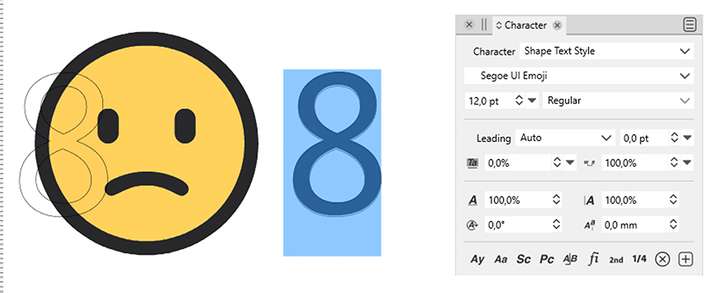
-
@Arde The problem is that this also depends on what is in the font.
-
@Arde Just a clarification: enabling the Monochrome option for a font (character style) does not mean that the SVG drawing will be used in black and white.
Instead, the associated OpenType glyph is used, that should be present in all (or most) SVG OpenType fonts as a fallback, and typically is visible when an app does not support color fonts.
-
@Arde Update: the Segoe UI Emoji is not an SVG color font, but a COLR font. These are supported by VS, but there are still some issues with them.
-
@vectoradmin said in Color SVG fonts in b/w in Glyphs panel (Windows version 1.0.047):
@Arde Update: the Segoe UI Emoji is not an SVG color font, but a COLR font. These are supported by VS, but there are still some issues with them.
Yes, but should not COLR fonts, too, have fallbacks, so this what you get if you have an app that supports color version, and an app (like Excel) that does not. Copying color versions on the Clipboard and pasting them in Excel produces fallbacks (which can be seen by the fact that they are separately drawn b&w versions, not just color versions in black and white):
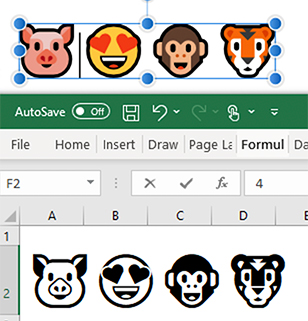
So currently in the Windows version. of VS, if I tick "Monochrome" in the Character panl, instead of getting those fallbacks, I'll get something else (but I am not sure what, as typing in e.g. "8" (that I get as a monochrome for the "Sad face") from the keyboard in other apps that support Segoe UI Emoji COLR font, will not give me the "Sad face", but just "8".
-
@Arde I open a bug on this one, and try to solve it. I'm not sure yet how Excel gets to those glyphs. From the screen shot, it just seems the same, but with thresholded black and white colors.
-
@vectoradmin said in Color SVG fonts in b/w in Glyphs panel (Windows version 1.0.047):
the associated OpenType glyph is used, that should be present in all (or most) SVG OpenType fonts as a fallback
I am a bit confused as for the kinds of color fonts that are currently supported in VS, and whether there are still more variants than ones listed below:
a) OpenTypeSVG Color fonts like Gilbert Color seem to be best supported both on macOS and Windows, and they give the fallback black and white version of the glyph when choosing "Monochrome".
b) On Windows and macOS COLR fonts like Segoe UI Emoji are partially supported (drawing issues, problems to access from the Glyphs panel, not giving fallback glyps when choosing "Monochrome", etc.).
c) Color bitmap OpenType fonts like LiebeHeide (both on Windows and macOS), which it seems cannot have fallbacks..
d) Apple color fonts (macOS only) like Apple Color Emoji do not seem to be supported?
-
@Arde All observations (a, b, c, d) are correct.
a) OpenType SVG is supported, but some fonts might have SVGZ (compressed SVG) which is not yet supported (still in the backlog).
b) COLR fonts have some bugs in the current version, fix will be in the next build (already fixed).
c) Bitmap fonts are supported, but there were not enough tests.
d) Apple color fonts are not supported (some proprietary extension to TrueType tables, maybe will implement in the future).
e) should add here that variable OpenType fonts are supported. And also old Type 1 MM fonts (if added using VS font manager).
-
@vectoradmin said in Color SVG fonts in b/w in Glyphs panel (Windows version 1.0.047):
b) COLR fonts have some bugs in the current version, fix will be in the next build (already fixed)
Thanks, COLR glyphs now render correctly in the new Windows build and there is no longer crash in the Glyphs panel, so significant improvement! The glyphs listed in the Glyphs panel however are not the correct ones. yet (not at least when Segoe UI Emoji is used). No color glyphs are listed, but all regular characters produce color glyphs. I have not found a method to produce the color glyphs consistently from any list, or managed to find a reference that shows which glyphs specific keyboard keys or character codes produce. (This could be created by using the "Monochrome" option as that toggles between the color glyph and a regular character. This information cannot be shared with other apps so COLR glyphs copied onto the Clipboard would not produce the same glyphs in another app supporting COLR fonts; and vice versa).
-
@Arde The issue of the glyph panel not previewing color glyphs on Windows is replicated. This will be fixed in the next build.
I will look into the code to glyph mapping issue also.
-
@Arde Color glyph preview in the Glyphs panel on Windows should work in build 1.0.053.
Glyph mapping (and copy / paste color glyphs) is still open.