Updating Vectorstyler through the program doesn't work...
-
Mac (Retina 5K, 27-inch, 2019)/Catalina 10.15.7/3.6 GHz 8-Core Intel Core i9/72 GB 2667 MHz DDR4
When I check for updates through the program, and one is found, I click through the appropriate buttons, enter my admin info (I usually work in a standard, not admin, account) to allow the update, and the program restarts... but then if I check for updates, it tells me an update (the one I just installed) is available. Going through the check/update/restart cycle several times gives the same result.I've just been trashing the program and downloading the latest version, but that's a bit of a PITA.
-
@Buzzer It looks like I cannot replicate this one. I get this notification below.
It could be that something went wrong with the local config.
Are there any .res files in the ~/Library/Application Support/VectorStyler1.0/vector/data/resources/ folder? (should not be).
You could try restarting VectorStyler with reset (holding Shift+Option+Command and starting VS).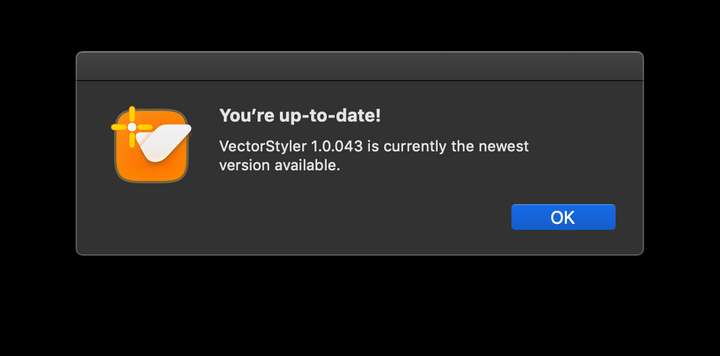
-
@vectoradmin There are no .res files in the VectorStyler1.0/vector/data/resources/ folder.
However, the path on my computer isn't ~/Library/Application Support/VectorStyler1.0/vector/data/resources/ folder. It's ~/Library/Application Support/NumericPath/VectorStyler1.0/vector/data/resources/ folder.
Does that make a difference?
-
@Buzzer I guess @vectoradmin wrote the path from memory and didn't include the '/NumericPath/' part by mistake.
Did you try starting the app when holding Shift-Option-Command?
-
@b77 I'll try that at the next update.
-
Just tried to update to 1.0.044 and it worked flawlessly. No need to Shift-Option-Command.
