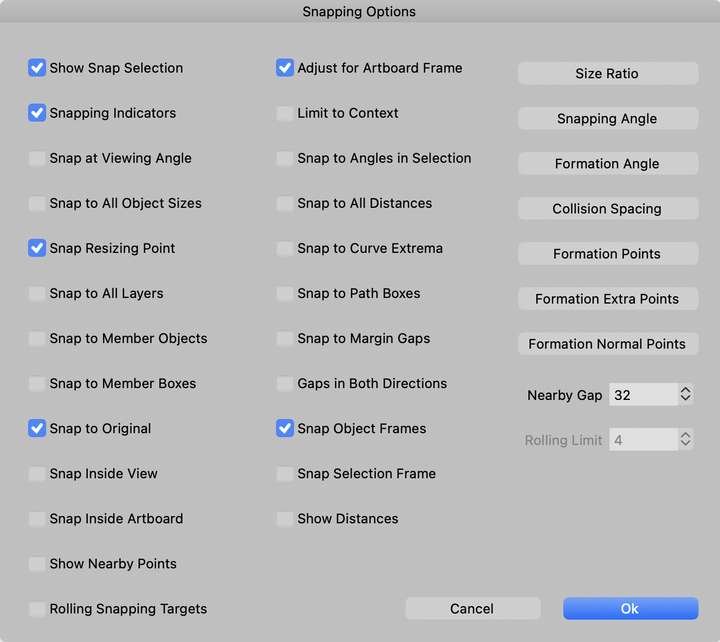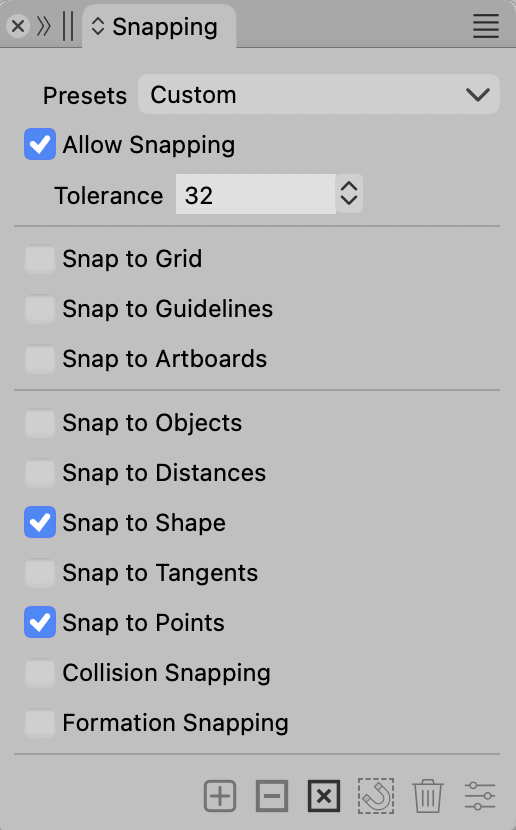Snapping forces orthogonal
-
Why when I enable snapping the lines are forced to orthogonal direction, even though I didn't enable the option?
-
@Fertuffo I tried to replicate this, but with snapping enabled, I can draw lines in any direction.
Which snapping option was enabled?
Maybe a recording might help.
-
-
@Fertuffo I set the same options, but I still could not replicate it, here is how I have it: https://share.cleanshot.com/m2mG79yj
is the Shift key held while using the Pen tool? than can cause this.
Otherwise, try reseting all settings / workspace to the defaults.
-
@VectorStyler Resetting to default workspace worked just fine.
Is there a way to temporarily disable the ortho/45 degree snap? I noticed that this feature is very useful but in some cases can cause problems when snapping to nearby points.
Thank you
-
@Fertuffo I have to correct myself. After creating a new document, the problem reoccurs. Resetting the workspace now does not solve the problem anymore.
The snapping system has been behaving very strangely lately
-
@Fertuffo Send me by email your settings / workspace files.
-
@VectorStyler
Ok.
The problems seemed to be solved when I saved my custom settings to a file. Oddly enough, after some time of working, the snapping started to go crazy again.
I'll send you my settings anyway.
Thanks
-
@Fertuffo Got the workspace files, but still could not replicate it.
I opened a bug on this and will try to find out what could cause this kind of problem.
-
@Fertuffo if the "Allow Snapping" (in Snapping panel) is disabled, then is there an issue?
-
@VectorStyler said in Snapping forces orthogonal:
if the "Allow Snapping" (in Snapping panel) is disabled, then is there an issue?
no issues when "Allow snapping" is disabled.
I'm not having any problems at the moment with the snapping. I'll let you know.
Thanks