What tools are efficient for drawing curves In one step?
-
Curvature tool combines simply coverts corner to smooth and smooth to corner nodes. That's it. That's all it is good for. You can't do much else with it. And it does so in a very unintelligent way, hence it's appeal to beginners in vector. No offense!
I'm a copywriter by trade, and had to learn vector design from a designer. And she illustrated to me how Curvature Tool reverses the logic of Bezier pen tool and makes it easy for people to imagine the next steps. Essentially, you place your next nodes for simple, smooth segments at the "next 45 degree point". You draw straightlines between all these 45 degree points and then click to convert the nodes. That's it.
In bezier pen tool, you do the same, but you drag the point to balance the handles. https://bezier.method.ac - this is where I finally got it.
-
And for anyone interested: I posted a video in the forum a while ago,
which I'm not sure if it's helpful here. But it's beautiful to watch.
It's called "The Beauty of Splines." Where some concepts are shown
-
@Subpath: it is beautiful. Thank you. The idea of smooth curves is so ancient. As in literally thousands of years old. If you'd like to see fascinating study of how curves were used across cultures, get a used copy of Designa by Wooden Books. And get Helicon to go with it.
https://woodenbooks.com/index.php?id_product=203&controller=product
Every page is packed with information.
-
@lilith Adobe Illustrator Curvature mathematical principle(maybe):
https://people.engr.tamu.edu/schaefer/research/kcurves.pdf
-
@lilith A new spline:
https://raphlinus.github.io/curves/2018/12/21/new-spline.html
https://github.com/raphlinus/spiro
https://github.com/raphlinus/spline-research
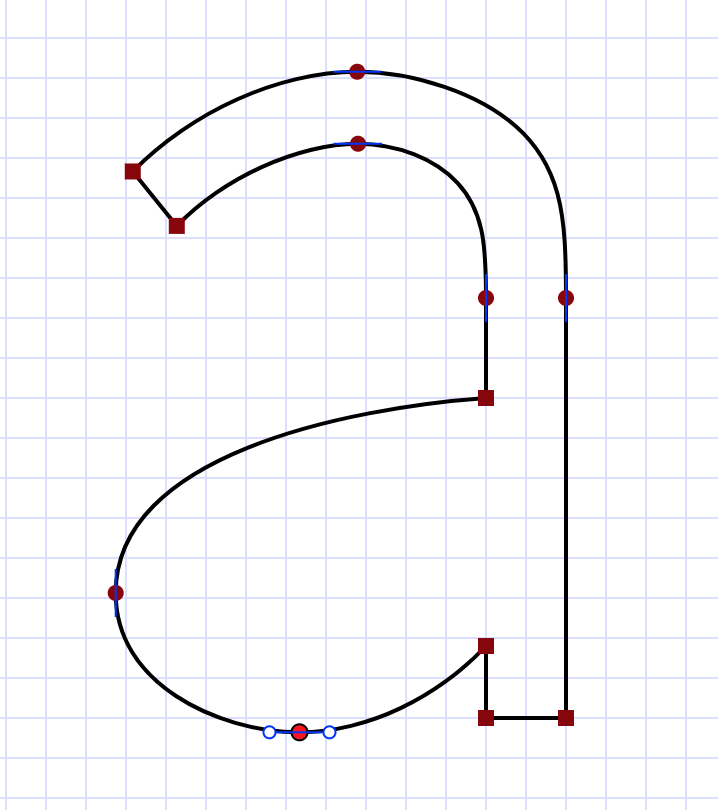
-
@Subpath @VectorStyler look this :https://raphlinus.github.io/curves/2018/12/21/new-spline.html
try it :https://spline.technology/demo/
-
Thanks, a great find. I like it and found it interesting
to play with the demo. Seems like an easy way for
nice curves.
-
@lilith that's the hyperbezier combining three types of splines.
-
@VectorStyler: Have you ever used something all your life before you suddenly realised how it actually works? And you feel stupid for never noticing? Well, I just had that moment. Xara's Shape Tool (the alternative to pen tool) is actually a modified Catmull Rom Spline! DOH!!! It has existed for 3 decades. The cubic bezier pen tool is cleverly and poorly hidden away within the button palette as a separate icon that you can pull into your interface. That's just stupid.
-
@Daniel said in What tools are efficient for drawing curves In one step?:
The cubic bezier pen tool is cleverly and poorly hidden away within the button palette as a separate icon that you can pull into your interface.
maybe the UI got too complicated with all the options.
I will try this once I get the time.
-
@VectorStyler: Sure, please do. You'll find it under Windows >> Control Bar >> Button Palette. The last option in the list. And you'll get this.
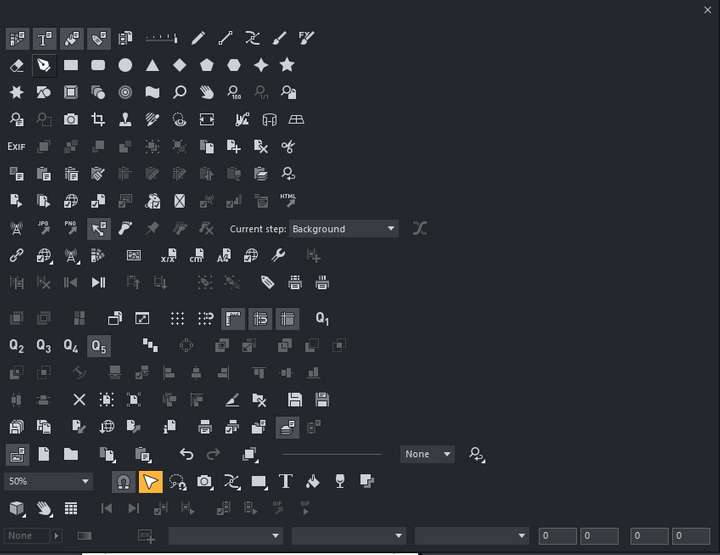
Second item on second row. Hold down Alt and pull into your tool bar.
Here's something else that's quite cool about Xara. You can hold down Alt and pull most icons and place them into your toolbar.
However, I don't think it was because of the complicated UI. I think they made a deliberate choice to promote the Shape Tool, which is extremely useful for organic shape drawing.
-
https://www.dafont.com/calligraphia-latina-free.charmap - This is one of the most beautiful decorative fonts there is, a reproduction of Johan Georg Schwander's Magnum Opus, Calligraphia Latina. The reason I'm posting here is, if anyone would like to practice their pen tool skills, I recommend taking one of these glyphs and reproducing it in one uninterrupted flow. And you'll realise that it's well-nigh impossible to do that without the Bezigon or Spiro Path. Again, the challenge isn't that you can't do it with the pen tool. You can. The challenge is that doing it one, uninterrupted movement end-to-end takes extraordinary skill and effort.
Original Specimen are here. https://archive.org/details/calligraphycalli0000schw
-
@Daniel said in What tools are efficient for drawing curves In one step?:
Cubic bezier - Has two points, start and end, and four control handles, 2 each. The so called "pen tool".
Not quite.
Not quite - each segment of a true Cubic Bézier has two control points, one for each end - you often see two control points at a handle because there is one for each of the segments connected to it; if the curve is not closed then the end points will only have one each since there is only one segment coming from them.
Curiously, the pen tools in most drawing apps do present a second control handle when manipulating an end point on an open shape, though some of them (such as Affinity Designer) only show it when you are manipulating the one that belongs there. Mathematically that shouldn't be there, which has me wondering what the apps are actually doing when they present one on that end point.