"Replace Colors" is not making the changes requested after clicking "ok"
-
When I am using the "Replace colors" panel, after I make edits to the colors, it is not making the changes in the design after I click "ok" to confirm.
Here is a video of this happening
In the example screenshot below, I'm also a little confused because I merged two different pinks (1) but the output color shows the two different pink colors (3) even though I merged them and chose a new color to make them both (2).Why does it still show as two colors in the output section and not as one color based on the new color shown (2)?
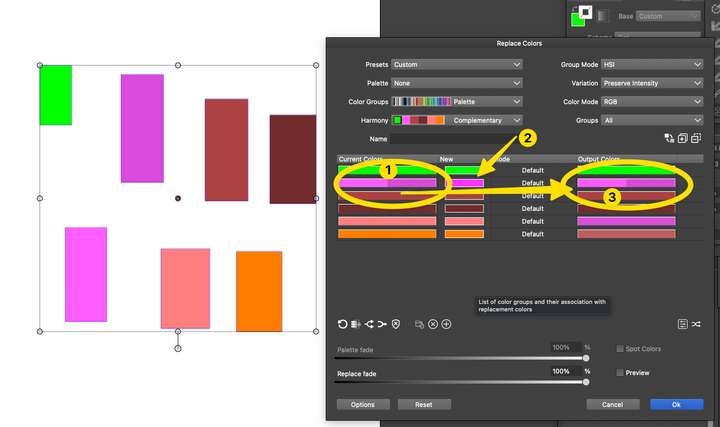
Also, why in the example image above, are colors like the orange on the bottom of the row of colors showing an output new color much darker in shade than the original color or the "new" color (I did not change this color at all)
-
It did confirm the color changes on a test example but its not working in the initial design. I will send you that file
-
@Boldline I opened a bug on this and will try to replicate.
-
@Boldline In the 3rd column select a replacement mode: in this case try "Exact".