XLS for features and ideas - Megathread
-
@Daniel said in XLS for features and ideas - Mega Thread:
Allow the user to drag a grey from the colour line, and holding down Alt, drop it on the UI.
This is a bit problematic, as the theme should contain other colors that are in harmony with the main background UI color
-
@VectorStyler: Fair enough. Just grays alone should be great then. Also, I misspopke. I meant to say, anti-aliasing slider, not dithering.
-
@Daniel said in XLS for features and ideas - Mega Thread:
anti-aliasing slider
In VS there some anti-aliasing options in View->Subpixel.
It is also possible to set the anti-aliasing grid size of one pixel in View -> Display -> Display Options -
F: On-screen snapping points for common page and screen sizes along with labels, when resizing canvas. See Lunacy for a very elegant implementation. Along with this, allow content to resize with canvas if this is turned on. Like so. Notice those +, they're snapping points for common sizes.
The way you can improve on this is to allow users to create custom sizes as presets and allow these to show up as snapping points with the related label.
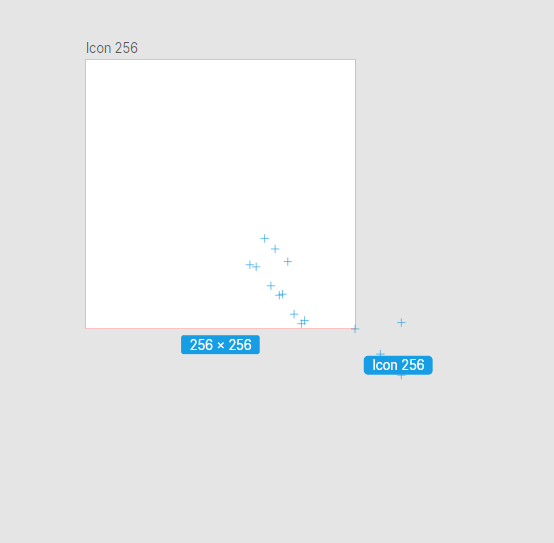
-
@Daniel said in XLS for features and ideas - Mega Thread:
@VectorStyler: Continuous export is just another instance of Affinity's confusing UX copy. They of course mean Export Again.
What is it you're referring to here in Affinity? Never heard about UX copy?
-
"User experience copywriting (UX copywriting) is different from regular copywriting, like advertising copywriting. Instead, its purpose is to create copy for digital channels such as apps and websites that tell the user how to do something, for example, how to use a product.
Incorporating good UX copy is a crucial element in product design, and should work in harmony with user interface (UI) design. It plays a big part in helping end users navigate through an action they're trying to complete — whether that's on a website, an app, or another digital channel.
UX copy should always be:
Simple
Easy to understand
Helpful
Precise
It needs to:Answer user questions—before they're asked
Demonstrate knowledge of the product
Set expectations
Examples of UX copy include:Microcopy
Content for a chatbot
Product or in-product copy
Interface copy
UI content"What I do for a living.
-
@VectorStyler: I thought about this way of dealing with objects in VS, and it is indeed a much better and superior way. Because what tree view allows you to do is essentially treat vector fill and vector stroke as two distinct but related objects. You can select and transform fill and stroke independently, as well as apply FX to fill and stroke independently, without having to convert line to shape, and all those extra steps. Does any other program allow you to do this? I checked XDP: No. Illy: No. Figma: No. PL: No. Affinity Designer: No. Inkscape: Yes, but through path effects. And tada, FreeHand does, exactly as I had anticipated!
-
@Daniel said in XLS for features and ideas - Mega Thread:
You can select and transform fill and stroke independently, as well as apply FX to fill and stroke independently, without having to convert line to shape, and all those extra steps.
This can be done in the Appearance panel, for individual stroke / fill items.
-
@Daniel said in XLS for features and ideas - Mega Thread:
On-screen snapping points for common page and screen sizes along with labels, when resizing canvas.
Something similar exists in VS with Size References. You can mark objects with Object -> Size Reference, and then enable "Snap to Size References". Then when resizing or drawing (objects or artboards), their size will snap to the size reference object sizes.
-
Just wanted to thank you for your suggestions and ideas.
I read here every now and then.Even though I only understand 5%, let's say 10%, of everything,
I've never delved particularly deeply into UI design. Instead,
I mostly solved problems with workarounds using scripts (Autohot Key).
I still find the suggestions and the exchange interesting.
I'm always happy to learn something new. -
@VectorStyler: I figured out after I wrote the comment. Now it's a matter of consolidating it all together into a single place, contextually, clearly. Please let me know if you ever need any help thinking this through. I'm very invested in this. By the way, I had the opportunity to speak to the developers of Graphite.rs, who're working on something very similar. It's in the next alpha release, actually. It's a FOSS project.

-
@Subpath: You're welcome, and I'll have to confess that I have my own selfish reasons too.
I work for a large creative agency with a huge design team (300 members + 217 contractors); and me and my mates were really pissed at how shitty Adobe was. As a product, as a program, as a company. We hate it. We coined a phrase to express our disgust, derived from Rome, "Adobe Delenda Est". It's a paraphrase of the phrase used by Cato the Elder when he was campaigning for a war against Carthage, Carthago Delenda Est. Carthage Must Be Destroyed! We went on a wild goose chase, studying the UX of literally every software that we could get our hands on, vector, photo editing, 3D, animation, DTP, et al. We also spoke to dozens of illustrators, photographers, designers, architects, engineers, academics. Ran focus groups to discuss issues.
Here's just a small screen grab of a 400-page long file. We then whittled it down to just 9 terms, and 9 simple, If-Then, statements. It took us 8 months of work. We then created a simple matrix to apply the logic. I prefaced it with a manifesto. Here it is: If you wish to read. It's a draft. It's just 1 page. It tells you exactly why I'm doing this. I effin' refuse to settle for shitty design tools. If a carpenter, a plumber, won't settle for shitty hammer or wrench, why should we? But the options are so few.
Of all the vector software we studied, VS has the greatest potential to live up to our war cry, "Adobe Must Be Destroyed". But it cannot happen unless the UI/UX challenges are addressed. That's why I'm doing this.
We were really, really, really banking on another British software, until they effin' sold out to an Australian company, which shall remain unnamed. They've signalled clearly where their focus is, amateur hobbyists, who don't bill their hours to clients, who have the luxury of workarounds.
0_1742988490004_Tool Simplification Matrix.pdf
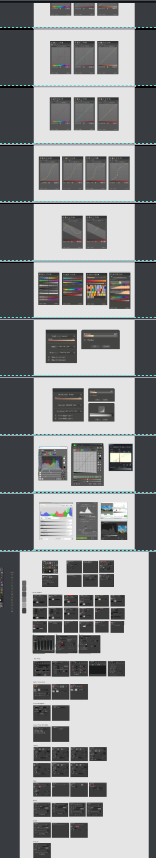
-
@Daniel said in XLS for features and ideas - Mega Thread:
@Subpath: You're welcome, and I'll have to confess that I have my own selfish reasons too.
I work for a large creative agency with a huge design team (300 members + 217 contractors); and me and my mates were really pissed at how shitty Adobe was. As a product, as a program, as a company. We hate it. We coined a phrase to express our disgust, derived from Rome, "Adobe Delenda Est". It's a paraphrase of the phrase used by Cato the Elder when he was campaigning for a war against Carthage, Carthago Delenda Est. Carthage Must Be Destroyed! We went on a wild goose chase, studying the UX of literally every software that we could get our hands on, vector, photo editing, 3D, animation, DTP, et al. We also spoke to dozens of illustrators, photographers, designers, architects, engineers, academics. Ran focus groups to discuss issues.
Here's just a small screen grab of a 400-page long file. We then whittled it down to just 9 terms, and 9 simple, If-Then, statements. It took us 8 months of work. We then created a simple matrix to apply the logic. I prefaced it with a manifesto. Here it is: If you wish to read. It's a draft. It's just 1 page. It tells you exactly why I'm doing this. I effin' refuse to settle for shitty design tools. If a carpenter, a plumber, won't settle for shitty hammer or wrench, why should we? But the options are so few.
Of all the vector software we studied, VS has the greatest potential to live up to our war cry, "Adobe Must Be Destroyed". But it cannot happen unless the UI/UX challenges are addressed. That's why I'm doing this.
We were really, really, really banking on another British software, until they effin' sold out to an Australian company, which shall remain unnamed. They've signalled clearly where their focus is, amateur hobbyists, who don't bill their hours to clients, who have the luxury of workarounds.
0_1742988490004_Tool Simplification Matrix.pdf
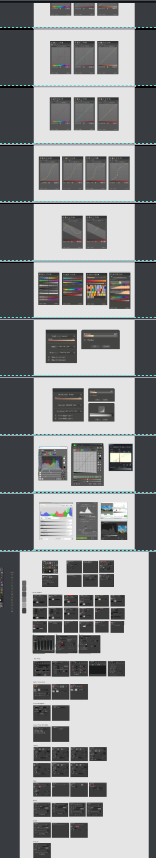
What's in your picture? It's too blurry to see clearly
-
@lilith: Sorry. Forum won't let me attach a larger image. It's screenshots of UI from various tools. Labelled and categorised.
-
@Daniel said in XLS for features and ideas - Mega Thread:
@lilith: Sorry. Forum won't let me attach a larger image. It's screenshots of UI from various tools. Labelled and categorised.
Perhaps you can put the pictures on a cloud drive and share the link
-
@lilith: I'd have to consult with other authors. It's not just my file. So when I get permission, I can give you the whole file. They might not want to share it as it contains a lot of attributed quotes from various people.
-
@VectorStyler: But how would I set size references for sizes that don't exist on canvas. For instance, if I wanted to resize a canvas from Android to A4? How would I do this by simply changing the size of the canvas with corner handles?
-
Ohhh, it was just a misunderstood term. Not a feature. UX copywriting – yeah, I definitely know what that is. I work with a handful of UX designers who take our products through a thorough UX design phase before a single end user even gets near them.
I was in my own little world and, unbelievably, thinking about something like a copy-paste-style feature in export persona. I probably just should’ve gone to bed earlier.

But yes, UX and UX design, as you wrote – starting with collected observations and then designing from a holistic perspective across the whole program, not in bits and pieces based on ad-hoc customer feedback.
Affinity is beyond saving – they apparently want to play UX designers themselves, or maybe no UX designers want to work there. Respecting others’ specialties – that’s the first step on the road to being a professional.
-
@Ingolf: There are so many inconsistencies in the way the program is designed, it is breathtaking. They've let their commercial agenda ruin their UX. Consider this: You can't add multiple artboards directly in Affinity Photo. You have to switch to Affinity Designer and come back. Mixer brush is unavailable in Pixel Persona within Designer. Live Filters are available through Publisher when you click into Affinity Photo persona (is that what it is called?), but not when you switch to Pixel Persona within Designer. Export Persona is unavailable in Affinity Photo and Publisher. At first, I was really cofused. Then it dawned on me. If you make everything available in the same program, you're screwed commercially. Contrary to what fanboys say, it does not have to be bloated. Xara and PL both belie that argument.
So, they decided to bugger their UX for the sake of making it commercially viable.
By the way, Find and Replace in Publisher is an unwashed, unsalvagable mess.
I discovered this about myself recently: I can't say or think the word persona, without grimacing and violently gritting my teeth. It is such poor copywriting.
Persona: Meaning: "The particular type of character that a person seems to have and that is often different from their real or private character." So, if I got this right, Affinity Designer has a private life that we are not privy to.
-
@Daniel said in XLS for features and ideas - Mega Thread:
You're welcome, and I'll have to confess that I have my own selfish reasons too.
No problem with that, who isn't?
Your Research looks very impressive and from the research you've
done, it's easy to understand how much you dislike Adobe.When I started with vector graphics a while ago, I tried Adobe Illustrator,
but didn't like it the first time. So I opted for Xara and CorelDraw. I've
never looked back.What I like about VectorStyler is the many ways one can combine
things. That's why I sometimes feel like I'm in a research lab
researching highly advanced alien technology. Because it's often a bit
beyond my comprehension of what the developer has come up with.
But I love it.