Brush tool switches to different saved brush when width is scaled from Brushes panel
-
Resizing the scale of the brush tool using the width option in the brush panel causes the brush panel to jump to a different saved brush in the panel. I also tried sizing it with the left and right brackets, but that works correctly and it does not shift to a different brush.
Here is a long video of me experimenting to find the issue. In this case, it switched to an existing pink triangle shape brush I have saved in the brush panel. It happens a few times in the video as I narrow in on the specific cause.
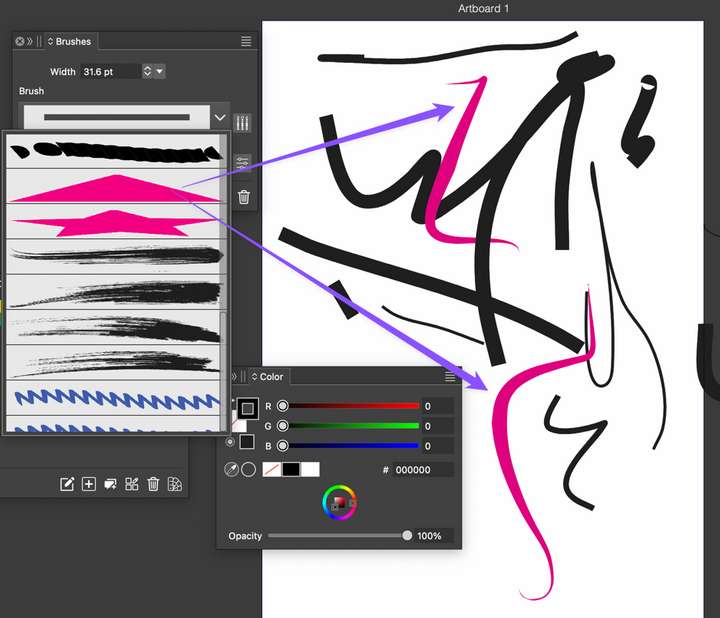
-
@Boldline Is this done with the tablet stylus?
-
@VectorStyler in this specific case, i was using the trackpad on my mac laptop, not a stylus
-
@VectorStyler would it help to send you the file I created while doing the screen video?
-
@Boldline yes, it would help. I tried to replicate this issue, but the brush (solid stroke) stayed the same.
-
@VectorStyler just emailed it
-
@Boldline Got the file, but still no luck replicating it. What is the tool used to paint? Pencil or Brush?
-
@VectorStyler brush tool.
I run into different issues with the brush panel on my desktop machine than I do here.
On the desktop, it wants to default back to a specific brush even though I tell it to use another.
Here on the laptop, it does not do that but I get the issue of it switching when I edit the width of the brushWould it help to send the workspace files? or maybe I should set it back to defaults and test it here?
-
@Boldline said in Brush tool switches to different saved brush when width is scaled from Brushes panel:
Would it help to send the workspace files?
Yes, please send me those files. It could be some settings issue.