Appearance Panel>Opacity not responding to scroll wheel
-
A couple of things:
-
When using scroll wheel over the opacity field in the appearance panel, it is not working until the field is fully activated.
-
Also, this variant of the opacity field allows the input of decimals. Strangely enough, when going to scroll wheel over the Opacity field in the Color panel, it "rounds up" with the scroll wheel once and then ignores scroll wheel input after. Just an interesting inconsistency there.
I uploaded video in case that last bit was confusing:
Video (has audio): https://1drv.ms/v/s!AuWHX0h5bAoRiqgMDAbV5wvXD3JuDw?e=TvxWYg
-
-
Ooh, Corner property in the Contextual Toolbar doesn't respond to the scroll wheel either. Could that also be changed? That's an important one especially as the input defaults to a scrollbar fly out...
-
@debraspicher said in Appearance Panel>Opacity not responding to scroll wheel:
Corner property in the Contextual Toolbar doesn't respond to the scroll wheel either. Could
All scroll wheel use in the contextual panel is disabled, to avoid modifying these inadvertently (has been requested long ago).
I will check the other things.
-
@VectorStyler Yeah definitely I'm accustomed to the latter where I can easily move things around in the top area as-needed. I can see why some people may want that turned off as a default, though.
May I suggest to move the slider so that when it is popped out, the knob/slider portion is just below the mouse cursor (provided there is space). That might be a decent enough compromise that increases usability of those knobs. VS already does something like this with other controls in that area such as the dropdowns:
Affinity:
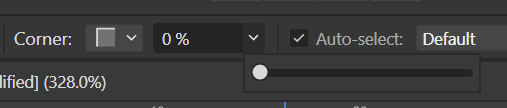
VS:
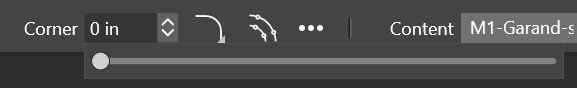
Stroke dropdown:
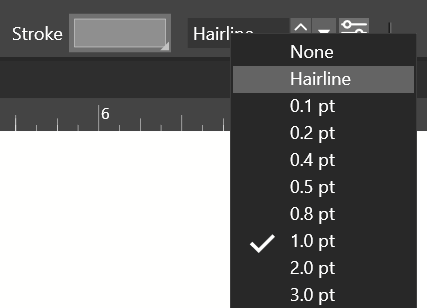
Edit: The slider bar is on the long side, but I can see why with the level of precision available there (and that has been a good thing in my experience when working in inches)... another observation as for what slows things down is when using the slider, it's very precise... but because I can't use scroll wheel at all, it's very difficult to work in increments. It almost always requires I use direct input. So I think that's the reason it feels like that function would feel missing.
-
@debraspicher said in Appearance Panel>Opacity not responding to scroll wheel:
May I suggest to move the slider so that when it is popped out, the knob/slider portion is just below the mouse cursor (provided there is space).
I will try to add this.