Pixelated corners on panels
-
I am well aware that this MUST be one of the smallest issues in VS (which arose with v1.2), but for me, it slightly ruins the professional, elegant, and calm look. I simply notice it all the time, even now, so long after 1.2 launched.
Tabs docked get a jagged, pixelated ugly rounding, while the same tab looks beautiful and correct when undocked. The appearance looks a bit pixelated here, but the layers I have undocked do not. This happens for all tabs/panels that are in docked state.
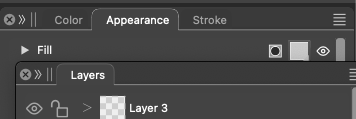
I reported this phenomenon during the 1.2 beta period in January 2024, so now I'm allowing myself to whine about it again

https://vectorstyler.com/forum/topic/3935/rounded-dark-theme-white-outline
-
@Ingolf I will try to find out what could cause this.
-
@VectorStyler said in Pixelated corners on panels:
@Ingolf I will try to find out what could cause this.
Circling back to this tiny issue

I e-mailed you a HQ screen recording with these observations - but can even be seen in low res:
Low res- Tab corner looks jagged when docked
- Tab corner looks perfect when undocked
- Tab corner jagged when re-docked
- Tab corner looks perfect when undocked
- Tab corner looks jagged when panel is resized and I click on canvas
- Tab corner looks perfect again when panel is resized smaller (there seems to be a threshold x value there)

-
@Ingolf Got the file. I will try to find a solution for these issues.
-
I was desperately looking for a theme without jagged rounded corners and tried all the others. Just trying other themes randomly, and I did confirm I can't stand sharp corners on tabs and documents. I need a more beautiful world that what rectangles can provide me with. So that didn't bring me a relief from the jagged round corners.
But I did get this, also after restart:
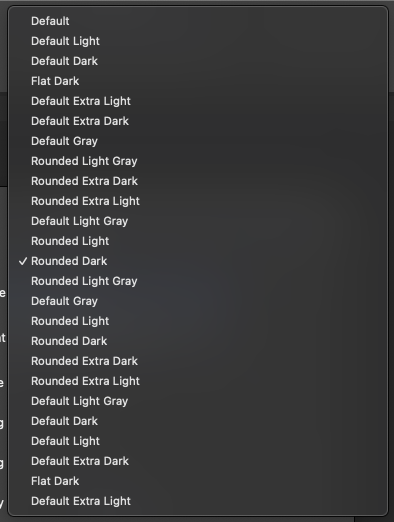
-
But I did get this, also after restart:
The jagged corner issue was not fixed yet. I will try to find a solution by the next build (this will take a bit more time).
Yes, there was a problem with the latest build that it contained extra copies of the themes. This causes the Settings to open a bit more slowly.
If you download the current version and reinstall it (manually), then these should be solved (but the pixelated corners remain).
-
@Ingolf About the panel corners: what is the size / resolution of the screen? what mac model is used?
I'm trying to replicate this issue.
-
@VectorStyler Mac Mini M1, 16GB
1920x1200
Issue introduced in 1.2
-
Docked, visibile
Undocked, pixelatedSometimes
docked, pixelated
undock, pixelated
move a bit, normal
-
and now undock, normal
click application background, pixelated
-
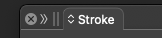
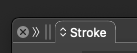
If you watch these two closely (normal above, pixelated below) the <> symbols are also affected, a pixel is cut of to the left?
Looks like a misaligned double re-draw of the tab to me.
-
@Ingolf said in Pixelated corners on panels:
Issue introduced in 1.2
Yes, the themes changed in 1.2 a bit.