Text box not responsive to click and drag
-
@Raaskot Found the issue, it is not a bug.
Somehow the shape text is also a text frame.
Select the text object (that is not editable). Go to the Appearance panel and remove the Text Frame content. -
PHEW! Luckily your advice saved my artwork and I dont have to rebuild it in Inkscape...

... but I had to clear everything including color data.Is that the way its intended?
https://recordit.co/LX5dvXBpXH

-
@Raaskot said in Text box not responsive to click and drag:
Is that the way its intended?
it is enough to just select the item to be removed and use the trash button.
-
I simply don't get the point!

Everything acts totally odd in the programme. Now I cannot change the text box size without distorting the type!
-
@VectorStyler said in Text box not responsive to click and drag:
use the trash button.
Sorry, that's not the case! Only "clear" works thus making the box useless!
-
@Raaskot After deleting the 'Text Frame' item in the Appearance panel,
use the 'Convert to Frame Text' command from the Text menu.Btw, was the initial text object made in another app (you mentioned Inkscape),
then pasted or opened in VS? -
@Raaskot Convert to Frame Text
-
@Raaskot said in Text box not responsive to click and drag:
Now I cannot change the text box size without distorting the type!
Somehow that text is not a text frame, but a text shape.
-
@b77 said in Text box not responsive to click and drag:
'Convert to Frame Text' command from the Text menu
That helped!!! Didn't know of that action.
Also: No, didn't initiate artwork other than in VS. Try to work away from Adobe but Inkscape as alternative has a very annoying modus operandi (Linux?), where you have to select any floating panel first before executing operation.
-
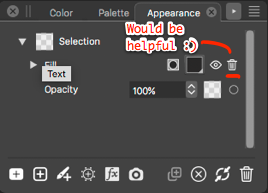
-
@Raaskot Added this to the backlog.