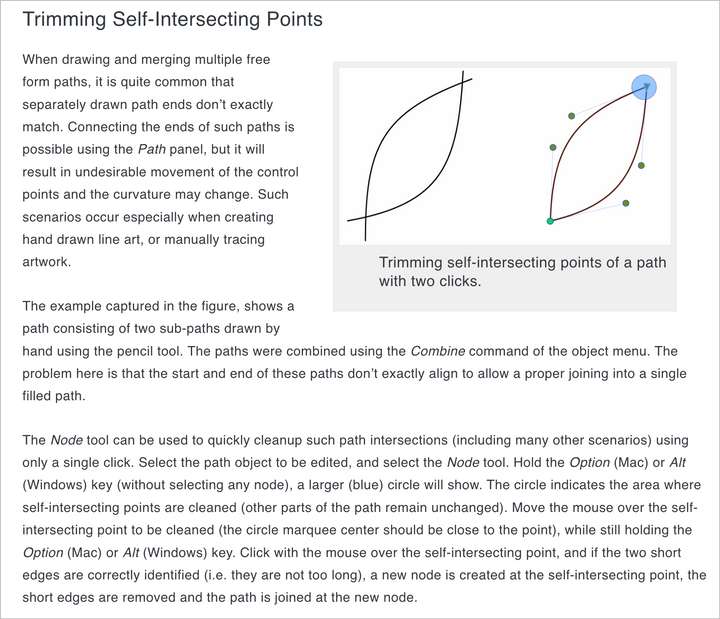Joining at path intersect option
-
This may have been brought up before but I wanted to be sure. This would be a very helpful tool for the work I do. The ability to join two parties where they intersect instead of only at their end points.
I know all the keyboard shortcuts seem to be taken, but I was thinking of adding a modifier to the J key as an alternative join to get this result:https://www.instagram.com/reel/CvUaIU9MhZJ/?igshid=MzRlODBiNWFlZA==
-
-
Ok, and since @Boldline started a topic about intersections let me make a slight OT.
Why is an Intersection Point created only on one curve? Many times I had a situation where the point was created on the wrong curve. I had to undo and perform it again. Currently, the intersection point is created on the curve that is below. If I understand correctly. Wouldn't it be better if they were created on both? -
@Subpath Yes thank you. Will add that to my tools I use. The VS method seems easier than the Illustrator method!I know I've heard of it before but with so many tools, I had not used it yet.
This might be a case of outdated documentation, but was this section a solution for this before the "Trim and Join" tool was added? I can't get it to work but it might just be me
-
@Boldline The one in the documentation... I've tried that before, too. It does work in a way that first you need to combine them per docs. But then it only joins them and doesn't remove the extra segments. They become separated but you have to manually delete them.
-
@Boldline The Trim and Join tool should work for this.