Searching for an app able to export APNG at 144 ppi and also control looping
-
I tried some online solutions (ezgif.com) and apps (APNGb, Photoline), and none of them check
all the boxes — the online app reverts the APNG to 72 ppi, Photoline keeps the correct ppi
value but offers no control over looping…Maybe Photoshop can do it? Or GiMP with a plugin? Any ideas?
Or maybe it's something VS can do someday?

-
@b77 VS cannot do animated export.
-
"Looking for an app that can export APNG at 144 ppi and also control looping".
I stumbled across the "APNG" format a few days ago when I was looking at the export
formats of "ScreentoGif" (Win only) which i use for Screenrecording and saw that it can
also save "APNG". I don't know what resolution, I only use gif and never cared about resolution.
("ScreentoGif" (Win only) is a very small but feature rich tool for screen recording).But "Clipstudio Paint" also came to my mind. It has animations,
I don't use the animation feature of CPS because I don't do animations.
But I looked around and found these two links here.https://tips.clip-studio.com/en-us/articles/1582
btw it could also be that there is a Gimp plugin for it
-
Tumult Hype offers a checkbox to enable/disable looping when exporting animated PNG, but does not appear to offer DPI/PPI control either. Not sure why it would - this format is mostly a Web thing, and DPI/PPI is largely irrelevant in that field.
In any case, it looks like ImageMagick can do it if you don't mind converting from the command line.
-
-
@b77 There is also Cavalry App: https://cavalry.scenegroup.co/
Don't know if exports to APNG.
-
@VectorStyler said in Searching for an app able to export APNG at 144 ppi and also control looping:
@b77 There is also Cavalry App: https://cavalry.scenegroup.co/
Don't know if exports to APNG.Yes, it does .APNG. Dont know the resolution.
Even in the free Version, you need a account
to download a copy.But it may a bit over the top, it is for 2d vector motion graphics.
Have a copy on my computer. But you can also create vector graphics
with it and save them as .SVG.Instead of save/export you need to render
your result and choose your format in the
Render Manager.Here a video of the APNG Output
reorded with recordit so it plays not smooth
but the APNG is butter smooth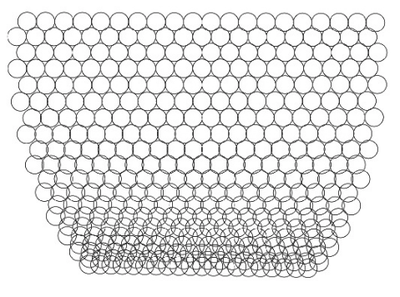
-
@b77 Maybe a bit late, but Krita is quite capable in animation. It has an APNG option in rendering animation:
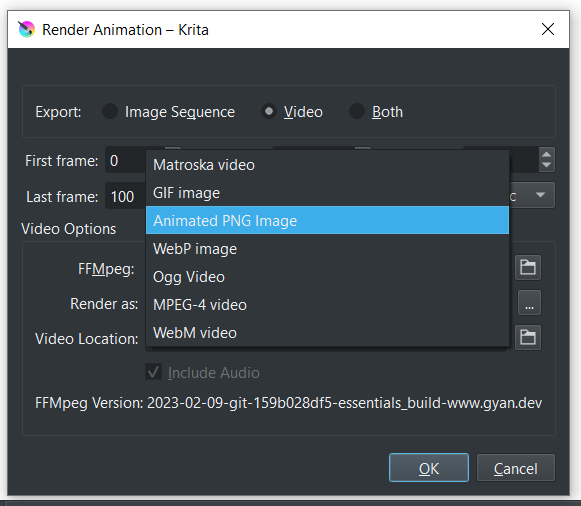
-
@Harry Thank you. I imported some PNGs on separate layers, but the 'Render Animation' command is greyed out.
-
@b77 When you first open Krita, you have to save file as krita document (.kra extension) to enable Render Animation option. Then you have to install ffmpeg to Krita.
This is a great tutorial how to do it:
https://www.youtube.com/watch?v=-B3LDBlkFWU
-
@Harry Thanks! I found Mac builds on this website, installed FFMpeg and APNG export is working now.
But… I have no control over ppi and looping… I'll try again tonight to make sure I didn't miss some setting.
Thanks again.
