Black in CMYK profile is not black
-
How do I set the black color in CMYK to actually be black on the screen?
I know it is related to printing on paper or fabric etc., but in Affinity I can set it black and in VS it is gray. Can't find the way to make it darker.
?
-
@plrang When in CMYK color mode, plain black (C0 M0 Y0 K100) is not the darkest black possible, just like when printed on paper with one blacK plate.
Do you need Rich Black instead of plain black? Then choose the CMYK sliders from the Color panel's menu and adjust the other three sliders (Cyan, Magenta, Yellow) at 50% or more.
P.S. Just in case you mean Registration color, it is the second swatch in the vertical color bar on the right side of the screen.
-
Thank you very much. I don't remember how it was set in Affinity that black in CMYK looks like true black, on the screen. Anyway, I'll try it with this Rich Black.
-
@plrang Oh, I know what you mean — an option to display plain black as darkest black — and I don't think that is available. The developer might correct me.
Rich Black means four plates instead of one if you print, so…
-
@b77 OK, generally it is not a big problem, I can partially design in VS and transfer to Affinity. Thank you.
-
@plrang Appearance of black is important — I'm sure the developer will consider offering this option.
-
@plrang What was the CMYK color profile used in Affinity and in VS?
-
@VectorStyler CMYK/8 Web Coated v2 both.
-
@plrang I think VS needs a "Rich Black" option.
-
@VectorStyler This is how I see it.
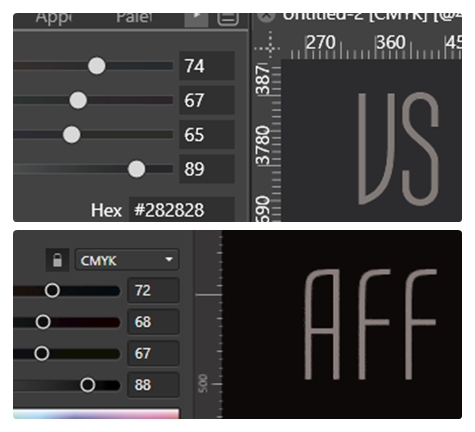
-
@plrang I will try to replicate this with the color profile. What is the Display (RGB) profile used in Affinity and VS?
-
@VectorStyler Both use the same sRGB ...966 2.1
-
Please let me add this.
It is extremely important that the software (can) only displays rich black but not automatically output it!In a normal prepress workflow you'll want to see when (and where) a normal black has been used especially when mixed with other rich black elements. There are tons of reasons why a pure black element must stay pure black in output.
So if you're going to implement this, make sure that display and output of rich blacks are optionals.
Thanks!
-
@Torakikiii said in Black in CMYK profile is not black:
make sure that display and output of rich blacks are optionals
Will do so.