VS randomly switches to pixel view
-
I've been running into an issue lately where VS randomly jumps to pixel view as I am zooming in and out of a vector design and I have to go in to display and turn off pixel view and turn on vector view. It's occurred on 2 different files so far, both since the update to build 42. I'm trying to figure out what is happening prior to make it do this.
UPDATE: It seems to be defaulting to pixel view for every new document I create.
I'm not sure how or why that is happening or how to default it back to vector preview. I tried refreshing and restarting VS and neither fixed the issue - every new file defaults to pixel view and I need to manually switch it over to vector.
I am having this issue on the M1 version of VS, I am not running into this issue on the intel version.
-
@Boldline Maybe the Document viewing mode is set to 'Pixels' instead of 'Vectors' on the M1 Mac? Go to View menu > Display > Display Options to check:
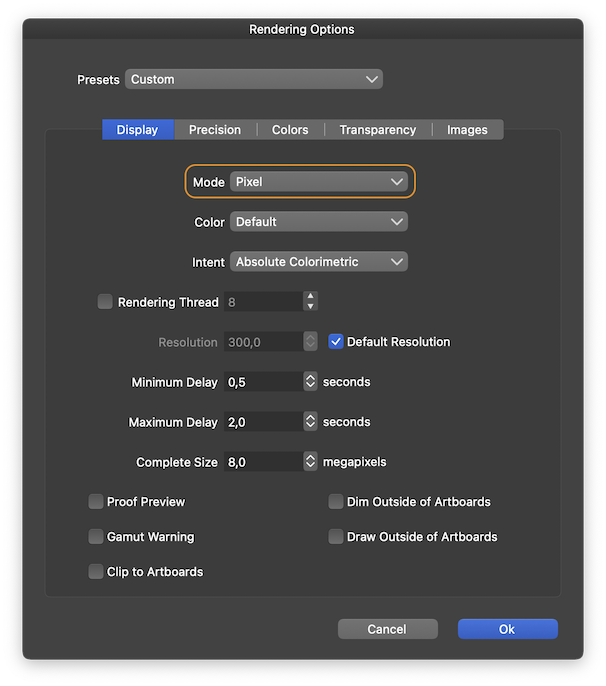
-
@b77 Thanks! That seems to have been the issue. I'm not sure how that got switched. All new files made seem to be defaulting to vector again. I appreciate it
-
@Boldline Great!

-
@Boldline @b77 Since 2 releases ago when the Display settings are changed, the changes are used as defaults for a new document.