Default built-in 3D Stars?
-
-
@VectorStyler
Still have problems on Win10.
https://recordit.co/FDXtnHutP3
-
@encart Send me the file, where the shape builder is not working.
-
no problem so far, is working
also under Win 10But at the very first point there is
no snap and no snap indicator
( little red circle )Edited:
The peak of the ShapeBuilder results and the resulting oversize
was, as @Jayanta-Das wrote, because of the stroke applied to
the outside of the shape.
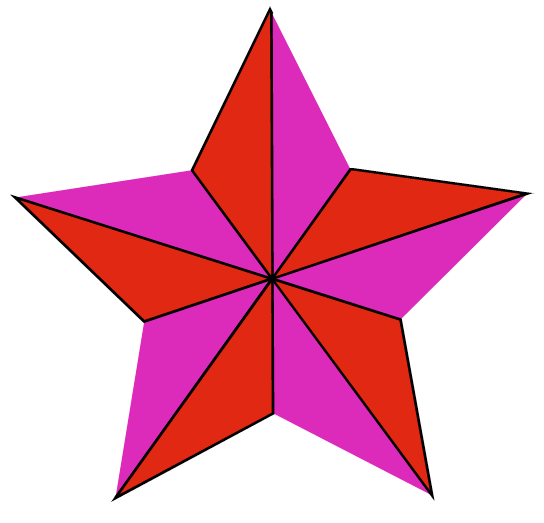
-
@Subpath Confirm no issue in Windows 11.
I think the oversized is due to the stroke applied to the outside of the shape.
-
...I think the oversized is due to the stroke applied to the outside of the shape...
yes, your right
was probably in sleep mode
Did not realize itBut the very first point did not snap
-
-
@VectorStyler said in Default built-in 3D Stars?:
@encart Added the shape builder issues to the backlog as a bug.
When creating shapes with Shape builder, you may want to check the size at which you create the objects. I was having difficulty creating those triquetra knots and the shape builder was giving me some difficulties. If the shapes were too small, so if the artboard was a letter-sized paper, 8.5"x11" (22 cm x 36 cm ), difficulties were happening when the shapes were smaller than about 2" x 2" (5 cm x 5 cm).
Making the shape about 50% of the page size or bigger solved the problems for me. So you may want to investigate how scale affects shape builder, @VectorStyler, @encart.
-
interesting
-
@Victor-Vector said in Default built-in 3D Stars?:
you may want to investigate how scale affects shape builder
Will try to replicate at different size. But yes, size may affect the shape builder (and combine operations), as it affects the precision.
If you have an example with the start+lines where the shape builder fails, please send it to me.

