Default built-in 3D Stars?
-
@Boldline , your welcome
By the way, I'm also an advocate of something like this.
I have also already pleaded for a section for polygons.
Sections for Polygons
-
@Subpath yes there could be some other ways to incorporate that 3D feel into other shapes like the polygons.
-
The first idea that came to my mind to create such a star quickly and accurately looks like this. The first one shows an example from AI, because only there I managed to do it as planned.
https://recordit.co/OepFHuqCQL
Unfortunately, in VS, I was unable to successfully apply the shape tool.
https://recordit.co/SKiNQcv8HQ
For me in this case it would be natural:- Draw a star
- Draw cutting lines
- Select everything and cut into pieces with a boolean operation
But as I mentioned in another topic, the functions that do this expand the paths and thus there is space in between. Additionally, in the case of concave angles, the lines should have caps. Otherwise there is a problem like here.
I wanted to use a knife for this, but snapping is not working for that tool. Hence, there is a lack of accuracy.
If there is any proven method for precise cutting I will be grateful. Even on this example.
-
@encart Added the shape builder issues to the backlog as a bug.
-
As I watched your video, I remembered a way I found
out a while ago while experimenting with VS.Works similar to yours. But I create the lines
using the "Square Star" tool. When I do it
this way, the "Shape Builder" Tool also works.
( maybe the lines have to overlap ? )Here a Video this way
Section Lines with Square Star Tool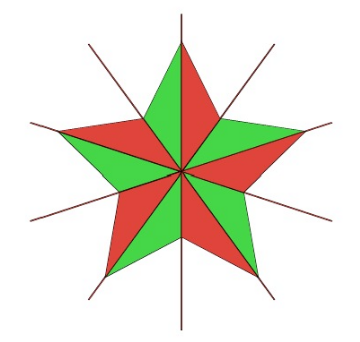
-
@encart said in Default built-in 3D Stars?:
Unfortunately, in VS, I was unable to successfully apply the shape tool.
If there is a file which could be used to replicate this issue, please send it to me by email. Thanks!
-
@vectoradmin I sent you the file. Recreated but same result as before.
https://recordit.co/4GDGsdxMus
@Subpath Tried with overlapping lines, but same result. Works better when lines are expanded and merged into one shape. Imo these problems may be caused by center point.
https://recordit.co/IUWXtbxh7UEdit:
Another way to make it: https://recordit.co/z3VzXOVjkn
-
If i convert the modified "Square Shape" to curve,
the result will be one Shape. Maybe thats why it works.
Video1It also works when I drag Line through the Star
and copy and rotate the Line
Video2
-
@Subpath The last build contains some improvements to the shape builder tool working with open paths (and lines).
Using similar steps as @Subpath , but with Snap to Point and the Shape Builder tool: https://recordit.co/WjViOwpZid
-
-
@VectorStyler
Still have problems on Win10.
https://recordit.co/FDXtnHutP3
-
@encart Send me the file, where the shape builder is not working.
-
no problem so far, is working
also under Win 10But at the very first point there is
no snap and no snap indicator
( little red circle )Edited:
The peak of the ShapeBuilder results and the resulting oversize
was, as @Jayanta-Das wrote, because of the stroke applied to
the outside of the shape.
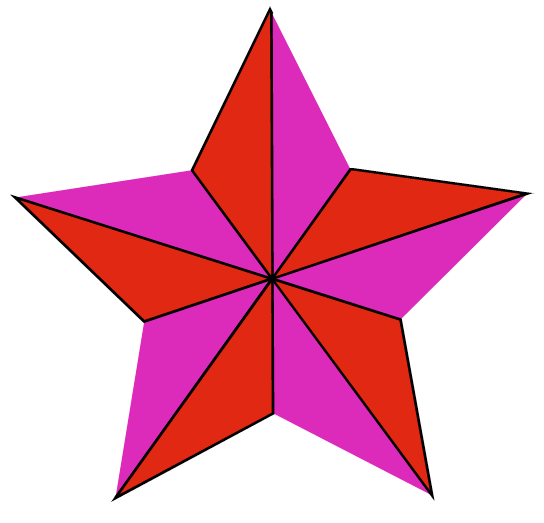
-
@Subpath Confirm no issue in Windows 11.
I think the oversized is due to the stroke applied to the outside of the shape.
-
...I think the oversized is due to the stroke applied to the outside of the shape...
yes, your right
was probably in sleep mode
Did not realize itBut the very first point did not snap
-
-
@VectorStyler said in Default built-in 3D Stars?:
@encart Added the shape builder issues to the backlog as a bug.
When creating shapes with Shape builder, you may want to check the size at which you create the objects. I was having difficulty creating those triquetra knots and the shape builder was giving me some difficulties. If the shapes were too small, so if the artboard was a letter-sized paper, 8.5"x11" (22 cm x 36 cm ), difficulties were happening when the shapes were smaller than about 2" x 2" (5 cm x 5 cm).
Making the shape about 50% of the page size or bigger solved the problems for me. So you may want to investigate how scale affects shape builder, @VectorStyler, @encart.
-
interesting
-
@Victor-Vector said in Default built-in 3D Stars?:
you may want to investigate how scale affects shape builder
Will try to replicate at different size. But yes, size may affect the shape builder (and combine operations), as it affects the precision.
If you have an example with the start+lines where the shape builder fails, please send it to me.

