Erasing section of Vector shape alters red dot rotation point
-
I've noticed this recently in VS - this example is from build 34. If I erase a section of a vector shape, the red circle rotation point moves. I would expect if I erased from an edge or something, then the shape would be noticeably shorter in height or width and the middle would be different as expected.
In this example, I am erasing part of the "S" that does not affect the overall size and yet the red dot is not still in the center.
What's interesting is if I click away from the selection and re-select it - the red dot goes back to the center again.
Before erasing the section

After erasing a section of the "S"
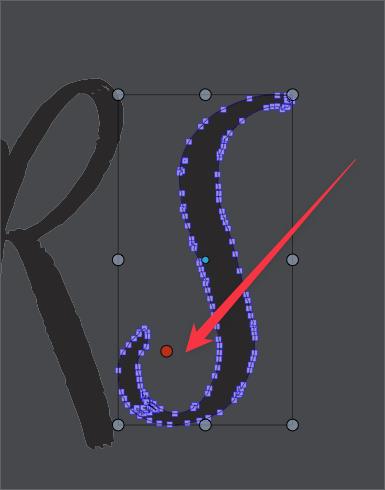
-
@Boldline Yes, this happens now (can be replicated), because a Separate Path step was automatically added to the erase (and knife) tools, and separate path resets the transform center.
The separate path step can be disabled in the Preferences -> Editing Options 2 section.
-
@vectoradmin ok thanks - I like and prefer the added function, so for now I'll leave it and see how things go