PDFs do not export embedded images with a drop shadow
-
Hi,
- Create a new document.
- Import an image (or cut paste from a screen capture).
- Image Effects Panel > Add New Image Effect > Stylize > Drop Shadow
- File > Export > Format > PDF > OK > Save
Resulting PDF is blank.
The expected behaviour is of course to see the image with the drop shadow.
Exporting the PDF with images that have no Drop Shadow image effect will work. I have not tested it with all the image effects so I don't know how deep this issue goes.
Thank you.
-
@Victor-Vector Confirmed here. As a workaround for now, you can use the 'Print to File' option (select your printer's engine) from the Print dialog (File > Print).
-
@b77 I tried the fix of printing to PDF and unfortunately that had the same unsuccessful result. Thanks for the suggestion.
-
@Victor-Vector Is the printer engine selected here?
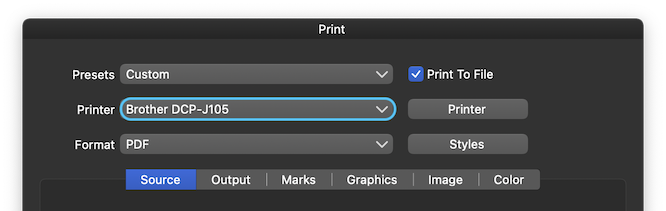
-
@b77
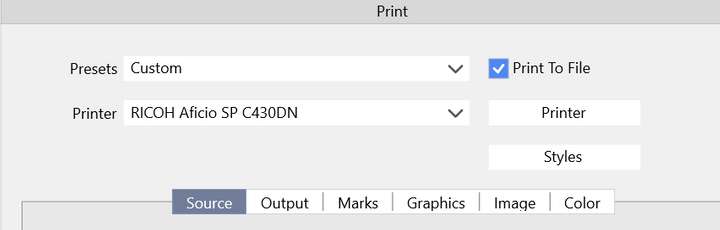
I am on Windows 11, btw.
I don't seem to have the format drop down option like you do. When I click print, the file extension is .PS (postscript) with no .PDF options like you have. The file only prints as a small .PS file.
-
@Victor-Vector Added this to the backlog.
-
@vectoradmin a big thank you for fixing this in 1.1.030!!!
