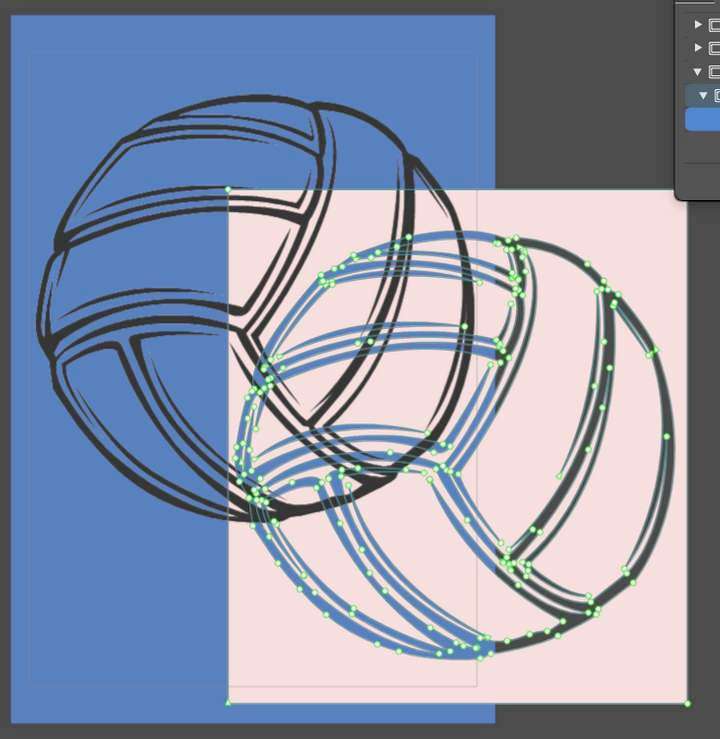Best solution for breaking apart merge results
-
@Boldline said in Best solution for breaking apart merge results:
I also tried the Shapebuilder option on the mac in VS much like you did in Illustrator with mixed results.
Select the object/objects before you switch for Shapebuilder tool.
-
@encart I had the same issues with Shapebuilder when I selected the shape first as when I did not....
-
This is how quick and efficient the task can be done in Illustrator. After merging, you just ungroup and delete any excess you don't need
-
@Boldline Just four steps here in VS:

- select the voleyball shape and the rectangle;
- click the Combine button (the first one), or choose Combine (Object menu > Combine > Combine);
- use Break Apart;
- delete excess.
-
@b77 there are many benefits to the way you are suggesting, but in the end, you still have to sort through a pile of objects all the same color and all stacked over top each other and change their stacking order and their colors to get back what you are needing.
I'd be more inclined to see the break apart as the best overall solution, if the colors did not all become the same, and the stacking order remained correct. if those edits can be made to "break apart" I'm all for it
-
@b77 you say it's four steps when it's really more like 6 steps. because you need to rearrange the stacking order and also change the colors of the individual pieces
-
@Boldline Well, both you and me suggested that on Break Apart the biggest shape should be placed in the back of all the others, and the developer said this will be implemented. Soon I hope.

-
@b77 lol yes we can agree on that for sure! The stacking order should be reversed regardless. I'd hope there's a way to retain colors as well. Those two edits tot he tool and I thin it will be in great condition
The "Break apart" is a really awesome tool that I plan to use a lot in my work inside VS. I don't think we have to only choose one way to do this task - with the blessing of @vectoradmin both options could be available. Merging a fill shape behind a vector with open spaces already "cuts" into the fill shape - now we just need a way to ungroup that merged result (see pic below)