Artboard disappeared right after pasting vector from Illustrator
-
Strange occurrence - I pasted a vector started in VS into Illustrator and edited it there and then pasted it back into VS and almost immediately, the art board disappeared and the pasted vector was invisible. I was unable to zoom in or out. I was able to select all and found it but it was as it shows in the screenshot - there was nothing I could do about it. I tried to save the file right there to be able to send over but VS froze completely as soon as I tried to save it. So the next crash notice you get from me will be in regards to this crazy issue.
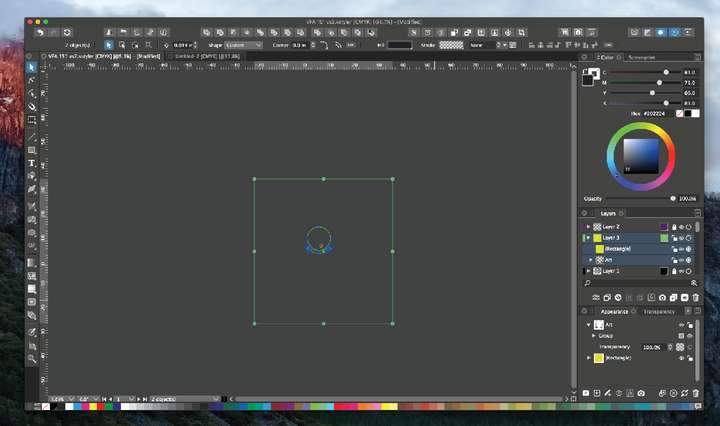
-
@Boldline Can you still add an artboard with the artboard tool? Just as a workaround. This could be a bug with the AI importing.
-
@Boldline This issue should be fixed in the new build 1.1.002 (beta)