Option to select all nodes on a path with one click by also pressing alt/option modifier
-
I saw this Illustrator trick on Instagram today and it seemed like a useful thing.
If you hold down the alt/option key while clicking on a node of a path, the entire path will be selected. I know available modifier keys are scarce these days, but it could be a neat option with any modifier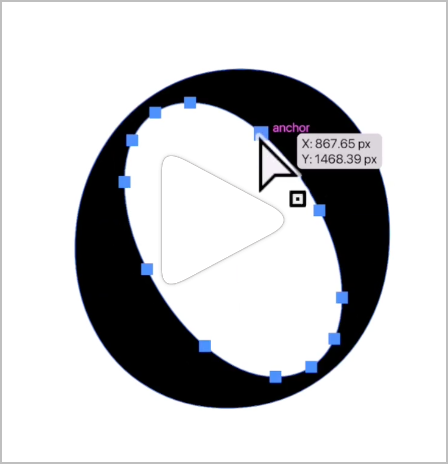
-
@Boldline I added this to the features backlog.
-
@Boldline that's one of my favourite features in Illustrator!
Just wanted to say in VS you can achieve the same: click on a node and press Control +A... oops that's 1 or 2 extra moves. But it works.
-
@William-Kansepa Compare curious why you select all nodes mainly for what operation to do preparation? I also often select all nodes, mainly using node optimization tools.
-
@monsterfox said in Option to select all nodes on a path with one click by also pressing alt/option modifier:
Compare curious why you select all nodes mainly for what operation to do preparation?
The primary feature here is to select all nodes of a sub-path (a section of a combined path) to move around or transform
-
Apart from that i find it useful to select all Nodes of a Shape this way
i find it also helpful for to add new Nodes the Corel WaySelect a node, then press CTRL+A to select all nodes
and then press "+" as many times as you need and
you have evenly inserted Nodes all around the Shape