Bullet Labelling in Paragraph Options (issues)
-
Hello,
I am using Windows 11, VS 1.1.037- I created a text frame using the Area Text Tool
- added four words, each separated by hitting ENTER on the keyboard.
- opened Paragraph Options > Labelling > Label > Bullets
GIF demo below:
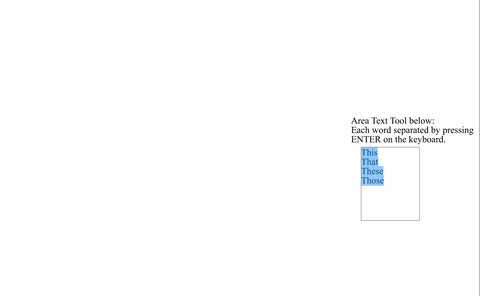
A few issues:
- The Preview button does not seem to work as expected. Preview starts in the unchecked mode. Checking off and adding a bullet does not seem to show the result on screen until Preview is check off and on again.
- When Preview is finally displays the bullets after step 1., click OK to close Paragraph Options. The text displays the unexpected result, different from the Preview, where every second line is bulleted and not every line being bulleted.
- Paragraph Options > Labelling > Label > Bullets interface is not displaying all the default Bullet glyphs correctly:


Other issues include, preview not updating when changing from Bullets to Numbering. Issue where the numbers would go 1, 2, 3, 1, rather than 1, 2, 3, 4.
Hopefully playing around in the Paragraph Options can reveal all the issues for you.VS File attached:
0_1652111255244_Bullet Labelling in Paragraph Options.vstyler
-
@Victor-Vector Added this to the backlog.
-
@Victor-Vector This problem should be fixed in 1.1.048