HLS Slider needs a black/white button fix
-
Hi,
Discovered this unexpected behaviour in the Color Panel, using VS 1.1. 037 in Win 11:- New file, Draw a shape
- In the Color Panel, go to burger menu, choose HLS Slider if not already selected.
- In the Color Panel click between the "Select the black/white color in the current color mode" buttons.
The fill or outline will remain black and not switch to white when "Select the white color in the current color mode" button is pressed.
I tried it with the other color sliders and they all seem to work.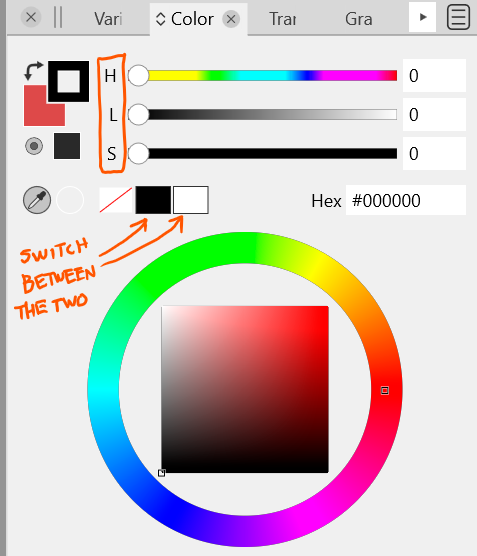
Can anyone else replicate?
-
@Victor-Vector Replicated!
-
@Victor-Vector This problem should be fixed in 1.1.048